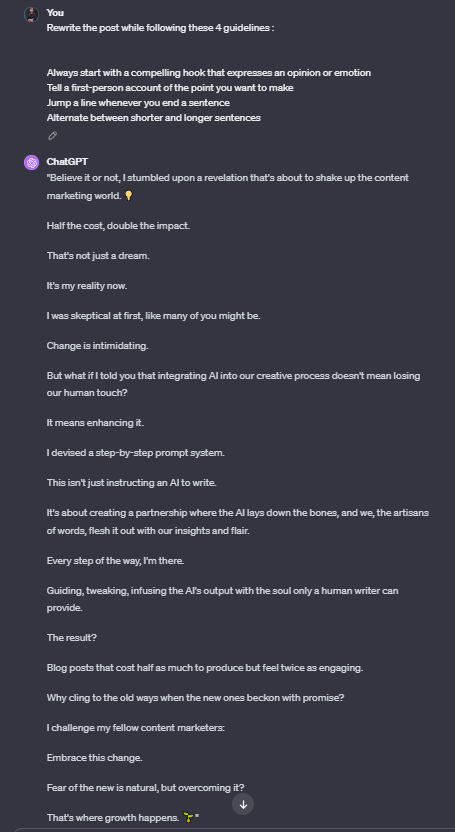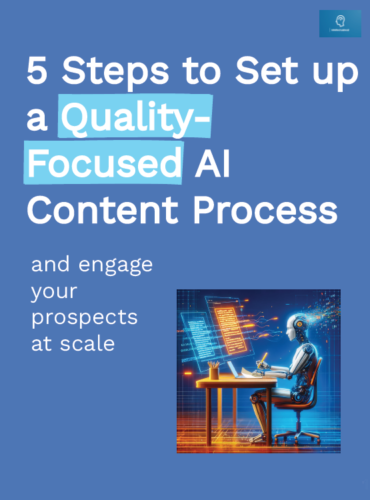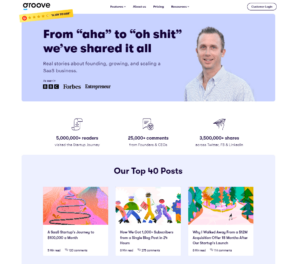Tired of writing your LinkedIn post from scratch?
You’re lucky, with ChatGPT-4, you can now generate engaging LinkedIn content.
You just have to give it the right instructions in the right order.
Here’s an example of ChatGPT prompting process for you.
Is it possible to write LinkedIn Posts with ChatGPT?
I often hear ghostwriters tell me that ChatGPT can’t write well enough to craft compelling copy. And in a sense they are right.
Indeed, if you’re asking ChatGPT to write a LinkedIn post from the ground up, it won’t do a great job. You have to give it a foundation of ideas to work from.
It’s what I call the “hybrid AI content process”. You should still provide ChatGPT with a structured outline of your post and review and edit the output before publishing it.
The chatbot’s job is mainly to turn your rough draft into an intriguing and enticing LinkedIn post. It helps you save a significant amount of time on your content production process.
Creating LinkedIn Content with ChatGPT: a 5-step prompting process
Over the years, I’ve experimented with many different kinds of prompts and compared their performance. Here I share with you the best 5-step prompting process I use to write my LinkedIn posts in a short time :
1. Assigning it the LinkedIn Persona

First, you have to give ChatGPT a role. Tell it what the LinkedIn writer job involves and what are the detailed expectations for this job. This ensures it gets the general sense of your next instructions :
You are *your name*, a LinkedIn top writer around *your subject*. You have extensive experience and knowledge in this subject, and you want to share your honest lessons learned in this field. You’re writing to *audience* who want to *pain point*, and also want to feel inspired and entertained.
Reply “ok” if that’s clear for you.
2. Providing LinkedIn-Specific Style Guidelines

LinkedIn writing format is very specific. You want to hook the reader right from the start, and keep it reading until the end. So LinkedIn users have generally favored first-person, easy-to-grasp, and emotional copy. With the following prompts, you can help it understand the expected style and tone :
Whenever you start a LinkedIn post, keep in mind these 5 guidelines :
- Always start with a compelling hook that expresses an opinion or emotion
- Tell a first-person account of the point you want to make
- Jump a line whenever you end a sentence
- Alternate between shorter and longer sentences
- Add emojis any time you feel necessary
Reply “ok” if that’s clear for you.
3. Giving a well-chosen sample

ChatGPT doesn’t understand your instructions better than when you give it a clear example. Provide it with a well-chosen sample that reflects the writing style and tone you’re looking for. Here’s one sample from the great LinkedIn sales writer Kevin Dorsey :
Here’s a writing sample to help you determine what kind of writing style and tone we expect :
“I really don’t like the title ‘SDR/BDR’
The reason why is because people treat like that.
A title.
Something that you want to move away from.
In fact most SDRs get that title and their very next goal is to get rid of that title.
SDRing is not a title.
It’s a skill.”
Reply “ok” if that’s clear for you.
4. Writing
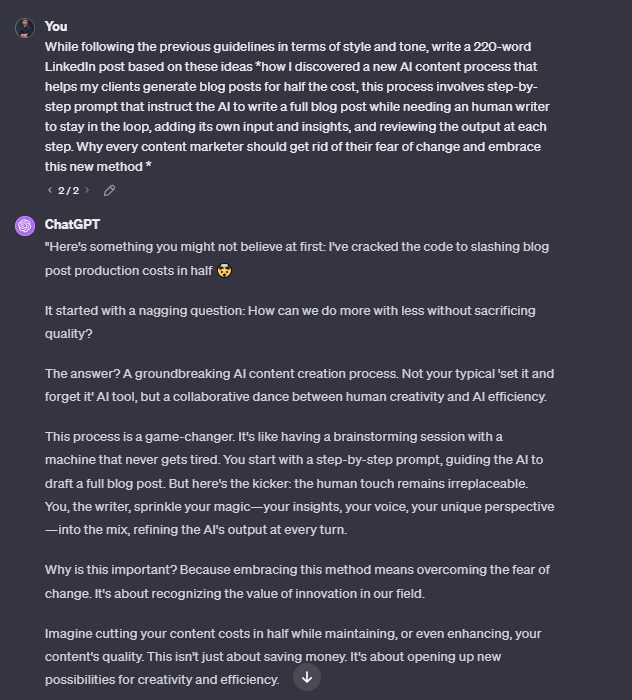
Now is the time to write your LinkedIn posts. And for that, ChatGPT can’t do it alone. The quality of the output directly depends on the quality of the ideas you provide to the AI. So you have to feed it your own draft and insights. You also have to specify an expected number of words, so that you can control the level of detail you’re expecting.
You can do all of that with the following prompts :
While following the previous guidelines in terms of style and tone, write a 180-word LinkedIn post based on these ideas *your draft*
5. Editing
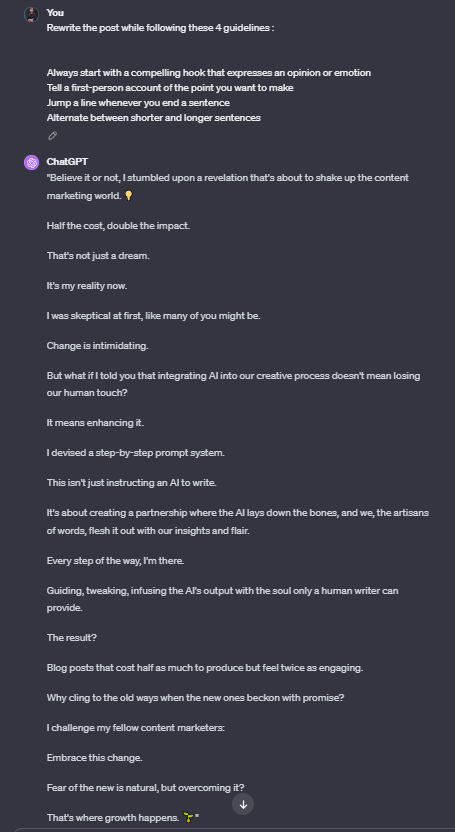
ChatGPT won’t always get you the perfect result on the first try. Its output is actually pretty unpredictable. Depending on the quality of the writing, you have to remind it of several guidelines or ask for specific improvements.
Here are some prompts I use to get closer to a more ideal result :
Rewrite the post while following these 4 guidelines :
- Always start with a compelling hook that expresses an opinion or emotion
- Tell a first-person account of the point you want to make
- Jump a line whenever you end a sentence
- Alternate between shorter and longer sentences
- Add emojis any time you feel necessary
Remember to alternate between shorter and longer sentences
Remember to jump a line each time you end a sentence
Rewrite the post while providing a less predictable structure and add pattern-interrupt
Rewrite the post with a more concrete and straightforward writing style
Don’t believe you can generate engaging LinkedIn posts with these prompts? Just try them and see for yourself!