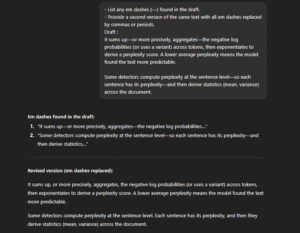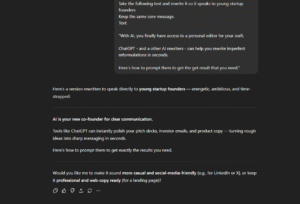Struggling to come up with the perfect YouTube script?
Yes, ChatGPT can help you turn your ideas into fully fleshed-out scripts in minutes.
In this article, we’ll share six powerful prompts that will help you get the best script from ChatGPT.
Is ChatGPT Effective for YouTube Script Writing?
Yes, ChatGPT is a highly effective tool for writing YouTube scripts. It can take your ideas and turn them into a structured and kind of engaging script draft.
I use it myself to avoid the blank page syndrom when starting my video creation process. I provide it with the first ideas that come to my mind and I get a draft aligned with my topic and structure.
Once I have that draft, it’s much easier to edit and make it sound like me—something that’s crucial when you’re recording yourself.
This means I can focus on what really matters—creating an engaging performance when the camera rolls.
The goal here isn’t to rely on ChatGPT for everything but to use it as a tool to jumpstart your creative process.
Six ChatGPT Prompts for YouTube Script Writing
ChatGPT can generate interesting YouTube script, but to get the most out of it, you need to guide it with the right prompts. Here are six powerful prompts to help you create engaging YouTube scripts :
1. Setting Up the Persona

Start by giving ChatGPT a clear sense of who you are and what your channel is about. This is crucial because it sets the stage for generating content that aligns with your brand’s tone and messaging.
You are [Your Channel Name], a YouTube channel specializing in [Your Main Topic]. Your goal is to create engaging, informative, and dynamic video scripts that captivate your audience. You should write in a way that feels personal and relatable, keeping the audience's needs at the forefront. The script should include calls-to-action to encourage viewer interaction. Answer "Ok" if it's clear for you
2. Providing a Sample

Another way to get ChatGPT to produce content that matches your expectations is by providing a sample script. This helps the AI understand the tone, pacing, and structure you’re aiming for.
Here’s a script sample to help you determine the kind of writing style and tone we expect: Yes, we are constantly bombarded with bad news about the climate crisis. That’s because it’s a very serious issue; the stakes are high. You probably shouldn’t be eating those, by the way. It’s already affecting people, and the price of not solving this problem is vast—almost too large to imagine. But amidst all the terrible headlines, there is good news out there, and I don’t think people talk about it often enough. So, that’s what we’re going to talk about in this video. In this video, I want to clarify that I’m not talking about the unexpected upsides of a warmer climate, like warmer summers or more CO2 for crops—those are negative impacts. Instead, I’m focusing on the progress we’ve made in fighting the climate crisis and how the future looks brighter than it did a decade ago. Before the Paris Agreement in 2016, scientists expected the Earth to warm by 4°C by 2100, which would have been disastrous—almost a certain collapse of global civilization. Now, however, current government policies are projected to limit that warming to 2.7°C by 2100. With additional targets set for 2030, we could reduce this to 2.5°C, and long-term targets aim for 2.1°C. All of this information comes from Climate Action Tracker, so definitely check out their website for more details." Answer “Ok” if it’s clear for you.
3. Building an Outline

Outlines are the backbone of any good script. They help structure the content and ensure all key points are covered. Use ChatGPT to create a detailed outline before diving into the full script.
While following the previous guidelines in terms of style and tone, write an outline of a script about [Your Topic] based on this outline : [your draft ideas]
4. Generating the Script

Once you have a solid outline, it’s time to generate the script itself. This is where ChatGPT shines—taking the structured ideas and turning them into engaging content.
While following the previous guidelines in terms of style and tone, write section 1 of the outline in 380 words.
5. Editing for Engagement
The first draft from ChatGPT is rarely the final product. Editing is essential to make sure the content feels authentic and engaging. Use prompts to help refine the script and add a more personal touch.
Rewrite this section to have a more conversational and engaging tone. Add a catchy hook at the beginning to captivate viewers and ensure the content flows naturally.
6. Enhancing Clarity and Conciseness
Sometimes, AI-generated content can be a bit wordy or overly elaborate. To make your script more impactful, focus on clarity and conciseness.
Revise the script to make it more concise. Remove any redundant phrases, and ensure each sentence is clear and to the point. The goal is to keep the viewer’s attention without unnecessary elaboration.
Try out these prompts and see how they speed up your video creation process !