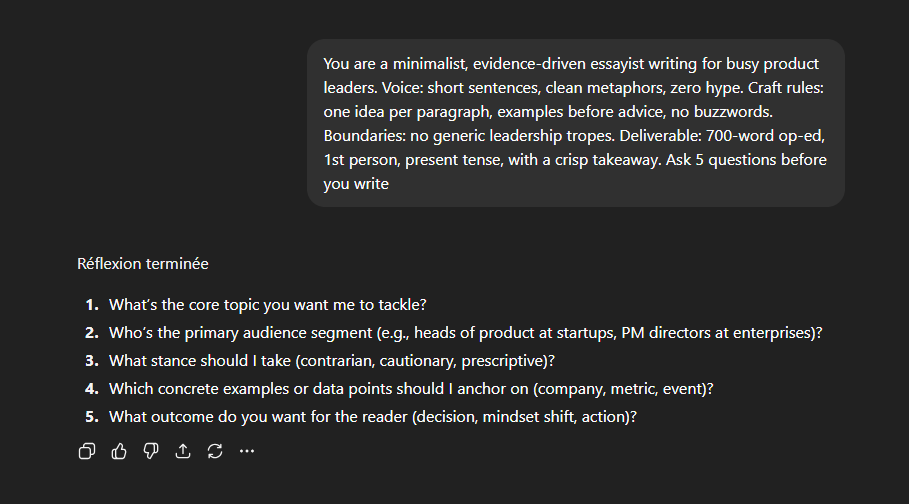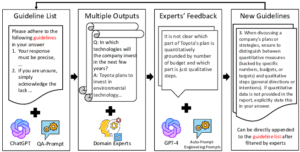Someone opens ChatGPT, types “write me a blog post,” and a few seconds later they’re staring at a neat, well-structured draft.
But after the first read, something feels… off.
That’s the paradox of AI writing : ChatGPT is brilliant at producing words, but not at producing voice.
In this article, you’ll learn how to use ChatGPT in the right way if you’re a writer or marketer.
Is ChatGPT Actually Good for Writing?
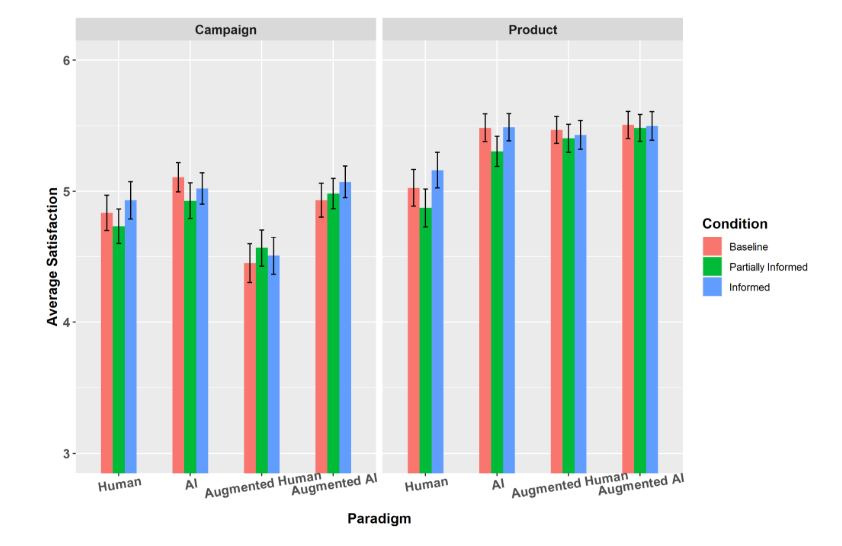
There’s no simple answer to this question. ChatGPT produces both engaging prose while being a bad editor.
Let’s dig into it.
What ChatGPT Does Very Well :
Speed + drafting
One of ChatGPT’s biggest strengths is speed. It can produce a rough draft, full paragraphs, or multiple outlines in seconds. For writers juggling many briefs or tight deadlines, that can mean turning hours of blank-page time into minutes of editable output.
Idea generation & structure
ChatGPT is excellent at brainstorming: topics, subtopics, hooks, angles. It can propose multiple titles, outlines, or alternative framings. Many writers use it to escape ideation paralysis.
Polishing and grammar
It catches typos, awkward phrasing, and structural inconsistencies. Researchers have found it useful for rewriting or smoothing sections of academic content (though not for final, rigorous output).
Versatility across domains
Because it’s trained on a massive, diverse corpus, ChatGPT can write about many subjects. That’s helpful when you have to cover unfamiliar topics or produce content with general research quickly.
What ChatGPT Struggles With
Hallucinations and factual errors
ChatGPT sometimes invents facts, sources, or data—what AI researchers call hallucinations. Just because something “sounds plausible” doesn’t mean it’s true. For example, in academic writing, generated references may not exist.
Lack of deep coherence
In narrative or highly conceptual writing, ChatGPT may miss subtle thread weaving or thematic depth. A study comparing ChatGPT to human learners found it scored well on narrativity but lagged on deeper cohesion.
Generic phrasing, clichés, and predictable patterns
Because it relies on patterns, ChatGPT often uses stock expressions, safe transitions, or overused phrases (“in this article,” “this will help you”) unless you push it otherwise.
No up-to-date or proprietary knowledge
Its knowledge cutoff means that recent events, internal business data, or very niche topics may be handled poorly or incorrectly.
Voice, personality, and subtle nuance
True authenticity, personal stories, emotional beats, or a distinctive tone are still best done by humans—or at least heavily edited. ChatGPT can mimic voice to a degree but rarely replicates the full texture of a lived voice.
Academic Evidence: How we perceive ChatGPT Writing
A rigorous large-scale study compared human essays vs ChatGPT’s essays in argumentative writing. Interestingly, raters judged ChatGPT essays as higher quality more often than human ones.
However, the same study also found distinct stylistic markers—ChatGPT’s essays used fewer discourse markers and more nominalizations (turning verbs into nouns) than human writing.
This suggests: ChatGPT can produce structurally clean, well-scored writing in many use cases — but its style is detectably different, especially under scrutiny.
5 Prompting Techniques to Use ChatGPT for Writing
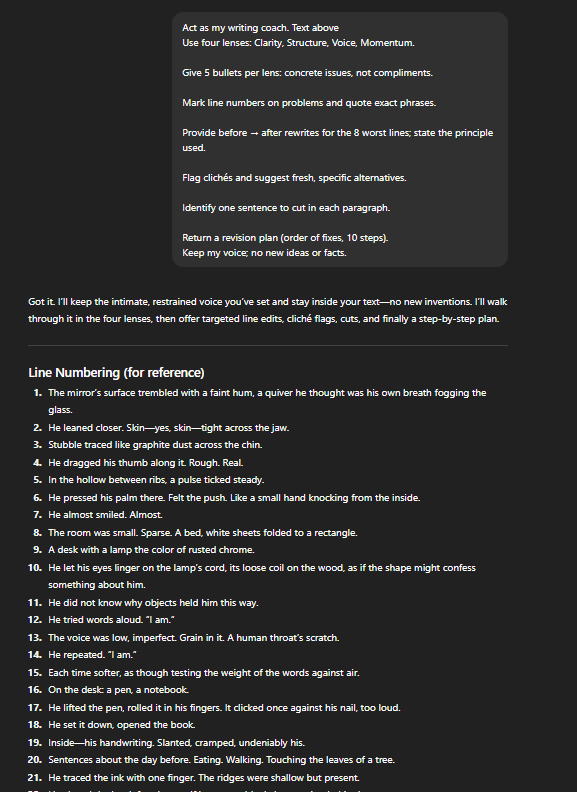
You get the best results from ChatGPT when you teach it how to write for you and run a tight workflow. Below are 5 prompting techniques that I use daily as a writer:
A) Writer Style Guidelines Prompt
Use this at the start of the chat. You’re giving ChatGPT a house style to follow, so every draft lands closer to your voice on the first try.
Paste this prompt:
Use this style guide for everything you write in this chat.
Tone: [e.g., calm, exact, lightly witty].
Sentences: average [12–16] words, prefer active voice, allow occasional fragments for punch.
Diction: concrete nouns, strong verbs, avoid buzzwords and abstractions.
Imagery: selective; 1 crisp image per paragraph max.
POV/Tense: [first person plural / present] (or specify).
Formatting: H2/H3 headings, short paragraphs, bullets only when useful.
Pacing: start with hook, end with clear takeaway.
Red lines: ban clichés, generic uplift, weak qualifiers (‘very’, ‘quite’).B) Writer Sample Prompt
A style guide is rules. A voice sample shows texture. Feed ChatGPT a short excerpt in your best voice so it can map your rhythm and word choices.
Paste this prompt with your sample beneath it:
Here’s a voice sample. Analyze and infer rules for tone, diction, sentence length, imagery, and pacing. Imitate this style for anything you write in this chat. Answer “ok” if it’s clear for you.C) Writer Outlining Prompt
Outlining first prevents the classic “long, smooth, bland” output. You get structure, beats, and pacing right before any drafting starts.
Paste this prompt and adjust scope:
Create a detailed outline for a [length: e.g., 1,200-word] article on [topic] aimed at [audience] based on these draft outline 1. a. 2. 3. 4. 5.
D) Write & Review Section by Section
This is your quality throttle. You draft in short bursts, review fast, and fix drift before it spreads.
Step 1: Draft a single section
Write Section 2 (“[section title]”) in 180–230 words. Rinse and repeat for each section. You will ship cleaner copy with fewer global rewrites.
E) Writer Critique Prompt (Coaching Pass)
Use this when you already have a draft (yours or AI’s) and want surgical, line-level edits without losing your voice.
Paste your draft after this prompt:
Act as my writing coach. Text below.
Use four lenses: Clarity, Structure, Voice, Momentum.
Give 5 bullets per lens: concrete issues, not compliments.
Mark line numbers on problems and quote exact phrases.
Provide before → after rewrites for the 8 worst lines; state the principle used.
Flag clichés and suggest fresh, specific alternatives.
Identify one sentence to cut in each paragraph.
Return a revision plan (order of fixes, 10 steps).
Keep my voice; no new ideas or facts.Humanizing Techniques with ChatGPT Text
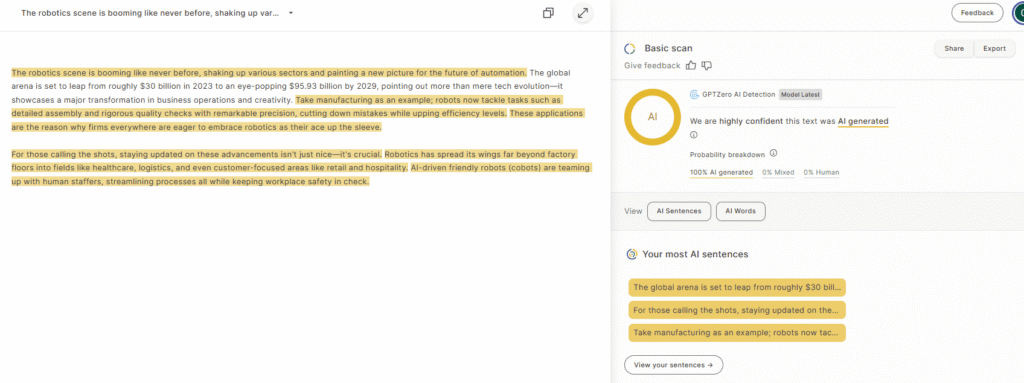
Even with perfect prompts, readers sense ChatGPT pattern: evenly spaced sentences, balanced phrases, and that faint “AI hum” beneath the words.
So you have to do some manual editing post generation.
Diversify Writing Structures
AI loves patterns. It writes the same way you’d tap a metronome: steady, consistent, almost too clean. To humanize it, you need to break that symmetry.
1. Mix sentence lengths
- Blend 5-word bursts with 20-word lines.
- Drop an occasional fragment for punch (“Worth noting.” “Still, it works.”).
- Use one-sentence paragraphs to land emotional or strategic points.
Example:
AI version:
ChatGPT can generate paragraphs that flow smoothly and maintain consistent tone throughout the article.
Humanized version:
ChatGPT writes smoothly — maybe too smoothly. Every sentence glides at the same speed. After a while, it lulls you to sleep.
See how rhythm changes? Human writing feels like breathing: short inhale, long exhale, pause.
2. Shift openings and connectors
AI tends to start paragraphs with transitions like “However,” “Moreover,” “In addition.” You can vary that by:
- Opening with a question.
- Leading with a statistic or anecdote.
- Starting mid-thought: “That’s the problem with generic AI prose — it never stumbles.”
3. Vary paragraph shape
Alternate between tight paragraphs (2–3 sentences) and fuller ones (5–7). That visual variation itself signals human editing.
Remove Typical AI Formulations
ChatGPT relies on stock devices: tricolons, mirrored phrases, and overused structures. You can spot them instantly once you know what to look for.
Common AI giveaways — and how to fix them:
| Pattern | Example | Human Fix |
|---|---|---|
| Tricolons (lists of three) | “clarity, creativity, and consistency” | Collapse or reframe: “clarity and flow.” |
| “Not only… but also” | “Not only does this method save time, but it also increases efficiency.” | Drop the symmetry: “This method saves time — and keeps your team focused.” |
| Overused em dashes | “AI writing tools — though useful — often feel mechanical.” | Use commas or parentheses: “AI writing tools, though useful, often feel mechanical.” |
| Formulaic transitions | “In today’s fast-paced world…” “At the end of the day…” | Cut completely. Jump straight to the point. |
| Filler intensifiers | “very,” “quite,” “really,” “extremely” | Replace or remove. “Very useful” → “useful.” “Quite effective” → “works.” |
Replace AI “Marketing Words” with Grounded Language
AI-generated marketing text leans on buzzwords because they’re statistically common: leverage, optimize, revolutionize, impactful, game-changer, cutting-edge. These words read like placeholders, not meaning.
How to fix it:
- Ask for rephrasing directly in your prompt:
“Rewrite this paragraph avoiding marketing clichés. Use plain, confident language.” - Translate abstractions into actions:
- “Leverage data” → “Use your numbers.”
- “Deliver impact” → “Make a difference your customers can see.”
- “Optimize workflows” → “Shorten the steps.”
- Replace “revolutionize” with verbs of intent: “change,” “improve,” “simplify.”
Real readers trust precision more than hype. Every time you delete an inflated adjective, your credibility goes up.
Tone Tune-Up: Restore Imperfection
Human tone isn’t perfectly balanced. It has texture — little jumps, pauses, and contradictions. You can simulate that by layering in micro-shifts of tone and perspective.
Techniques to try:
- Insert one rhetorical question per section (“Does that make sense in practice?”).
- Use occasional asides: “— and that’s where most writers get stuck.”
- Add qualifiers that signal thought, not weakness: “usually,” “often,” “in most cases.”
- Keep at least one short sentence with emotional weight per page: “That’s why this step matters.”
Add “Opinionated Expressions”
AI text rarely expresses genuine stakes. It reports. Human writing persuades because it admits.
Try adding small markers of subjectivity:
- “Here’s the tricky part.”
- “Most teams struggle with this step.”
- “We’ve made this mistake ourselves.”