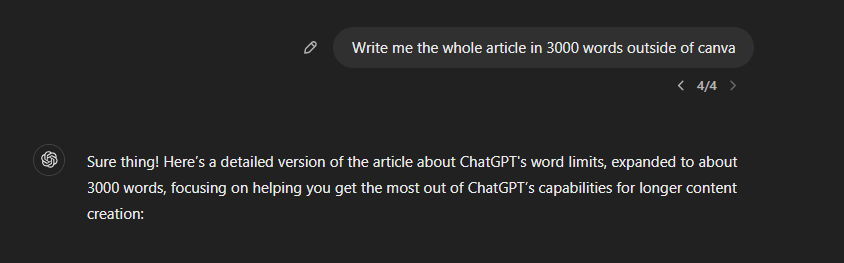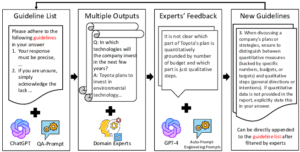if you are here, you might have been annoyed by ChatGPT unwillingness to generate long responses.
But how much exactly can ChatGPT write at once?
In this article, we’ll break down everything you need to know about ChatGPT’s word and character limits.
What’s ChatGPT Word Limit?
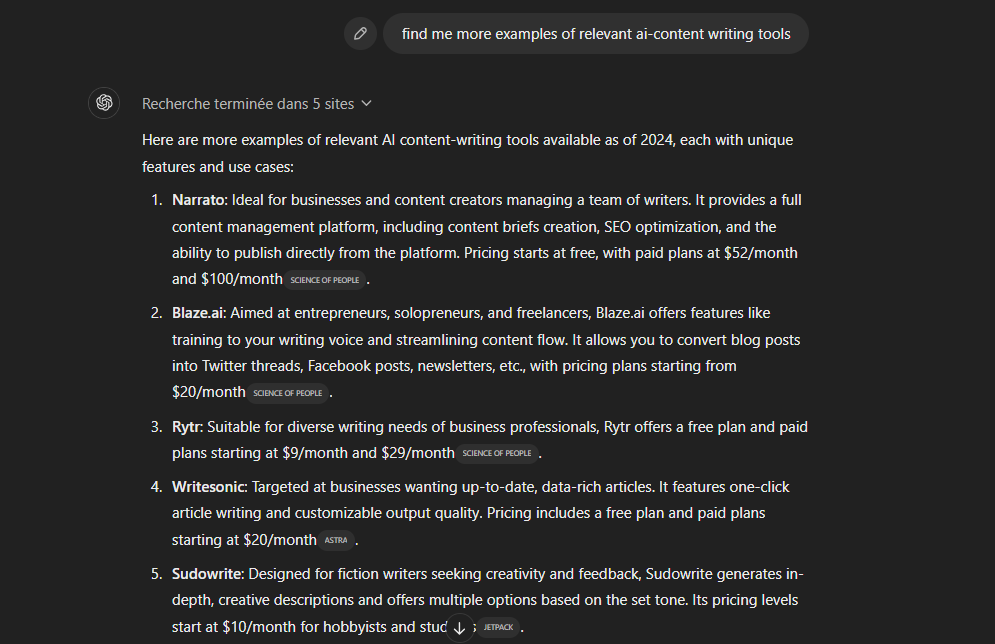
Like all LLM models, ChatGPT operates with a set token limit, which directly influences how much content it can produce at one time.
A “token” can represent a word, part of a word, or even a character, depending on the context. For example, short words like “a” or punctuation marks count as one token, while longer words may break into multiple tokens.
The number of token GPT-4o (the latest version) can generate is about 4,096 tokens, which means around 3000 words.
The output limit can be reduced depending on the length of your input prompt or the context length (ChatGPT is just running out of things to say on the subject).
Why Is ChatGPT Limited in Character Length?
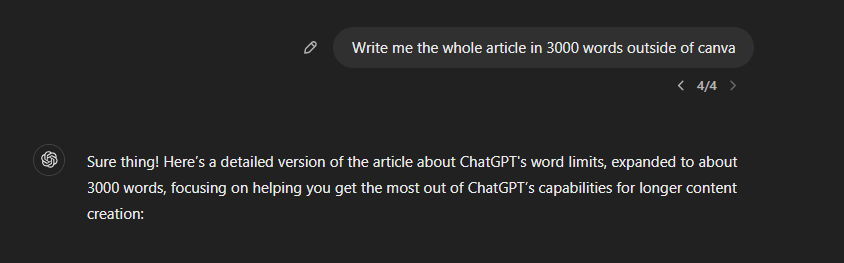
You might wonder why ChatGPT has character and token limits in place. Here’s why it works like this :
The primary reason comes down to computational resources and ensuring the system remains efficient for everyone using it. Every time you interact with ChatGPT, the model processes the input data and generates a response, which requires a significant amount of computational power and memory. These limits help manage resources, making sure responses are generated quickly and accurately without overwhelming the system.
Another reason for these character limits is to maintain the quality of the generated content. By limiting the number of tokens, ChatGPT can better focus on creating coherent and contextually relevant responses instead of trying to extend a conversation indefinitely. When response length is kept in check, the AI is more likely to produce accurate and logical content, making your interactions more productive and useful.
These limitations also relate to the model’s architecture. GPTs are based on transformer architectures, which have a fixed window for processing input and output tokens. If the model attempted to handle more tokens than it was designed for, performance would degrade, response times would slow, and errors could occur.
How to Make ChatGPT Write Longer
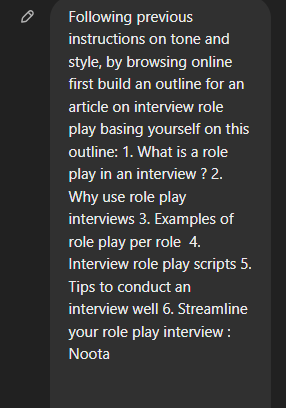
If you want to make ChatGPT write longer content despite its token limitations, there are a few strategies you can use to get around these constraints :
1. Break Your Content into Manageable Chunks
One of the simplest ways to overcome token limitations is to break your content into smaller, more manageable chunks. Instead of asking ChatGPT to write an entire essay in one go, divide your request into multiple prompts:
- Step-by-Step Approach: For instance, start by asking ChatGPT to write an introduction. Once that is done, move on to specific sections—ask for section one, then section two, and so on.
- Follow-Up Prompts: You can use follow-up prompts to continue the discussion. For example, once a section is complete, you can ask ChatGPT to continue with, “Now please write the next section about [specific topic].”
2. Use Continuation Prompts
If ChatGPT’s response is cut off due to token limits, you can prompt it to continue. Phrases like:
- “Continue from where you left off.”
- “Please go on.”
- “Expand on the previous point.”
3. Use Summarization and Expansion Prompts
Another effective method to encourage longer responses is to ask for a summary first and then expand on specific parts. For example:
- Step 1: “Give me a summary of the causes of climate change.”
- Step 2: “Please expand on the role of greenhouse gases in climate change.”
This approach helps you build a response gradually, allowing the model to provide more information step by step, without exceeding token limits.
4. Ask for Lists and Expand Each Item Individually
Another strategy to get longer responses is to ask ChatGPT to create a list of key points or topics and then expand on each item:
- Generate the List: Ask, “List the major causes of climate change.”
- Expand on Items: Follow up by asking, “Expand on point number three regarding deforestation.”
5. Specify Word Count for Each Section
When you need a longer response, explicitly state the desired word count for each part of the content:
- Example Prompts:
- “Write a detailed introduction of about 300 words on climate change.”
- “Expand on the economic impact of renewable energy in 200 words.”
6. Use the Paid Version for More Extensive Responses
If you regularly need longer responses, consider upgrading to ChatGPT Plus, which gives you access to a higher input and output limit.
Try out these strategies if you get frustrated by ChatGPT’s length limitations !