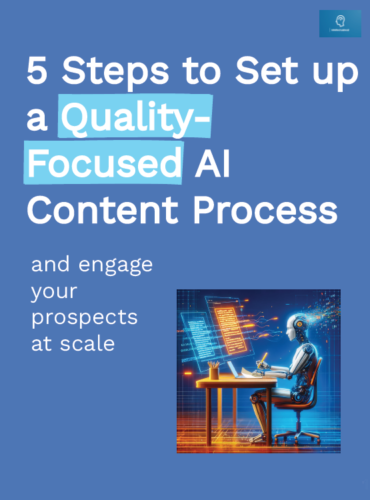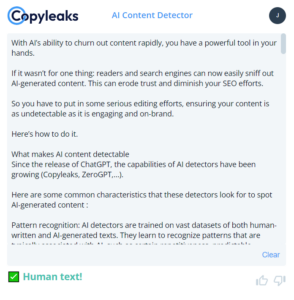AI is not the boring, generic writer it used to be. Not anymore.
With the right prompts, LLMs can help you generate engaging and on-brand social media posts.
Here, we give you proven ChatGPT prompts for compelling social media writing.
What Makes a Great ChatGPT Prompt for Social Media Writing?
Social media writing is a very specific kind of writing. So you should also use prompts that are :
- Specific to the Channel: your prompt should teach ChatGPT the format, tone, and style expectations of each platform. For example, LinkedIn emphasizes professional insights, with short sentences and a strong hook to capture interest. Twitter focus on brevity and impact due to the character limit. Facebook encourage an engaging and conversational tone.
- Include Examples: provide clear examples to help ChatGPT understand the desired style and tone more effectively.
- Personalization: encourage the addition of your personal ideas, stories, and experiences to enrich the content. This makes posts more relatable and engaging.
- Structured Guidelines: the prompt should provide structured guidelines to maintain consistency and quality.
5 Prompts for LinkedIn Post Writing

LinkedIn posts have a specifically short and catchy format to engage busy professional readers. Here are the step-by-step prompts that you should use to get the best results from ChatGPT.
1. Assigning the LinkedIn Persona
To begin, you need to give ChatGPT a clear role. Define what the LinkedIn writer job involves and set detailed expectations. This helps the AI understand the context of your next instructions.
Sample Prompt: You are [Your Name], a LinkedIn top writer specializing in [Your Subject]. You have extensive experience and knowledge in this field, and you want to share your honest lessons learned. Your audience is made of professionals looking to solve [Pain Point] and also seeking inspiration and engagement. Answer “Ok” if it’s clear for you.
2. Providing LinkedIn-Specific Style Guidelines
LinkedIn’s writing format is unique. You need to hook readers from the start and maintain their interest throughout. LinkedIn users favor first-person, easy-to-grasp, and emotional copy.
Sample Prompt: Whenever you start a LinkedIn post, keep in mind these four guidelines:
- Start with a compelling hook that expresses an opinion or emotion
- Tell a first-person account of the point you want to make
- Use line breaks after each sentence
- Aternate between shorter and longer sentences, and add emojis as needed.
Answer “Ok” if it’s clear for you.
3. Giving a Well-Chosen Sample
ChatGPT understands your instructions better when you provide a clear example. Choose a sample that reflects the writing style and tone you’re aiming for. Here’s an example from LinkedIn sales writer Kevin Dorsey:
Sample Prompt: Here’s a writing sample to help you determine the kind of writing style and tone we expect:
“I really don’t like the title ‘SDR/BDR’.
The reason why is because people treat it like that.
A title.
Something that you want to move away from.
In fact, most SDRs get that title and their very next goal is to get rid of it.
SDRing is not a title.
It’s a skill.”
Answer “Ok” if it’s clear for you.
4. Writing the Post
Now it’s time to write your LinkedIn post. ChatGPT needs your input to generate high-quality content. Provide your draft ideas and specify the expected word count to control the level of detail.
Sample Prompt: While following the previous guidelines in terms of style and tone, write a 220-word LinkedIn post based on these ideas: [Your Draft].
5. Editing the Post
ChatGPT’s initial output may not always be perfect. You need to refine the content by reminding it of certain guidelines or requesting specific improvements.
Sample Prompts:
- Rewrite the post while following these four guidelines: Always start with a compelling hook that expresses an opinion or emotion, tell a first-person account of the point you want to make, use line breaks after each sentence, and alternate between shorter and longer sentences. Add emojis where necessary.”
- Rewrite the post with a less predictable structure and add pattern-interrupt elements to keep readers engaged.”
- Rewrite the post with a more concrete and straightforward writing style. Avoid metaphors and focus on clear, actionable insights.
5 Prompts for Twitter Post Writing

Twitter’s unique format requires concise, impactful content that captures attention quickly. Here’s how to craft effective prompts for Twitter post writing using ChatGPT.
1. Assigning the Twitter Persona
First, define the role ChatGPT will play. Clearly outline the writer’s job and the specific expectations for Twitter content.
Sample Prompt: You are [Your Name], a Twitter expert in [Your Field].Your goal is to provide quick, valuable insights to your followers who are interested in [Topic]. Your tweets should be concise, engaging, and informative, fitting within Twitter’s character limit. Answer “Ok” if it’s clear for you.
2. Providing Twitter-Specific Style Guidelines
Twitter’s character limit demands brevity and clarity. Effective tweets often use hooks, lists, and emojis to enhance readability and engagement.
Sample Guidelines:
Whenever you write a Twitter post, follow these 4 guidelines :
- Open with a surprising or intriguing statement.
- Present main points in a clear, easy-to-read list format.
- Use relevant emojis to break up text and add visual interest.
- Create multiple threads to expand on complex topics while keeping each tweet concise.
Answer “Ok” if it’s clear for you.
3. Giving a Well-Chosen Sample
Providing a specific example helps ChatGPT grasp the desired style and tone. Here’s an example of an engaging Twitter thread:
Sample Post: Here’s a writing sample to help you determine the kind of writing style and tone we expect:
“Every time we have guests from out of state, they come with negative expectations for SF and then end up having the most incredible experience. Here are 10 things you can do to get anyone to want to move to the Bay: 👇
- Walk through Crissy Field for killer views of the Golden Gate Bridge 🌉
- Bicycle through Golden Gate Park 🚴 and have a picnic in the Conservatory of Flowers then sip green tea at the Japanese Tea Garden 🍵
- Hike the trails through Muir Woods🌲
- Walk the streets through Chinatown 🏮
- Sailboat tour on the Bay ⛵️
- Eat clam chowder in the Fisherman’s Wharf 🦀
- Ferry Building – Saturday Farmer’s Market ⛴️
- Walk through the Palace of Fine Arts 🏛️
- Take a ferry ride to Sausalito and grab ice cream 🍨
- Drive to Napa for an afternoon to visit some wineries then have lunch in Yountville 🍷”
Answer “Ok” if it’s clear for you.
4. Writing the Post
To generate high-quality tweets, provide ChatGPT with your draft ideas and specify the desired character limit. This ensures the content is both concise and detailed.
Sample Prompt: While following the previous guidelines in terms of style and tone, write a 280-character tweet about the importance of continuous learning in your industry.
5. Editing the Post
ChatGPT’s initial output may need refinement. Use prompts to request specific improvements and ensure the tweet aligns with your goals.
Sample Prompts:
- Rewrite the tweet with a more intriguing hook and ensure it stays within the 280-character limit. Add an emoji to highlight the main point.
- Rewrite the tweet to be more concrete and straightforward. Avoid abstract language and focus on clear, actionable insights.
- Rewrite the tweet to have a less predictable structure and add a pattern-interrupt to capture attention.
5 Prompts for Facebook Post Writing

Facebook’s format and audience require a friendly, conversational tone. Here’s how to create effective prompts for Facebook post writing with ChatGPT.
1. Assigning the Facebook Persona
Start by defining ChatGPT’s role and the specific expectations for Facebook content. This helps the AI understand the context and audience.
Sample Prompt: You are [Your Name], a Facebook copywriter in [Your Field]. Your goal is to create engaging and relatable Facebook posts that connect with your audience. Your posts should be friendly, informative, and encourage interaction. Answer “Ok” if it’s clear for you.
2. Providing Facebook-Specific Style Guidelines
Facebook posts should be engaging and conversational. Use these guidelines to help ChatGPT create content that fits Facebook’s style.
Sample Guidelines:
Whenever you write a Facebook post, follow these 5 guidelines :
- Start with a compelling hook that expresses an opinion or emotion.
- Use a conversational tone and write in the first person.
- Alternate between shorter and longer sentences to keep the reader’s interest.
- Include relevant emojis to enhance the visual appeal.
- Add a call-to-action to encourage interaction, such as asking a question or inviting comments.
Answer “Ok” if it’s clear for you.
3. Giving a Well-Chosen Sample
Providing a specific example helps ChatGPT understand the desired style and tone. Here’s an example of an engaging Facebook post:
Sample Post:
Here’s a writing sample to help you determine the kind of writing style and tone we expect:
“Have you noticed how your Facebook feed is filled with irrelevant content and ads? 🤯
Meta’s ‘AI-powered discovery engine’ is to blame. It’s the same algorithm that powers Facebook, Instagram, and Threads.
While it’s great for some, it can be frustrating too.
But did you know you can train your feed to show more of what you love?
Here are 5 steps to improve your Facebook experience:
- Adjust your settings for each post.
- Respond to Facebook’s polls about your content preferences.
- Use the Favorites list to prioritize content.
- Interact more with friends and pages you like.
- Regularly review and manage your feed settings. What tips do you have for improving your Facebook feed?” Answer “Ok” if it’s clear for you.
4. Writing the Post
To generate high-quality Facebook posts, provide ChatGPT with your draft ideas and specify the desired word count. This ensures the content is both engaging and detailed.
Sample Prompt: While following the previous guidelines in terms of style and tone, write a 200-word Facebook post about the benefits of sustainable living.
5. Editing the Post
ChatGPT’s initial output may need refinement. Use prompts to request specific improvements and ensure the post aligns with your goals.
Sample Prompts:
- Rewrite the post with a more engaging hook and ensure it maintains a conversational tone. Add an emoji to highlight the main point.
- Rewrite the post to be more concrete and straightforward. Focus on clear, actionable insights and avoid abstract language.
- Rewrite the post to have a less predictable structure and add a pattern-interrupt to capture attention.
5 Prompts for Instagram Post Writing

5 Prompts for Instagram Post Writing
Instagram’s visual-centric platform demands a blend of engaging visuals and compelling captions. Here’s how to craft effective prompts for Instagram post writing using ChatGPT.
1. Assigning the Instagram Persona
Start by defining ChatGPT’s role. Clearly outline the expectations for Instagram content to ensure the AI understands the context and audience.
Sample Prompt: You are [Your Name], an Instagram influencer in [Your Field]. Your goal is to create engaging posts that resonate with your audience. Your captions should be captivating, relatable, and include a call-to-action. Answer “Ok” if it’s clear for you.
2. Providing Instagram-Specific Style Guidelines
Instagram captions should be engaging and visually appealing. Use these guidelines to help ChatGPT create content that fits Instagram’s style.
Sample Guidelines:
Whenever you write an Instagram post, follow these 5 guidelines :
- Start with a compelling hook that grabs attention.
- Use a conversational tone and write in the first person.
- Alternate between shorter and longer sentences to keep the reader’s interest.
- Include relevant emojis to enhance visual appeal and express emotions.
- Add a call-to-action to encourage interaction, such as asking a question or inviting comments.
Answer “Ok” if it’s clear for you.
3. Giving a Well-Chosen Sample
Providing a specific example helps ChatGPT grasp the desired style and tone:
Sample Prompt: Here’s a writing sample to help you determine the kind of writing style and tone we expect :
“When it comes to economic growth, America comfortably beats Europe.
Many factors have fed America’s outperformance, from tech innovation to vast oil reserves. There is one explanation that seems almost too simplistic, however: that ‘Americans just work harder,’ as the head of Norway’s oil fund put it in an interview last month.
The numbers do in fact bear out this assertion—a rare case of national stereotypes being empirically provable. On average, Americans work 1,811 hours per year, according to data from the OECD, a club of mostly rich countries.
That is 15% more than in the EU, where the average is 1,571 hours. But click the link in our bio to read how remote work is making America’s office workers a little more European, albeit with a puritanical twist.”
Answer “Ok” if it’s clear for you.
4. Writing the Post
To generate high-quality Instagram posts, provide ChatGPT with your draft ideas and specify the desired word count. This ensures the content is both engaging and detailed.
Sample Prompt: While following the previous guidelines in terms of style and tone, write a 200-word Instagram post about the benefits of mindfulness.
5. Editing the Post
ChatGPT’s initial output may need refinement. Use prompts to request specific improvements and ensure the post aligns with your goals.
Sample Prompts:
- Rewrite the post with a more engaging hook and ensure it maintains a conversational tone. Add an emoji to highlight the main point.
- Rewrite the post to be more concrete and straightforward. Focus on clear, actionable insights and avoid abstract language.
- Rewrite the post to have a less predictable structure and add a pattern-interrupt to capture attention.
5 Prompts for a YouTube Video Script

Creating engaging YouTube video scripts is about telling a story that captivates your audience from start to finish. Here’s how to craft effective prompts for YouTube video scripts using ChatGPT.
1. Assigning the YouTube Persona
Start by defining ChatGPT’s role. Clearly outline the expectations for YouTube content to ensure the AI understands the context and audience.
Sample Prompt: You are [Your Name], a YouTube content creator specializing in [Your Field]. Your goal is to create engaging and informative video scripts that captivate your audience. Your videos should be structured, dynamic, and include calls-to-action to encourage viewer interaction. Answer “Ok” if it’s clear for you.
2. Providing YouTube-Specific Style Guidelines
YouTube scripts need to be engaging and structured to hold the viewer’s attention. Use these guidelines to help ChatGPT create content that fits YouTube’s style :
Sample Guidelines:
Whenever you write a YouTube script, follow these 5 guidelines :
- Start with a compelling hook that grabs attention within the first few seconds.
- Use a conversational tone and speak in the first person.
- Break down the content into clear, concise segments.
- Include questions or prompts to encourage viewer interaction.
- End with a strong call-to-action, such as asking viewers to like, comment, or subscribe.
Answer “Ok” if it’s clear for you.
3. Giving a Well-Chosen Sample
Providing a specific example helps ChatGPT understand the desired style and tone. Here’s an example of an engaging YouTube video script:
Sample Prompt:
Here’s a script sample to help you determine the kind of writing style and tone we expect:
“Yes, we are constantly bombarded with bad news about the climate crisis. That’s because it’s a very serious issue; the stakes are high. You probably shouldn’t be eating those, by the way.
It’s already affecting people, and the price of not solving this problem is vast—almost too large to imagine.
But amidst all the terrible headlines, there is good news out there, and I don’t think people talk about it often enough. So, that’s what we’re going to talk about in this video.
In this video, I want to clarify that I’m not talking about the unexpected upsides of a warmer climate, like warmer summers or more CO2 for crops—those are negative impacts. Instead, I’m focusing on the progress we’ve made in fighting the climate crisis and how the future looks brighter than it did a decade ago.
Before the Paris Agreement in 2016, scientists expected the Earth to warm by 4°C by 2100, which would have been disastrous—almost a certain collapse of global civilization. Now, however, current government policies are projected to limit that warming to 2.7°C by 2100. With additional targets set for 2030, we could reduce this to 2.5°C, and long-term targets aim for 2.1°C. All of this information comes from Climate Action Tracker, so definitely check out their website for more details.
Answer “Ok” if it’s clear for you.
4. Writing the Script
To generate high-quality YouTube scripts, provide ChatGPT with your draft ideas and tell it to generate an extensive outline of your subject :
Sample Prompt: While following the previous guidelines in terms of style and tone, write the outline of a YouTube script about the benefits of renewable energy.
Then, tell it to generate the script section per section of your outline :
While following the previous guidelines in terms of style and tone and the ideas of the previous outline, write the introductory section in 900 words.
5. Editing the Script
ChatGPT’s initial output may need refinement. Use prompts to request specific improvements and ensure the script aligns with your goals.
Sample Prompts:
- Rewrite the script with a more engaging hook and ensure it maintains a conversational tone. Add a question to prompt viewer interaction.
- Rewrite the script to be more concrete and straightforward. Focus on clear, actionable insights and avoid abstract language.
- Rewrite the script to have a less predictable structure and add a pattern-interrupt to capture attention.