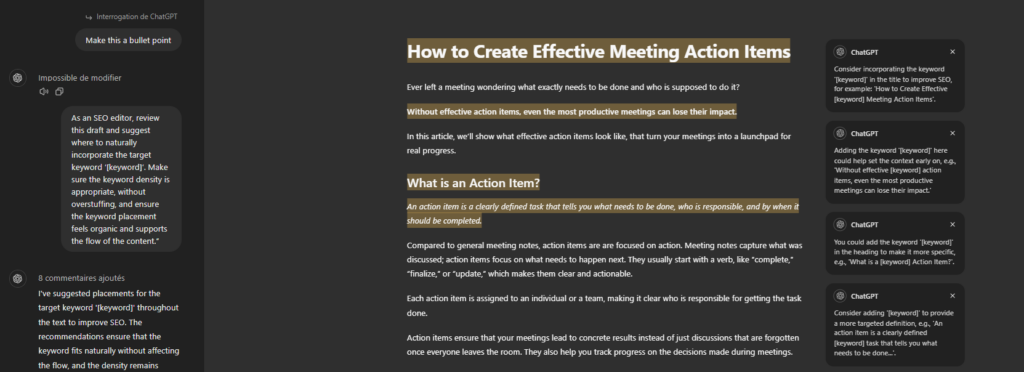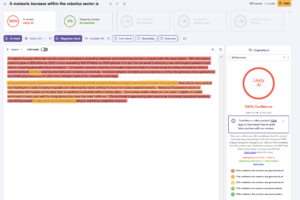It was always kind of annoying to switch back and forth between ChatGPT and your CMS.
This is where ChatGPT Canvas – a built-in text editor- comes in.
In this article, I show you what it is and how to implement it in your writing process.
Why is ChatGPT Canvas Such a Game-Changer for Writing?

Since it’s beta release in October 2024, Canvas has brought Google Docs into ChatGPT.
It is designed as a text editor integrated into ChatGPT that allows you to tweak sentences, highlight texts to regenerate, or add comments.
And that’s perfect for writers. Why ?
Because ChatGPT Canvas aligns with the so-called “cyborg approach” to AI—a concept highlighted in studies like those from MIT. The idea is that humans and AI can work better together than either would alone, complementing each other’s strengths.
With ChatGPT Canvas, you work with the AI all through your writing process.
Need a section to be less formal? Highlight it and prompt ChatGPT to refine it. Want a different perspective on an argument? Regenerate that part without affecting the rest of the text.
You always keep the control of the output.
Canvas also provides unprecedented productivity gains. Since using it, I’ve especially noticed how much faster I can produce ready-to-publish content. I no longer need to copy AI-generated text, paste it into a separate document, make your edits, and then bring it back.
Everything happens in one place. Plus, the ability to regenerate specific sections allows me to refine my work until it’s just right, without starting from scratch.
What are the Features of ChatGPT Canvas?

ChatGPT Canvas comes with an array of features designed to make writing and editing more intuitive and effective. Here are some standout features for writers :
- Text Editing Tools: Canvas includes a fully integrated text editor, which means you can directly edit your content without needing to switch to another platform. The editor includes features like title editing, highlighting, and formatting to make sure your content is polished.
- Targeted Regenerations: Unlike traditional AI-generated content, where you’d need to regenerate the entire text if something wasn’t quite right, ChatGPT Canvas allows for targeted regenerations. You can highlight specific sections and prompt the AI to rewrite them.
- Suggestions and Comments: ChatGPT Canvas offers inline suggestions and comments, much like a human editor. You can ask the AI to provide comments on specific sections, giving you recommendations on how to enhance clarity, adjust tone, or add more detail.
- Adjustable Readability and Length: Canvas provides tools to adjust the reading level of your text, making it suitable for different audiences. Whether you need the content to be more accessible or more sophisticated, you can easily adjust it.
- Adding Emojis and Visual Elements: To make your content more engaging, Canvas allows you to add more emojis directly within the text.
- Real-Time Collaboration: One of the standout features of Canvas is the ability to collaborate in real-time. You can make edits, add comments, or regenerate text, and see the changes immediately. This feature is especially useful for content teams working on projects together, as it allows for instant feedback and iteration.
- Version Control: Canvas also includes an integrated version control system. This means you can save and restore previous versions of your content without fear of losing previous work. If a particular edit doesn’t work out, you can easily revert to an earlier version.
The New AI Writing Process with ChatGPT Canvas

By experimenting with the new feature, I’ve designed an improved AI content generation process in 4 steps :
a. Prompting ChatGPT
The first step in using ChatGPT Canvas effectively is to define its mission by providing several prompts :
- Start by clearly defining ChatGPT’s persona. Specify what kind of content you want it to create, the target audience, and the tone and style that should be used.
- It’s also essential to share your tone and style guidelines. Give specific instructions it should follow in how it writes.
- Help ChatGPT understand your brand’s tone by giving it examples. You can provide a sample paragraph or link to an existing article that captures the voice you want.
b. Outline and Generation
Once you’ve defined the persona, the next step is to create a solid outline.
You can guide ChatGPT to produce a structured outline that aligns with your editorial expectations.
After the outline is generated, take time to review it and add your own insights or unique angles. This helps to make the content more authentic and aligned with your brand’s perspective. For example, you might add specific examples, anecdotes, or points that reflect your expertise in the subject.
Once you’re satisfied with the outline, move on to content generation. ChatGPT Canvas allows you to generate content one section at a time.
You can review each section after it’s generated, making real-time edits or providing feedback to refine the content.
c. Regeneration and Refinement
Once the initial content is generated, the next step is to refine and improve it. ChatGPT Canvas offers powerful tools to make this process straightforward and effective :
- You can highlight specific paragraphs or sentences and prompt ChatGPT to regenerate them. Regeneration is particularly useful when you want to add diversity to your content.
- You can use the refine tool to polish the content. The refine tool helps in adjusting the reading level, improving clarity, and ensuring the tone matches your intended style.
- You can add bullet points, subheadings, or emojis to make the text more structured and visually appealing. These small refinements can make a significant difference in how your content is perceived by your audience.
- ChatGPT Canvas can also add comments and recommendations to guide further your edits. You can ask the AI to suggest ways to improve transitions, enhance readability, or add more compelling arguments.
d. Manual Editing
While the AI can assist greatly in generating content, a thorough manual review is essential for full humanization.
Leverage ChatGPT Canvas to add some human touch—perhaps a particular phrase could be more engaging, or an argument could be made stronger with an added example.
Remove any redundancy and simplify complex sentences to make the content more readable and direct. ChatGPT loves to repeat itself, so get rid of sentences that gets you nowhere.
During manual editing, also pay attention to formatting. Ensure the use of subheadings, bullet points, and other visual elements is consistent throughout the text.
Try out Canvas by yourself to see how it works for you !