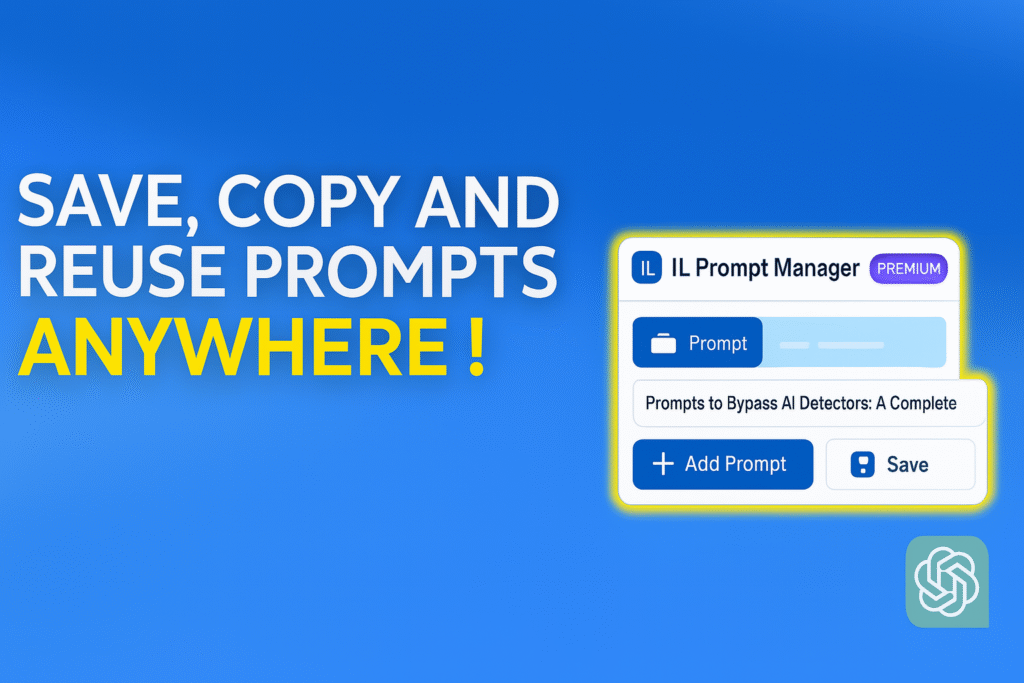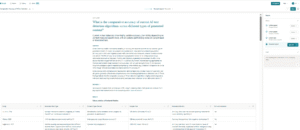With ChatGPT, you can often been stuck repeating prompts, switching tabs, rewriting AI drafts, or digging for a link you used last week.
That’s where the right Chrome extensions can change everything.
In this guide, we’ll break down the best ChatGPT Chrome extensions built to make your workflows faster, sharper, and more organized.
1. IL Prompt Manager
If you use ChatGPT often, you’ve likely faced the same problem: keeping track of your best prompts. Maybe you copy-paste them into a doc. Or email them to yourself. But when it’s time to reuse them, they’re gone — buried under notes or tabs.
IL Prompt Manager fixes that.
It’s a free Chrome extension that lets you save, organize, and reuse your prompts directly inside ChatGPT. No more switching tabs. No more digging. Just click, insert, and write.
Main Features
- Centralized Prompt Library
Your entire prompt archive lives in one place. You can organize prompts by categories (e.g., blog intros, product pages, SEO tweaks), tag them for easy filtering, and access them instantly from your browser. All synced in the cloud. - Seamless ChatGPT Integration
IL Prompt Manager embeds right into ChatGPT. A custom panel appears beside the chat window, letting you insert a saved prompt with one click. No need to retype or paste from elsewhere. - Save From Anywhere
Reading a great tip in a blog post? Found a killer prompt in a newsletter? Just highlight the text, right-click, and save it to your prompt library — without leaving the page. - Quick Recall & Consistency
You can keep your top-performing prompts handy, ensuring your AI content stays sharp and consistent across formats and channels.
Price
Free. No paywall.
Pros
- Time-Saving
You’ll never waste time rewriting or hunting for that perfect prompt. Everything’s a click away. - Boosts Output Quality
Consistent prompt use leads to consistent results. That means fewer edits and more publish-ready drafts. - Better Organization
Stop juggling between files and tabs. Keep everything in one searchable space that’s built for your workflow. - Zero Learning Curve
The UI is clean, lightweight, and built into what you already use — ChatGPT.
Cons
- Focused Toolset
IL Prompt Manager does one thing extremely well: prompt management. If you’re looking for analytics or collaborative features, those aren’t built in yet. - Limited to Chrome & ChatGPT
This tool works only on Chrome and supports ChatGPT exclusively. It doesn’t support other AI platforms or browsers.
2. AIPRM for ChatGPT
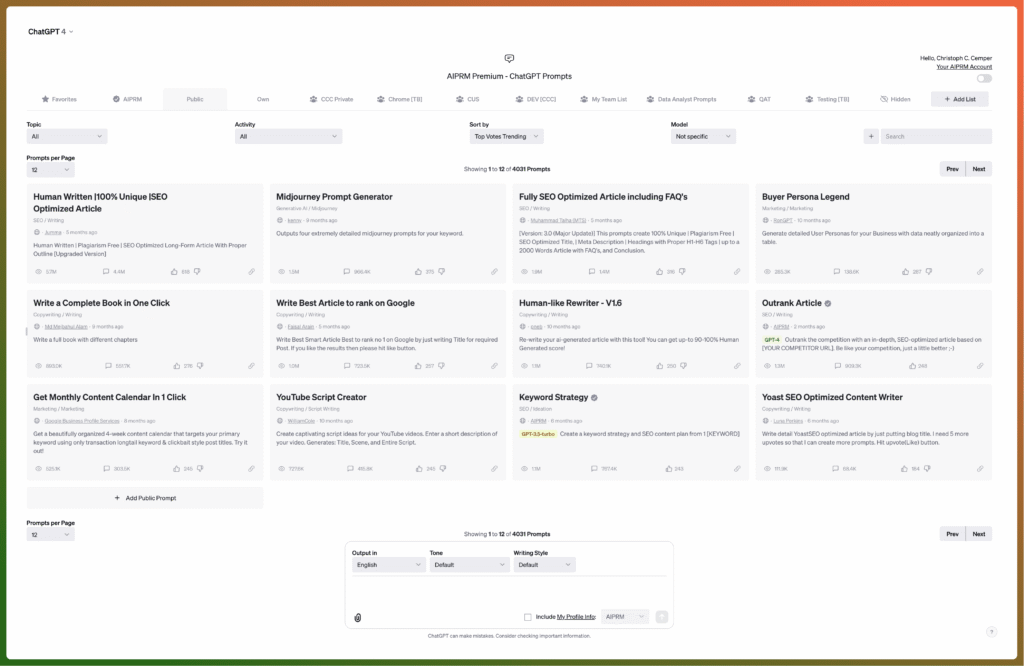
AIPRM for ChatGPT offers a huge library of ready-to-use prompts built by marketers, for marketers.
It turns your ChatGPT interface into a full-on content and marketing assistant — complete with templates, filters, and one-click actions.
Main Features
- Prompt Marketplace
AIPRM gives you access to thousands of prompts for SEO, copywriting, sales, productivity, and more. You can filter by category, language, tone, and author. There’s something for nearly every marketing goal. - One-Click Templates
Just click a prompt from the list, and it auto-fills your ChatGPT input. No copying or pasting required. Each template includes example use cases to help you adapt it to your brand or product. - Personal Prompt Library
You can save your favorite prompts, create new ones, and keep everything organized by use case or channel (e.g., blog posts, cold emails, product descriptions). - SEO and Link Building Tools
Includes prebuilt prompts for keyword research, meta descriptions, FAQ schema, and even backlink strategies.
Price
- Free plan with limited access.
- Paid plans unlock advanced features (premium prompts, private libraries, team sharing, etc.).
Pros
- Ideal for SEO-focused creators
The prompt base is built around keyword strategy, SERP analysis, and web-friendly formatting. You get prompts that are optimized to help you rank. - Time-saving templates
You can go from a blank screen to a strong draft in seconds. Perfect when you’re short on time or stuck in a creative block. - Massive variety
Whether you’re writing ad copy, cold emails, blog intros, or YouTube descriptions, AIPRM has something relevant. - Community-sourced insights
Top-performing prompts often come from experienced marketers who’ve tested what works.
Cons
- Cluttered UI
The extension adds a full prompt panel inside ChatGPT. It can feel overwhelming, especially for new users. Expect some learning curve. - Inconsistent quality
Since prompts come from the community, quality varies. Some templates are sharp and specific; others feel generic or outdated. - Limited control on free plan
Many of the best features — like private prompt libraries or prompt sharing — are gated behind a subscription.
3. Superpower ChatGPT
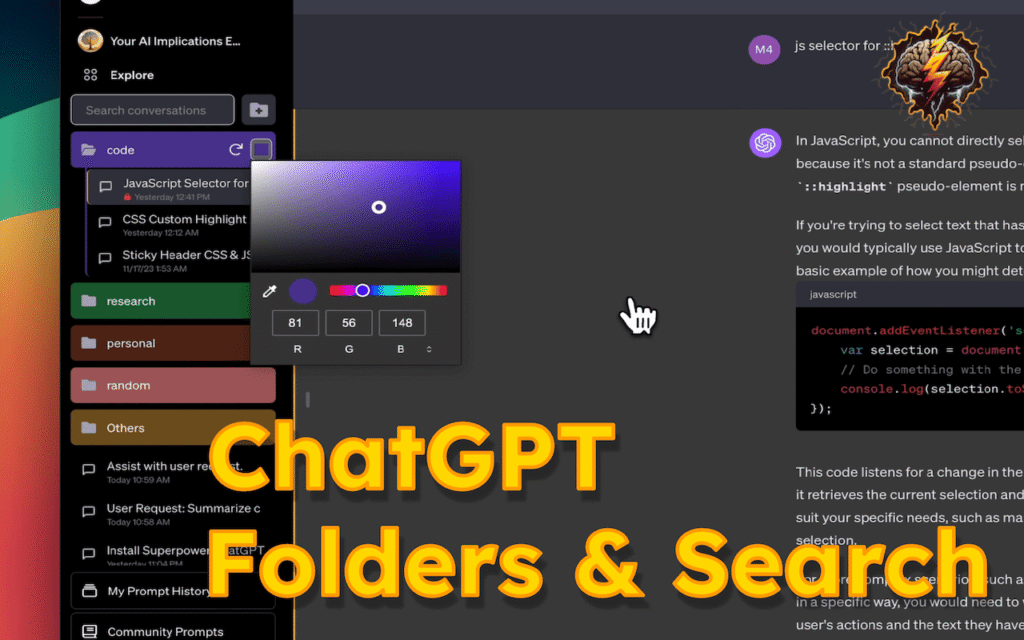
If you use ChatGPT regularly, you know how the default interface can feel limiting after a while. Superpower ChatGPT fills that gap by adding organization, prompt power, customization, and utility tools.
Main Features
- Chat Organization
Group conversations into folders and subfolders, complete with color coding. Pin important messages, archive or delete old chats in bulk, and enjoy a collapsible mini‑map to navigate long conversations. - Search & History Tools
Instantly search past chats and highlight keywords. View timestamps, access archived threads, and auto-sync conversations locally — so you never lose track of your work. - Prompt Management & Community Prompts
Save prompts and prompt chains for reuse. Browse a library of community-shared templates, favorite the ones you use frequently, and enjoy auto-complete support when writing prompts. - Customization & Utilities
Switch models (GPT‑3.5, GPT‑4), choose response tone and language (over 190 options), adjust chat width, and toggle word/character counters. Add keyboard shortcuts, copy code snippets quickly, and disable moderation if needed. - Export Tools
Export one or many conversations in TXT, JSON, Markdown, or PDF. Handy for sharing research, meetings, or content drafts with clients or teammates.
Price
- Free version includes core features: folders, prompt saving, chat search, and some export options.
- Pro version (≈ $4.99/month) or higher tiers unlock voice input, community prompt syncing, auto‑sync across devices, and full export tools.
Pros
- Stay organized
Folders, search, pinning, and archiving keep your ChatGPT space tidy and accessible. - Save time
Reuse prompts and chains quickly. No more starting from scratch each session. - Customize conversations
Switch tone, language, layout, and AI model mid-chat—so ChatGPT fits your style. - Export-ready
Share outputs in formats clients want: text docs, Markdown for devs, or PDFs for reports. - Free feature-rich baseline
The free tier packs a punch—folders, prompts, exports—without paying.
Cons
- Learning curve
With many features comes complexity. New users may need time to set it all up. - Browser limitation
Works only on Chrome (and Edge with Chrome compatibility). No support for other browsers or apps. - Some features locked
Advanced tools—like voice prompts or community sync—are behind paid tiers . - Privacy needs review
It stores data locally but grants itself broad permissions. Good to check settings if you’re privacy-sensitive .
4. Merlin AI
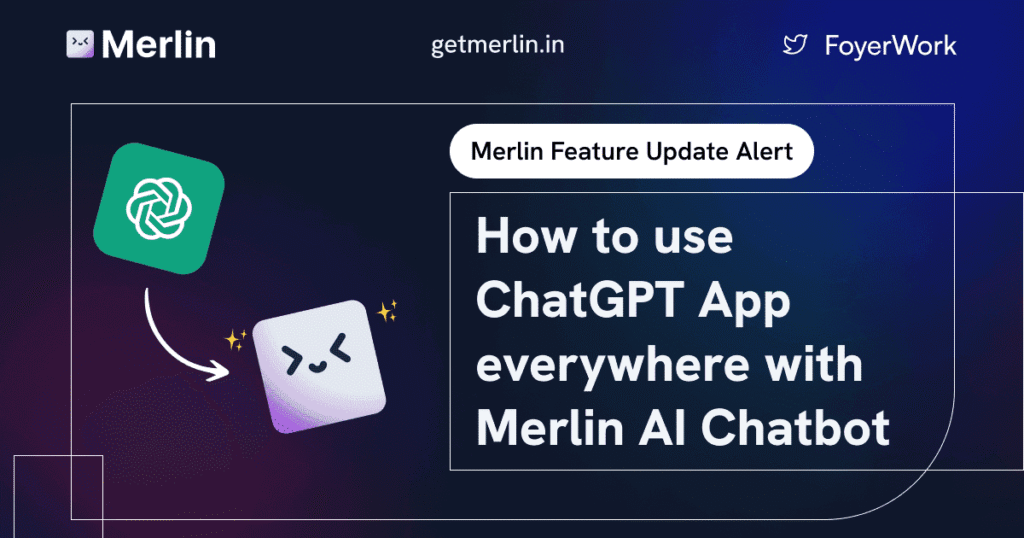
Merlin AI embeds powerful ChatGPT-style assistance into your browser—on any webpage.
Main Features
- Cross-website AI sidebar
Activate Merlin viaCtrl/Cmd + Mon any page. It opens a sidebar alongside your content—whether you’re on Google, Gmail, YouTube, LinkedIn, or a PDF—so you can ask questions, get summaries, or generate text right where you are. - Support for multiple AI models
You can choose from GPT‑3.5, GPT‑4, Claude, Llama, and more—all within the extension. Merlin lets you switch models depending on your task complexity. - Summarization of text, articles, and videos
Merlin excels at condensing long content—web pages, PDFs, YouTube videos—into clear bullet points, saving time on research and ideation. - Prompt saving and templates
Save your go-to prompts and quickly insert them later. You get reusable templates so you can work faster and stay consistent . - Write emails, social, or code on the fly
Have Merlin draft your email in Gmail, reply to a LinkedIn message, or clean up a code snippet. It aligns with context and format in use . - Multilingual support
You can summarize, translate, or generate text in over 25 languages—useful for global content or multi-language drafts.
Price
- Free plan includes daily usage, often capped by a prompt count (typically ~102 queries).
- Pro plan is around $19/month, offering unlimited use, more advanced models, file and video uploads, and custom bots.
- Team plan starts at $15/user/month, adds collaboration tools and enterprise-grade security.
- Premium tiers may start at $29/month, with higher usage limits and more AI power.
Pros
- Productivity hub, everywhere
Merlin sits with you across the web—no app switching—so you stay focused on content, not context switching. - High quality summaries
Users rate its summarization and writing clear and accurate, making it ideal for research notes or blog prep. - Multi-model flexibility
You choose the AI engine that fits your task—from quick summaries to deep analysis. - Free GPT‑4 access
Even the free plan sometimes offers GPT‑4 input—rare for a browser extension. - Broad integration
Works across search engines, social, email, video, PDFs—you only need one tool .
Cons
- Free-tier limits
You may hit daily query caps. Frequent AI users will likely need a paid plan. - Feature overload for beginners
With multi-model support, bots, uploads, and summarization, new users may feel overwhelmed. - Browser performance impact
Running in-browser AI can slow down your system if you push it—especially on heavy pages. - Privacy considerations
Since it accesses all page content, users with strict data handling rules should review security and compliance .
5. Enhanced ChatGPT
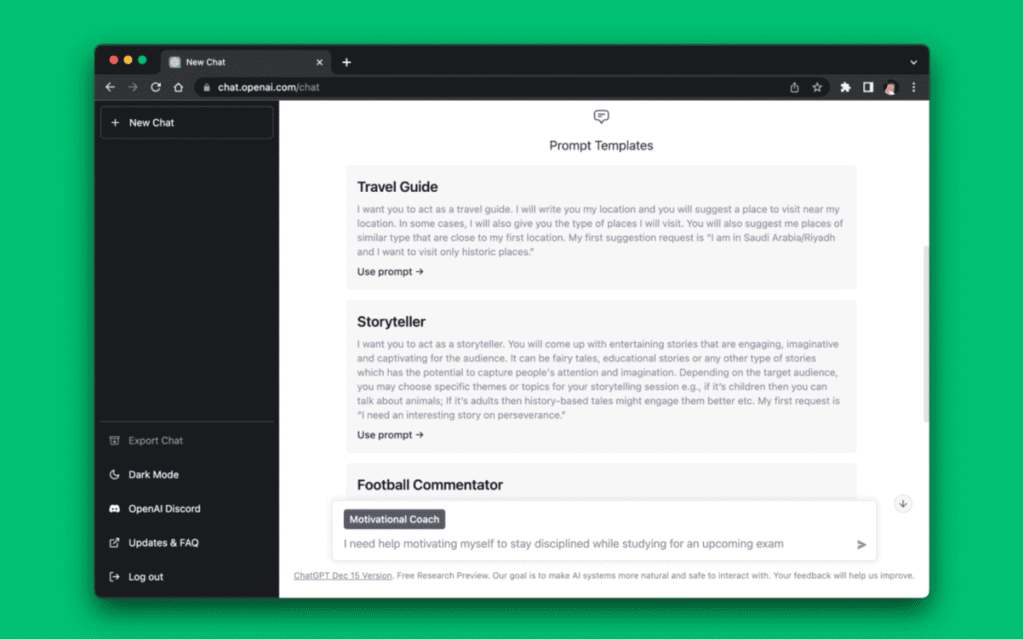
Enhanced ChatGPT adds prompt templates, conversation exports, and customization—right inside ChatGPT.
Main Features
- Template Library
Get instant access to curated prompt templates—like JavaScript console, Linux terminal, travel guide, movie critic, relationship coach, or football commentator—so you can start conversations with purpose . - Export Conversations
Export your chats as Markdown files in one click. Perfect for saving drafts, sharing logs, or organizing content offline . - Customization & Config
Choose from advanced options to tweak UI or functionality. It’s open source, maintained by an active community, and welcomes feature suggestions . - Privacy-Friendly
The extension doesn’t collect or sell your data. All processing occurs locally. That means your chats and settings stay yours .
Price
- Free. No subscriptions, no upsells—just install and use it .
Pros
- Quick Launch Templates
Skip typing prompts. Choose a template and start the conversation with a relevant structure already in place . - Easy Content Export
Markdown exports let you archive or share content without manual copying—ideal for note-taking or publishing workflows . - Open‑Source & Evolutive
Community-driven updates keep the extension fresh. You can submit ideas or even tweak the code on GitHub . - Simple & Clean
No distractions, no premium tiers—just features added directly to your ChatGPT experience .
Cons
- Limited Scope
It focuses on templates and exports. If you want prompt management, summarization, or voice input, look at other tools in this guide. - Chrome-Only
Works in Chrome and Chromium browsers. No support for mobile apps or other browsers . - Occasional Updates
The last update was in late 2023. Some code or UI elements may feel slightly out of date . - Manual Configuration
For full customization or template editing, you may need to dive into settings or GitHub, which could be too techy for beginners .
6. YouTube Summary with ChatGPT
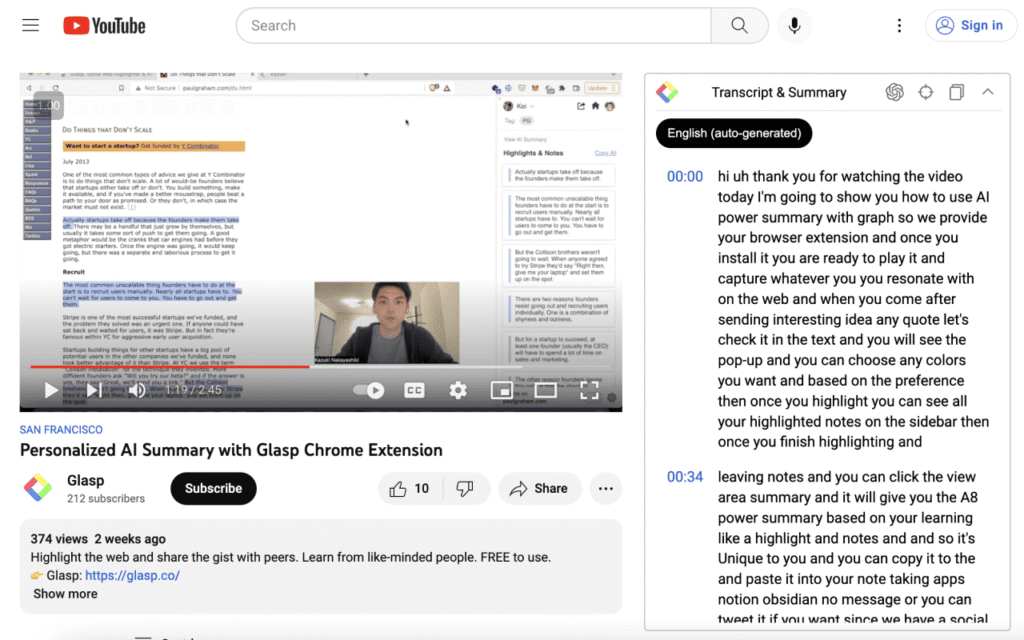
YouTube Summary with ChatGPT brings ChatGPT-powered summaries right next to the player—so you get the key ideas instead of wasting precious minutes.
Main Features
- Instant Summaries
Click a “Summarize” button to get a quick overview. Choose formats like TL;DR paragraphs, bullet lists, layered chapter summaries, or full-length articles. You can also customize summary length via settings and prompts. - Multilingual Support & Translation
Summaries can be generated in your preferred language, or translated from the video’s original language. - Transcript Access & Timestamps
You can access, copy, or download the full transcript. Timestamps let you jump right to parts you want. - Export Options
Download summaries as PDF, Docx, Markdown, or plain text. Shareable links also make it simple to pass insights to teammates. - Trusted AI Models
Powered by ChatGPT, Claude, Mistral, and Gemini—you get robust language support, accuracy, and varying summarization styles.
Price
- Free to install and use—requires a ChatGPT account logged in via your browser.
- Some versions offer premium features—like inline summaries embedded below the video.
- To get smooth performance on longer videos or priority access, pairing with a ChatGPT Plus account is recommended.
Pros
- Saves Valuable Time
You skip full video playback and get concise takeaways in seconds. - Flexible Summary Formats
Depending on your task—straight bullets, layered chapters, or full articles—the right format is a click away. - Language-Friendly
Supports multilingual summaries and translations, making global content accessible. - Export & Share Easily
Download insights in formats ideal for writing, reporting, or reference. - Seamless Integration
Works directly in YouTube with a clean UI and no need for copy-paste workflows.
Cons
- ChatGPT Login Required
You need an active ChatGPT/OpenAI account to use—some users see this as a barrier. - Browser Only
Works in Chrome, Edge, Brave, Firefox—no mobile app support. - Transcript Dependency
Videos without transcripts may not be supported; these tools rely on captions or auto-generated transcripts. - Potential Latency
Processing long videos may take a bit—especially if ChatGPT servers are slow or busy. - Quality Can Vary
Like any AI, summaries may miss nuance or subtlety. Always verify important details
7. Chat to Notion
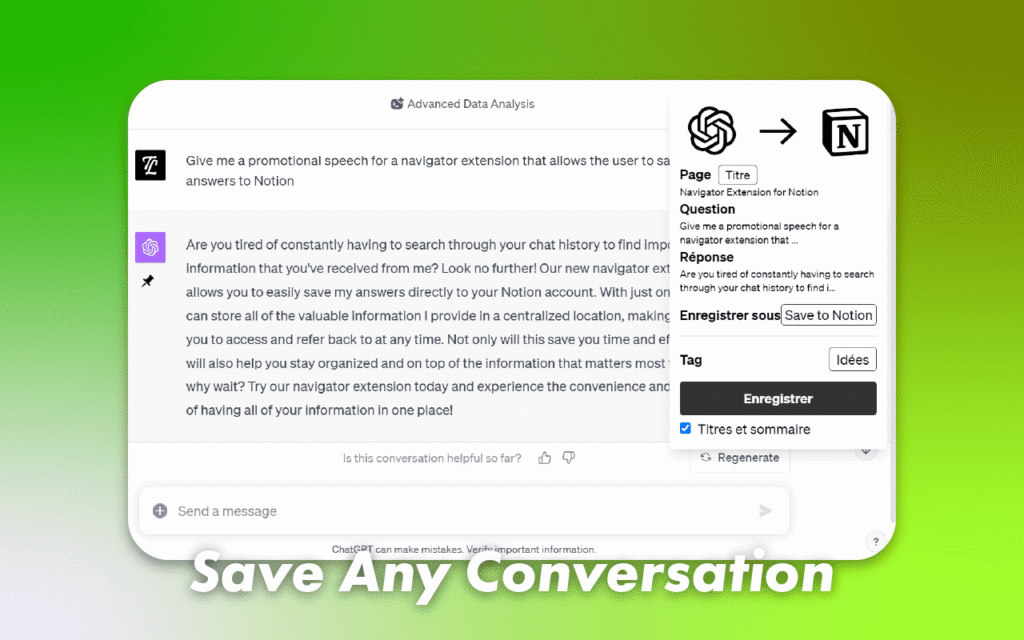
Chat to Notion lets you export chats—whole or partial—directly to your Notion workspace. More than just copy-paste: it’s about creating a searchable, organized knowledge base.
Main Features
- One-Click Export
Every ChatGPT answer gets a small pin icon. Click it to save that specific reply—or use the extension popup to export the entire conversation to Notion . - Bulk Export Support
Export multiple chats or full history in one go—ideal for preserving past work . - Custom Database Mapping
Choose which Notion database you want to save into. You can add tags, customize titles, and set templates per export . - Auto‑Save Feature
For continuous work, auto-save can capture your latest chat replies automatically into Notion . - LaTeX and Formatting Support
Saves messages, code snippets, and even math formulas cleanly—so your Notion pages stay readable .
Price
- Free to install and use.
- No premium tier—full functionality available at no cost .
Pros
- Never Lose Insight
Easy saving means you can build an archive of prompts, ideas, research, and outputs directly in Notion. - Fits Your Workflow
Choose what to save and where. Handy whether you’re taking notes, copying code, or archiving full chats . - Secure and Transparent
The extension is open source. It stores only your Notion access token—not your login—and does not share data with third parties . - Supports Teams & Projects
Works with personal or shared team workspaces. Bulk export keeps project-based histories intact .
Cons
- Browser-Only
You need Chrome or Chromium-based browsers. Mobile or desktop app use is unsupported . - Occasional Edge Cases
Complex threads with images or formatting quirks may not export perfectly—but text and code save reliably . - Requires Notion Account & Permission
You must authorize the extension to access your Notion workspace. If permissions change, exports may fail until reconfigured .