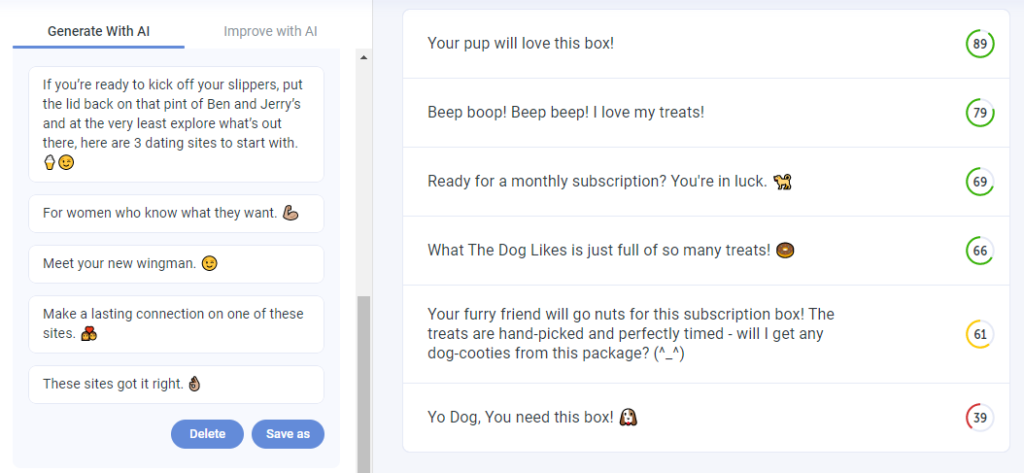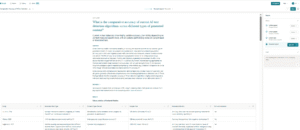Today, there are AI writing tools specialized for virtually every writing niche .
Having tested countless options, I’ve distilled my top picks for each major use case.
Below, you’ll find the best AI writing tool in each category.
| Category | Best Tool | Key Features | Pricing Model | Best For |
| Fiction Writing | Sudowrite | Story Bible, “Show, not tell” rewrite, Sensory description aids. | Subscription (Credit-based) Starts at $19/mo | Novelists needing a creative partner to break writer’s block. |
| Essay & Student | Aithor | Step-by-step outline generation, Real academic citations, Style matching. | Free (limited) Premium at ~$25/mo | Students needing structured drafts with references quickly. |
| Research | Elicit | Sematic search across 125M+ papers, Abstract summarization, Data extraction. | Free (Basic) Plus at $12/mo | Researchers conducting literature reviews and synthesis. |
| Book Writing | Squibler | Project management, Scene organization, Hardcover print options. | Free (Limited) Pro at $29/mo | Authors wanting project management + AI generation in one place. |
| Marketing Copy | Anyword | Predictive performance scores, Brand voice training, A/B testing. | Starter at $49/mo | Marketers who need data-backed, high-converting copy. |
| SEO Content | BrandWell | SEO scoring, Keyword clustering, One-click WordPress publishing. | Generative AI at $49/mo | Bloggers and agencies scaling search-optimized content. |
| Creative Style | Claude | High context window (100k+), nuanced tone, “human-like” flow. | Free Pro at $20/mo | Writers focusing on voice, prose quality, and nuance. |
| Factual & Deep | ChatGPT | Live web search, Data analysis, File uploads, Canvas editing. | Free Plus at $20/mo | General purpose research, structured reports, and coding. |
| LLM Access | OpenRouter | Access to all top models (GPT, Claude, Gemini) via one interface. | Pay-per-credit (Prepaid) | Developers and power users who want to switch models on the fly. |
| Customizable | NovelCrafter | “Codex” for story lore, BYO (Bring Your Own) API keys, deep control. | Free Trial Hobbyist at $8/mo | Power-user fiction writers who want total control over prompts. |
| Rewriting | Wordtune | “Spices” (add jokes/examples), Tone toggles, Sentence rephrasing. | Free (10/day) Premium at $9.99/mo | Non-native speakers and editors refining draft flow. |
| Humanization | Undetectable AI | Rewrites to bypass AI detectors, Adjusts readability levels. | Free Trial Basic at $5/mo | Users needing to obscure AI patterns or bypass detection filters. |
1. Best for Fiction Writing: Sudowrite
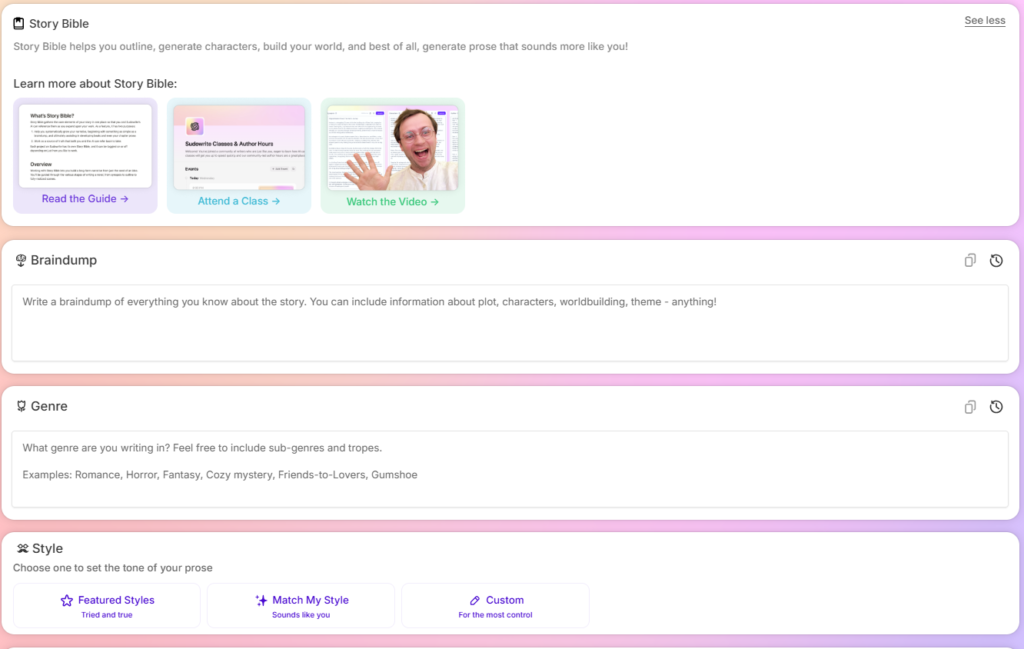
Sudowrite stands out as a comprehensive AI writing partner built specifically for fiction authors. It guides you from the seed of an idea to a fully fleshed-out story, helping overcome blank-page syndrome.
Unique Features:
- Story Bible for world-building (characters, settings, plots) and can auto-generate synopses, character bios, and even a detailed chapter-by-chapter outline from a basic idea.
- Creative writing aids like “Brainstorm” (to generate plot ideas or twists), “Describe” (to add vivid sensory details), and a Visualize tool to generate reference images for scenes. Sudowrite even has a “Show, not tell” rewrite mode to improve your prose by making it more immersive.
- One innovative feature I love is the Canvas – an interactive storyboard where you can map out story beats and see AI-generated scenes laid out visually
Underlying Model:
Sudowrite uses a combination of AI models, including its proprietary model “Muse,” which is purpose-built for fiction writing. Muse was trained by and for authors, making it exceptionally good at creative storytelling without the clichés often seen in general models. Sudowrite also gives access to other major models – you can switch to Anthropic’s Claude or Google’s Gemini for different need. All of these run on a credit system where more powerful models consume more credits per output than smaller models.
Pricing:
- Sudowrite is a subscription service with a credit-based pricing model.
- Hobbyist (225,000 credits/month) is $19 monthly (or $10/month paid annually), suitable for light use or trying out the platform.
- Professional (1,000,000 credits) is $29 monthly (or $22/month annually), which is the best value for serious writers.
- Max (2,000,000 credits with rollover), at $59 monthly (or $44/month annually).
User Reviews: Among fiction writers, Sudowrite has earned high praise. It’s often touted as “the best AI writing tool for fiction”, with users highlighting Muse’s ability to avoid stale clichés and produce creative, human-like prose. Many authors love the Story Bible and consistency it brings – maintaining lore and character details across a novel
On the flip side, there is a learning curve: new users might feel overwhelmed by the many features and some have noted it takes a few sessions to really get the hang of it. Another con some point out is the credit-based system – while generous, it can induce “credit anxiety” for those on tight budgets. Overall, feedback is overwhelmingly positive.
My Experience: I’ve been using Sudowrite extensively for a personal fiction project – a psychological thriller – and it has been a game-changer. Initially, I only had a vague concept about the main characters and a twist ending. Sudowrite helped me expand that kernel into a rich story. Using the Story Bible, I input a rough idea of my world and characters, and it generated detailed backgrounds and even suggested compelling motivations and secrets for each character that I hadn’t considered. I was amazed when it produced a multi-chapter outline that actually made sense, hitting all the right beats for my thriller genre. Writing chapter drafts with Sudowrite’s assistance felt like a true collaboration. For example, I’d write a paragraph or two, then use the “Continue” (Auto-Write) feature – the AI would then continue the scene in a coherent way, often introducing clever little twists or descriptive flairs. If I didn’t like a particular direction, I could hit Undo and try again, or switch to Guided mode to steer it. I did try the Claude model within Sudowrite as well, to compare: Claude was also good, especially for following my outline strictly.
2. Best for Essay & Student Writing: Aithor
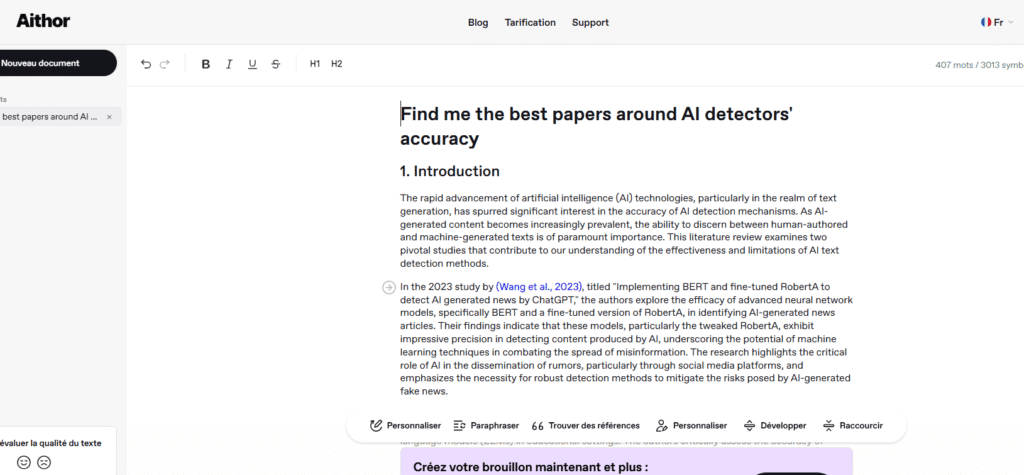
When it comes to academic and essay writing, Aithor shines as a straightforward yet powerful assistant tailored for students and researchers. It’s my pick for essays, reports, and literature reviews due to its focus on structured output and citations.
Unique Features:
- A step-by-step interface for essay generation. You start by entering your essay title or question, choose the type of paper (essay, literature review, etc.), and Aithor will generate an extensive outline for you automatically. This outline comes populated with sub-sections and even initial sentences or key points for each section, providing a skeleton you can flesh out.
- Real academic sources: it has access to a database of over 10 million scholarly articles and PDFs, and will suggest citations for the points it makes. As you expand sections of the outline, Aithor can fetch relevant references and insert citations in your desired style (APA, MLA, etc.), automatically building a reference list.
- AI-powered revision tools – you can highlight any sentence and get options to rephrase, expand it, shorten it, or adjust tone, all within the app. It even offers a “match my style” function: feed it a sample of your writing (up to ~2000 characters), and it will try to mimic your tone in the generated content.
- Plagiarism checking and an “AI disguise” mode for premium users, which slightly rewords AI-generated text to evade AI detectors
Underlying Model: Aithor’s exact underlying model isn’t publicly specified, but it’s described as an “academically trained” language model. In practice, it feels like a fine-tuned GPT-based model with a lot of training on academic texts and a custom retrieval system for citations.. This suggests a combination of a semantic search engine plus an AI that’s constrained to use that information (similar to how tools like Elicit or Bing work).
Pricing:
- The free version gives you 100 tokens per day (each action like generating a subsection or fetching sources costs ~25 tokens). In practical terms, the free tier lets you generate a moderate-length essay outline and maybe fill out a couple sections each day, which is decent for occasional users. H
- The premium pricing is $24.99/month if paid monthly, with discounts for longer commitments (as low as ~$7.59/month if billed annually). Premium gives unlimited tokens (no daily cap), priority usage (no queues), and extra features like the AI disguise mode and full document export in Word format. Aithor’s annual plan includes “AI Humanizer” access.
User Reviews: Feedback on Aithor is somewhat mixed but generally favorable for what it does. Many students praise how fast and structured it is – you can get a solid draft in minutes, which is a lifesaver for tight deadlines. The structured outline approach gets special mention; users like that they remain “in control” by choosing which sections to expand, rather than the AI spewing a full essay instantly. The speed of generation is commonly cited as a pro (it really does churn out content quickly). On the flip side, some reviewers note that the generated language can be stilted or overly formal – one review humorously pointed out Aithor’s tendency to use archaic or complex phrasing (“when’s the last time you saw a casual ‘whence’ in modern writing? Because Aithor will fix that.”). This suggests the tone may need some manual tweaking to sound more natural. Another common point: while Aithor provides references, fact-checking is still needed. Users have found that occasionally a cited fact might be tangential or not perfectly supporting the point, requiring a quick verification in the source paper.
My Experience: I gave Aithor a test run for a real task: writing a short research report on “The accuracy of AI content detectors”. I was impressed by how it handled it. I simply entered that as the paper title, selected “Literature Review,” and chose APA citations. Within seconds, Aithor generated an outline with sections like Introduction, Background on AI Detectors, Methodologies of Studies, Accuracy Findings, Challenges, and Conclusion. It even listed a few key references in each section (e.g., one section had a citation for a 2023 study on GPT detector false positives). I then clicked to expand a section about detector accuracy. Aithor prompted me to choose which subsections to generate (to control token usage). I selected “Accuracy rates of GPT detectors” and it spent 25 tokens to produce a paragraph discussing how GPTZero and others claim certain accuracy percentages, complete with citations
3. Best for Research Writing: Elicit
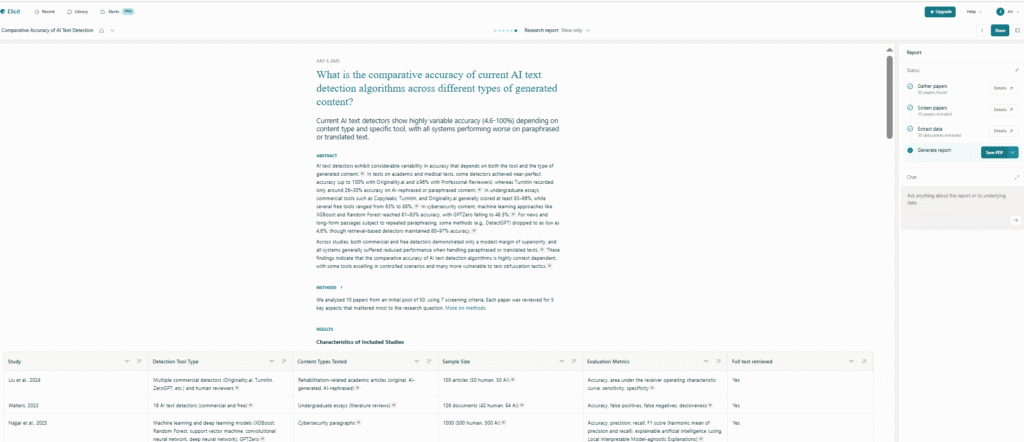
For more intensive research tasks, Elicit is an AI research assistant that excels at finding and summarizing academic literature. It’s my top pick when I need to survey papers on a topic and gather evidence quickly.
Unique Features:
- Search through over 125 million academic papers and return relevant results to your query. You simply ask a question in plain English (e.g., “What are the health effects of intermittent fasting?”) and Elicit will perform a semantic literature search. The results come in a handy table with each paper’s title, authors, publication year, and a summary of findings relevant to your question.
- “Overall Summary of top papers” – a concise synthesis of the consensus or main points from the eight most relevant papers. It’s like a mini meta-analysis done on the fly. Another powerful aspect: you can add custom columns to the results table. For instance, you can instruct Elicit to extract specific information from each paper, such as sample size, methodology, or any particular data point. Elicit will then populate that column for every paper, pulling the info from the text.
- “High-Accuracy” mode for data extraction which cross-checks the content (using multiple passes or a larger model) to ensure correctness.
- Paper summarization (give it a PDF or paper title, and it will summarize the abstract or findings) and even question-answering from papers (you can upload papers and ask questions, and it will pull answers from them).
- PDF uploads (up to a certain number per month depending on plan) and integrate with reference managers like Zotero to import your library.
Underlying Model:
Elicit was developed by Ought and uses a combination of language models with a process-based approach. It doesn’t rely on a single monolithic model to spout answers. Instead, it harnesses frontier LLM models to perform specific tasks: searching for papers, reading abstracts, extracting info, etc., in a stepwise manner. The key here is retrieval augmented generation – Elicit always refers to actual documents. When it gives you a summary or answer, it also provides the source and even highlights the snippet of the paper where that info came from.The model(s) have clearly been fine-tuned for academic language – the summaries it generates sound like what you’d read in a scholarly review (neutral, concise, with appropriate hedging).
Pricing:
- With Elicit Basic (Free), you get unlimited searches across all those papers, and you can use the core features like paper summaries and the table with 2 custom columns. You can also upload up to 20 PDFs per month to analyze. This free tier is sufficient for occasional research questions or class assignments.
- Elicit Plus at about $12/month (or $120/year). Plus increases the limits: up to 50 PDF uploads per month (or 600/year), up to 5 custom columns in your result table, and ability to export all results to CSV or RIS for reference managers. It also allows summarizing the full text of up to 8 papers at once (Basic only summarizes 4 at a time)
- The Pro plan is $49/month (or $499/year) and is geared toward systematic reviewers and teams. It bumps PDF limits to 200/month, allows 20 columns, and even has a feature for conducting an entire systematic review workflow (with steps for screening and a final automatically generated research report).
- There’s also an Enterprise/Team option with more collaboration features at $79/seat/month.
User Reviews:
Elicit has gained a lot of traction among researchers, and the feedback is very positive. As of 2025, it reportedly has over 2 million users in academia and industry. It’s praised for drastically reducing the time needed to find relevant papers and extract key points. For example, one library guide noted Elicit can speed up the literature search process by 80%, saving ~16 hours per review in one case. Many PhD students love the ability to discover papers they might have missed via keyword search alone – the semantic search finds relevant studies even if they don’t share obvious keywords. The result summaries are also a hit; people like that they can get the gist of 10 papers in one table without reading each in full
In terms of criticisms: a few users wish Elicit had deeper integration with citation tools (though it does allow export to CSV/BibTex). Others note that while Elicit finds a lot of papers, you still need to critically evaluate them – Elicit doesn’t know if a study was poorly designed or debunked later, so human judgment is required (as it is with any search engine). There is also the occasional relevant paper that Elicit might miss if it’s not in the open databases (e.g., very new publications or those behind certain paywalls might not appear).
4. Best for Book Writing: Squibler
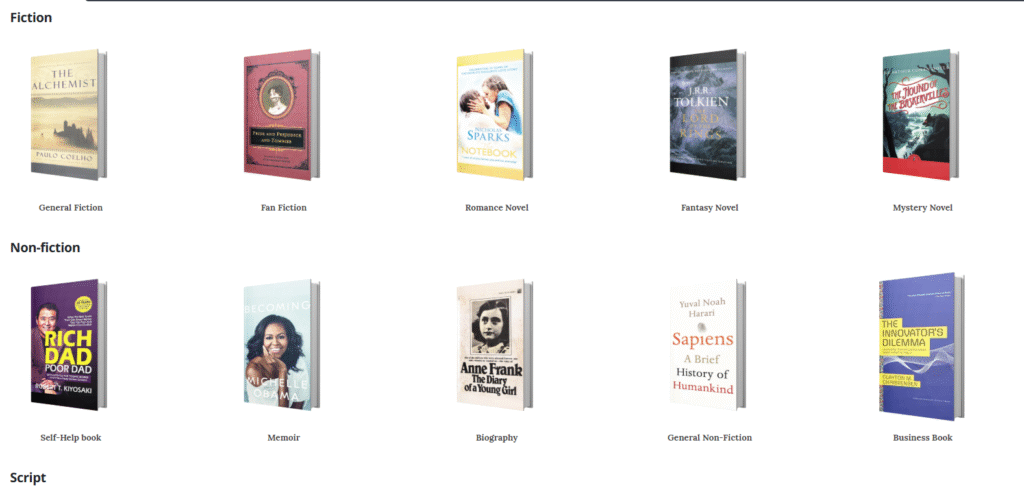
Squibler is an AI-augmented book writing platform designed to accompany authors from start to finish. It combines manuscript organization with AI generation in a seamless way.
Unique Features:
- Guided project templates: when you start a new project, you can choose templates for novels, screenplays, memoirs, non-fiction books, etc., each with pre-set structure and sections. This gives you a framework (chapters, acts, etc.) tailored to your genre, which is incredibly helpful to get started.
- “Generate Outline” feature – you can input a brief about your book idea, and it will produce a chapter-by-chapter outline. In my tests, for a non-fiction book concept I provided, it created an outline with a logical flow: introduction, several thematic chapters, case study sections, conclusion, etc.
- “Generate Manuscript” content for each section. Essentially, if you have an outline or even just some notes, Squibler’s AI can expand them into prose. What impressed me was that the prose it generates reads like formal book writing – it adds contextual examples, transitions between chapters, and even things like a foreword or dedication if you ask for it.
- AI image generation integrated for book covers or illustrations. Squibler has a panel where you can describe an image and it will generate a graphic, intended for use as a cover or chapter illustration. This is handy for self-publishers – you can get a decent cover concept without hiring a designer (though professional cover design might still be preferable, it’s a nice feature for placeholders).
- Collaboration and organization – you can use a corkboard and index cards view (like Scrivener) to rearrange scenes/chapters. There are goal trackers (set word count targets, etc.), notes and comments, and even a split-screen mode to see outline and manuscript side by side
Underlying Model:
Squibler leverages advanced language models as well as possibly its own fine-tuned models for longer text. When generating full chapters or entire manuscripts, it clearly uses a model with a large context window, because it can maintain coherence over dozens of pages. The style of output suggests it has been optimized or prompted carefully to match typical book language – for example, when I generated a chapter about “Introduction to AI,” it began with a hook, then a broad overview, almost textbook-like in clarity. The model also inserted relevant examples unprompted, which was impressive. Squibler allows users to choose different “tones” or “genres” before generating content, which likely adjusts the underlying prompt or model selection. The AI can handle large context – I was able to have it generate ~5,000 words in one go, which implies either iterative prompting or a model with a very large output capacity.
Pricing:
- Free tier (Squibler Limited). The free version allows you to start a project and use basic writing features but is limited to 6,000 AI-generated words per month and 5 AI image generations per month. It also restricts you to one project and up to 15 documents (chapters).
- The Pro plan costs $29/month (or effectively $16/month if paid annually at $192/year) Pro gives unlimited AI words, unlimited image generations, and unlimited projects/chapters, which is essential for writing an entire book. Pro also comes with that one free physical copy printing and live online training sessions for using Squibler. Squibler does not meter usage by tokens, but practically, “unlimited” is subject to fair use.
User Reviews:
Many users (especially first-time authors) rave about how it helped them get their book idea off the ground quickly. Testimonials on their site, for instance, mention writers finishing drafts in days or creating polished manuscripts smoothly. One user says, “I finished my first draft in just a few days!” while another noted “Squibler knew where my story was going even when I didn’t.”. These highlight Squibler’s strength in providing direction and momentum. The community around Squibler often praises the organizational features – things like the corkboard, templates, and how the AI integrates without feeling like a gimmick.
On the critique side, reviewers found that the AI-generated content could be repetitive or generic if you don’t provide enough guidance – e.g., if you let it generate an entire novel “in minutes”, the result might be coherent but dull or needing significant editing. This echoes my own observation: the more details and direction you give Squibler’s AI, the better the output. Another issue mentioned is formatting and editing limitations – while Squibler has formatting, it’s not as advanced as, say, Microsoft Word for layout, and some users felt it could be improved (the Reedsy review gave formatting 2/5). There were also performance lags reported on very large projects (e.g., a 300-page manuscript might slow down the app a bit).
5. Best for Marketing Writing: Anyword

Anyword is an AI writing platform built for on-brand, and conversion-oriented content with its unique focus on performance and optimization.
Unique Features:
- Predictive performance score for each copy variant you generate. Anyword will not only produce several variations but also assign each a predicted Engagement or Conversion Score (usually 0–100) estimating how well that copy might perform based on data from similar campaigns.
- Custom Mode / Brand Voice training. You can feed Anyword examples of your brand’s content, and it will learn your tone and style. Subsequently, you can toggle a setting to have all outputs follow that voice, ensuring consistency across your ads, emails, and landing pages.
- Targeted message personalization: you can specify the audience or platform and it will adapt the language. For instance, you can tell it you’re writing for “young professionals on LinkedIn” or “busy moms via email” and it will shift tone appropriately.
- A wide array of marketing formats through templates: Facebook/Google ads, landing page hero text, Instagram captions, emails (subject + body), SMS messages, product descriptions, blog posts, and more. In each case, the AI is aware of best practices – e.g., it knows a Google ad headline must be <= 30 characters and it will adhere to that.
- A/B test wizard: it can generate multiple variants for a campaign and then help you organize a test to see which wins (and it’ll refine suggestions based on real performance if you feed back results).
Underlying Model:
Anyword uses large language models fine-tuned for marketing data. But beyond the base model, the magic lies in their proprietary layer that predicts performance using a dataset of millions of real ad and email campaigns. Essentially, Anyword’s system has been trained on what kind of copy led to higher click-through rates or conversions in the past, and it uses that to inform both the generation and the scoring.
Pricing:
- Starter plan is $49/month(billed monthly; slightly less if annual). This includes the core generation features for all templates and basic scoring.
- Business plan at $499/month which allows custom voice fine-tuning, collaboration for teams, and higher volumes (and likely access to the API and more integration).
- Anyword also offers a 7-day free trial (no credit card required when I tried it) which is great to test things out. There’s no permanent free tier, but they do sometimes have a limited free generation widget on their site (like for a short social post) to demonstrate the concept.
User Reviews:
Marketers who use Anyword often highlight the increase in engagement metrics they see. The predictive score is the most lauded feature; users love that it provides immediate feedback on their copy. It turns copywriting into a more objective process, which is a relief for those who otherwise rely on gut feeling. Some users noted that sometimes the score can bias you towards safer copy – e.g., it might rate a generic slogan highly because it’s broadly appealing, whereas a very quirky, creative line scores lower.
On the flip side, some criticisms include the cost (for small operations, $99/month for the best features can be a hurdle). Additionally, a few users desired more templates or more creative output; for example, Anyword can sometimes produce formulaic copy (e.g., always highlighting a discount or always asking a question in headlines) because it’s optimizing for proven patterns. This can make results a bit homogenized if you’re not careful – you don’t want all your ads to sound the same or too “AI-ish”. The key is generating multiple variants and using the insights to add variety. Another point is that Anyword’s UI, while generally clean, has a lot of options which can be initially overwhelming (there’s a brief learning curve to fully exploit custom modes, etc.).
6. Best for SEO Writing: BrandWell (formerly Content at Scale)
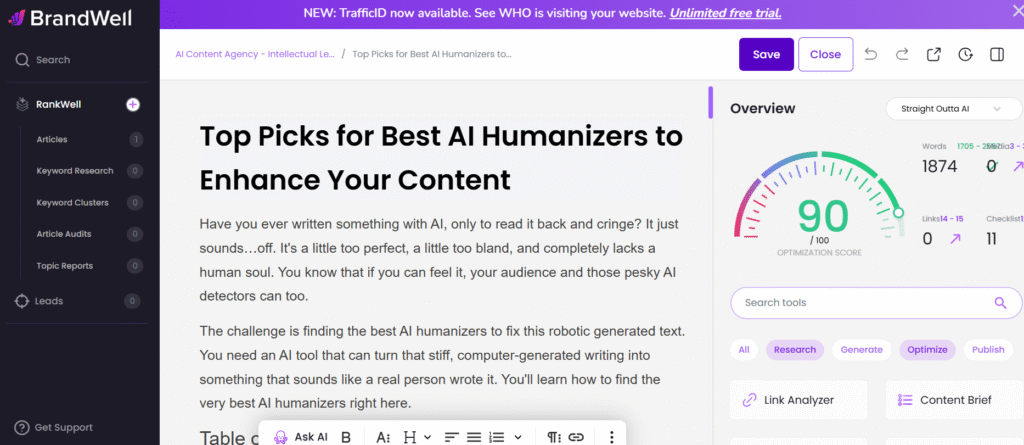
BrandWell is a tool engineered to produce search-friendly, human-like articles at scale, making it my top choice for SEO writing.
Unique Features:
- RankWell™ Content Intelligence Suite, which guides content creation using real SEO data. For instance, you input a target keyword or topic, and BrandWell will do keyword research and clustering – it identifies related keywords, questions people ask, and subtopics, then uses that to shape the article’s outline. It automatically generates a detailed content brief (outlining H2s, H3s, and key points) that covers the breadth of the topic, similar to what an SEO content strategist would create. Then, the AI writes the article, usually around 2,000+ words, incorporating those keywords and subtopics naturally. The output is structured for SEO: it has a clear introduction (often with a definition or direct answer to a query), multiple subheadings that align with semantic search intent, and a conclusion, plus suggestions for title and meta description.
- NLP optimization – it analyses top Google results for your keyword and identifies the NLP entities (key terms/phrases) that Google expects, ensuring the article includes them (like names of concepts, locations, etc.).
- SEO Scoring that functions like SurferSEO or Yoast, showing if you’ve used the keywords enough, if title length is optimal, etc., as the content is being generated.
- Content At Scale (CAS) mode where you can input something like a YouTube transcript, podcast, or your own bullet notes, and it will instantly produce a fully optimized article from it – great for repurposing content. It also has integrations for publishing: you can connect directly to WordPress or Shopify and publish the generated articles with one click, complete with formatting and even stock images if you want
Underlying Model:
BrandWell’s engine reportedly uses a combination of models and custom algorithms. The writing quality I’ve observed suggests they layer in specific algorithms for structure and SEO. One clue: the content tends to have very good long-range coherence – it will refer back to a point made earlier or maintain the narrative logically, which indicates either a very large context window or a method of planning before writing. Given their SEO focus, they generate an outline first (based on keyword analysis) and then fill in each section, possibly using separate prompts per section that ensure on-topic coverage. This would prevent the model from drifting off-topic over thousands of words. In terms of “human-likeness”, BrandWell’s output is indeed more colloquial and varied compared to some AI content. I noticed contractions, rhetorical questions, even occasional anecdotes.
Pricing:
- Generative AI – $49/month. That plan includes basic use of their generative AI with some limited rewriting credits (like 25k words of “undetectable rewrites” per month). It’s likely for someone who maybe needs a few articles a month.
- Content Production Bundle at $248/month, which appears to be their suggested plan for active bloggers or small agencies. It includes a certain number of fully AI-written premium posts (I see mention of 4 premium posts/month) and access to the full RankWell suite (keyword lookups, content briefs, etc..
- There’s no free trial policy generally, but sometimes they offer money-back guarantee for first article if you’re unsatisfied.
User Reviews:
Users focusing on SEO often have glowing things to say about the time saved and quality of SEO output. Many content marketers mention that BrandWell’s (Content at Scale’s) articles are surprisingly well-structured and require minimal editing. As for results, some early case studies by the company and users claim that AI-generated content via BrandWell has ranked on Google and even sometimes outranked human content for certain keywords.
On the negative side, the price is a barrier mentioned: small site owners say it’s too expensive for them to use regularly, implying it’s geared toward agencies or larger sites. Another point: while the content is mostly good, it’s not always perfect. Some users note that factual accuracy can occasionally slip – as with any AI, sometimes a date or stat might be slightly off. BrandWell encourages users to fact-check important details. Additionally, if the topic is very fresh or niche, the AI might produce generic filler or repeat itself because it doesn’t have enough context; a human touch is needed to refine such sections.
7. Best for Creative & Style Writing: Claude by Anthropic
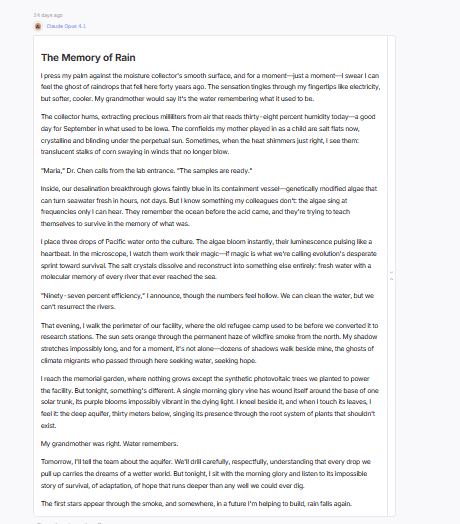
Claude is an AI model well-known for its creative flair and gentle, human-like tone. It’s my pick for writing that requires style and personality.
Unique Features:
- Natural writing style and the ease of customizing its persona. On the Anthropic Claude platform (and on partner apps that offer Claude), you can set a “Tone” or “Persona” and Claude will adhere to it more closely than most models.
- Impressive capability for long-form consistency. With a context window currently up to 100k tokens (about 75,000 words!), it can ingest or produce very lengthy texts without losing track. This is fantastic for style-heavy writing because you can feed Claude a chunk of your existing writing (say, 50 pages of your novel or your past blog articles) and it will absorb your style and mirror it over a long output.
- “Drafts”: when you ask it for something, it can produce multiple drafts (say 3 different phrasing options for a sentence or opening paragraph), which is a boon for style tweaking. You can pick the one that resonates most. Claude also allows fairly long back-and-forths to refine tone – you can say “make it more poetic” or “inject some dry humor” and it’ll do so adeptly.
Underlying Model:
Claude is the product of Anthropic, and its current prominent versions were trained on vast amounts of text with techniques focusing on safety and helpfulness. One hallmark of Claude’s model is that it’s known to be less terse and more open-ended than ChatGPT. Claude’s output also tends to be less repetitive and more contextually aware of preceding conversation – meaning if earlier you set a certain metaphor or theme, Claude will carry it through the piece cleverly.
Pricing:
- Claude AI’s own website is free to use with some daily limits.
- Claude Pro (Anthropic announced something like $20/month for higher usage, similar to ChatGPT Plus) which allows more conversations and priority access.
- Max starting at 100 dollars/month combines Claude desktop and mobile apps and Claude Code in one subscription, with up to 20x more usage per session than Pro
User Reviews: Claude has earned a bit of a reputation as “the writer’s AI”. Many users, especially on creative writing forums, swap stories of how Claude produced a moving piece of prose or handled a character’s voice better than other models. That encapsulates it: Claude for style/flavor, ChatGPT for structure/detailsr. Writers of fiction love Claude’s ability to do long scenes with consistency and natural-sounding dialogue. People writing in first-person or with a certain dialect find Claude can maintain those quirks effectively throughout. Another area of praise is Claude’s empathy and emotional IQ. Users who have tried it for journaling or personal essays mention it “understands context and feelings” better, producing writing that resonates on a human level
8. Best for Factual Writing: OpenAI’s ChatGPT

ChatGPT excels at producing structured, informative, and research-backed content with the best search & deep research features.
Unique Features:
- The best Search capabilites to search the live internet for information and cite it while generating responses. It often provides a citation or at least mentions the source, which I can then verify.
- Great at producing organized outlines and sections for fact-heavy documents. If I tell it, “Draft an outline for a report on the impacts of social media on mental health,” it will produce a logical structure (Introduction, Key Impacts with categories, Case Studies, Conclusion, etc.).
- ChatGPT’s citation style formatting – if I say “provide references in APA style,” it attempts to do that, especially if using the browsing feature to get URLs and titles. It’s not always perfect, but it’s a good starting bibliography
- Files in, almost anything. You can drop long PDFs, images, folders, even zipped packs. It parses a wide range of formats without fuss.
- Canvas that actually helps. Inline suggestions, reading-level controls, quick emoji/format buttons, and “apply this edit” actions cut friction. You write, click, move on.
Underlying Model:
Frontier GPT models are often the most powerful LLM models. They are trained on an extremely large corpus including books, academic articles, websites up to 2021, which gives it a broad base of factual knowledge. Its training also involved reinforcement learning from human feedback emphasizing correctness and helpfulness. One result of this is that GPT-4 is generally very good at following instructions for formatting and detail – so if I say “provide 5 key facts with bullet points, each with a source,” it usually does it in that format. The model is also state-of-the-art in reasoning; it can cross-check facts it “knows”, detect contradictions, and will often warn if something might not be verified.
Pricing:
- Plus subscription at $20/month, which includes general usage of GPT and all the Beta features like Browsing and Plugins. In my view, this is a great price for the value it delivers if you do a lot of factual writing or research – it’s like having a research assistant on retainer. There’s also a free tier (using GPT-3.5) which can handle factual writing decently but lacks the deeper accuracy and browsing.
User Reviews:
ChatGPT is widely lauded for its knowledgeability and clarity. For instance, academics and professionals often share how they used it to explain complex concepts or to draft sections of reports and how impressed they were by the correctness. People who use browsing love that they can get a one-stop response.
9. Best for LLM Writing: OpenRouter
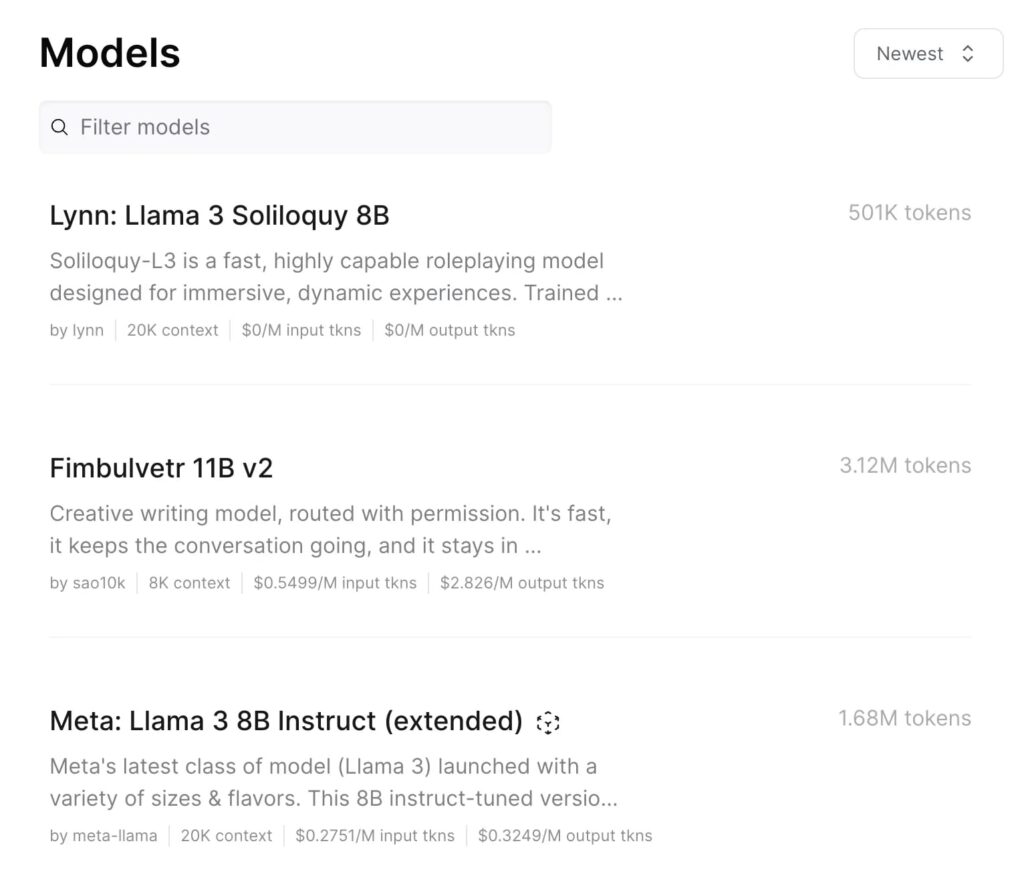
OpenRouter acts as a unified gateway to many AI models – OpenAI’s GPT, Anthropic’s Claude, Google’s Gemin), and open-source models.
Unique Features:
- Automatic routing of your writing queries to the model of my choice on the fly. This is incredibly powerful for LLM-based writing because different models have different strengths.
- Model live comparison : you can compare outputs for the same prompt across models, which is enlightening
- Bleeding edge of model access. When new LLMs come out, they integrate them quickly. For a writer, this means early access to novel capabilities – e.g., if a new model is better at dialog or at humor, OpenRouter gives an avenue to test and use that right away. I remember using OpenRouter to try out Anthropic’s Claude 4.5 (a newer variant) before it was even announced widely, just because it was available there.
- Model switching; you could in theory start with one model and if it fails or is busy, OpenRouter can automatically fall back to another similar model to ensure your writing flow isn’t interrupted
Pricing:
OpenRouter’s pricing is both simplified and potentially cheaper than going to each provider individually. They use a credit system where you buy OpenRouter credits that can apply to any model usage
User Reviews:
Among AI enthusiasts and developers, OpenRouter is quite praised for the convenience it brings.People appreciate not having to sign up for multiple APIs.They used OpenRouter to let their end-users choose model (like a “creative mode” using one model vs “detailed mode” using another) without implementing separate integrations. People also like the unified logging – they can see all their usage across models in one dashboard. Writers might not care as much as developers, but I personally found it interesting to see my pattern.
10. Most Customizable: NovelCrafter
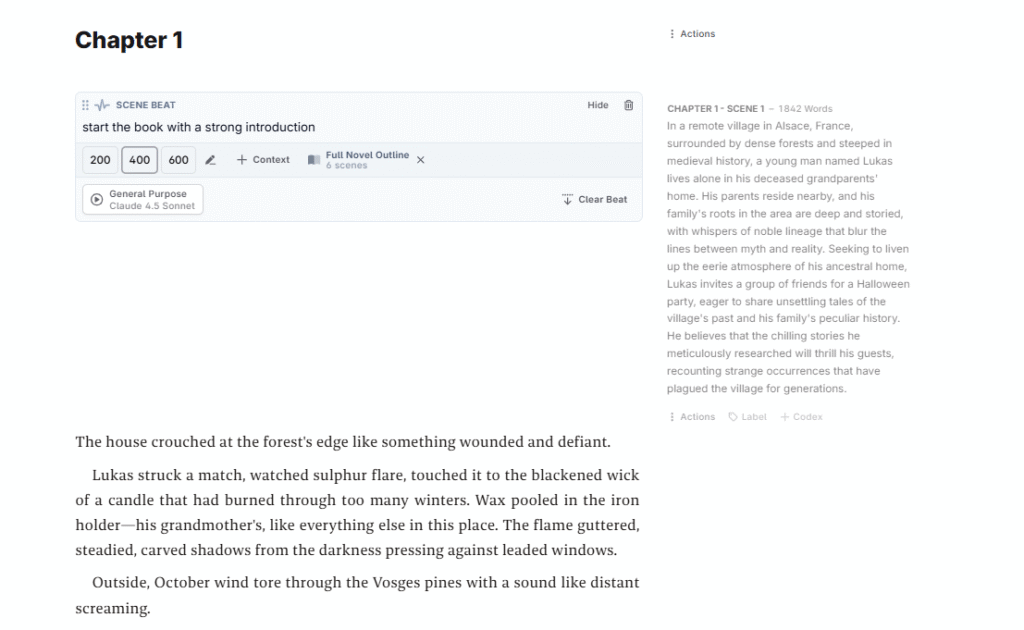
NovelCrafter is a specialized fiction (and non-fiction) writing tool that is highly customizable, making it ideal for those who know exactly what they want and love to tweak settings to get it.
Unique Features:
- “Codex” – a structured database where you store all your story elements (characters, locations, lore). You can manually enter as much detail as you want about each element. Then, when generating chapters or scenes, NovelCrafter’s AI will consult this Codex to ensure consistency and accuracy
- Ability to connect your own AI models/APIs. Unlike most tools which give you one preset model, NovelCrafter lets you plug in a variety of AI services (via API keys) – OpenAI, AI21, OpenRouter, etc., depending on what you have – giving you the choice of model power and cost.
- Custom prompt templates for each phase of writing. You can literally edit the underlying prompt that guides the AI for generating a chapter or a character description.
- Outline-first writing: you can either manually outline your story (with acts, chapters, scenes) or have the AI help generate an outline based on your synopsis, and then you approve or adjust it, then the AI writes each piece. That workflow is great because you remain the architect of the story structure.
- Planning tools like a grid and index card system (similar to Scrivener), so you can organize plot points or character arcs visually. NovelCrafter even allows writing under pen names and organizing projects by them – a fun feature if you write in different styles/genres.
Underlying Model:
As NovelCrafter is model-agnostic (BYO AI), the underlying model is whichever you connect (OpenAI’s models, etc.). But what NovelCrafter brings to the table is a sophisticated orchestration of those models around your project’s data. It does something akin to what a human writer’s workflow is: it has separate phases (outline generation, drafting, reviewing) and uses prompts tuned for each. Under the hood, NovelCrafter likely runs multiple smaller prompt tasks: e.g., it might generate a chapter synopsis first, then flesh it out paragraph by paragraph (some users noted it does sections rather than one go, which can yield more coherent results). The fact that you can tailor prompts means it’s not a closed system; you can essentially fine-tune the process in lieu of fine-tuning the model weights.
Pricing:
- The Hobbyist ($8) adds access to external AI integrations (so presumably at Scribe level you might only use local or limited options, whereas Hobbyist unlocks full AI usage with your keys)
- Artisan and Specialist add things like full chat features, advanced review, priority support, maybe higher Codex limits, etc. The pricing, topping out at $20/mo for full features, is quite fair for serious writers – it’s in line with other writing software
- The 2 weeks free trial plan (Limited) gives you full access to these features.
User Reviews:
Users of NovelCrafter often compare it to Sudowrite or other tools. Some authors who are more tech-savvy or particular about their story details have sung its praises for letting them steer the AI with a firm hand. People also like how it’s not a black box – transparency of prompts and usage of their own API keys makes them feel in control and not locked in.
As for negatives, some find the UI a bit less slick than more mainstream tools (maybe because it has more features visible). Also, since you set up API keys, it’s a touch more work than just logging in and hitting go, which more casual users might not prefer. But the target audience (novelists who want precision) likely don’t mind.
11. Best for Rewriting: Wordtune

Wordtune excels at rewriting and paraphrasing, so that you can easily optimize your text on the go.
Unique Features:
- Rewrite suggestions: you highlight a sentence or part of it, click a button, and Wordtune instantly provides multiple rewritten versions of that text. The suggestions aren’t random – they aim to preserve the original meaning while offering different wording (often more concise, fluent, or varied vocabulary).
- Tone and Length adjustments. You can toggle between “Formal” or “Casual” tone for the rewrite suggestions, or choose to “Shorten” or “Expand” the text. If I have a very terse sentence that needs elaboration (perhaps to meet a word count or add clarity), the Expand function will lengthen it, often adding relevant detail. Conversely, if a sentence is wordy, Shorten will trim the fat. This is fantastic for editing – sometimes after drafting I find my style inconsistent (some parts too formal, others too chatty)
- Spices : you can select a sentence and choose a “Spice” like “Give an example” or “Add a joke” and Wordtune will try to add a sentence or phrase that spices up the text. It will cite sources for facts it insert
- Summarizer for long documents, and a Continue writing feature akin to autocompletion. But its rewriting prowess is the main draw. It integrates as a Chrome extension working on any web text field (Google Docs, emails, social media)
Underlying Model:
Wordtune is built by AI21 Labs (which created the Jurassic language models). It likely uses a fine-tuned version of their large models (Jurassic-1 or newer) which is specialized for editing tasks. This model is trained on millions of sentences and their paraphrases. It’s distinctly good at preserving context and meaning, which implies their training data included semantic similarity supervision (ensuring the rewrites mean the same).
Pricing:
- The free plan offers a set number of rewrites per day (I recall it being something like 10 rewrites a day) and access to basic features. That’s great to try out or for occasional use.
- Wordtune Premium is around $9.99 per month (or $119.99/year and covers unlimited rewrites, tone adjustments, and all Spice options, which is the main package.
- They also have higher tiers like Premium plus Team accounts or an Unlimited plan ($19.99/mo) which offers more such as unlimited usage and priority support In terms of value
User Reviews:
Many point out how it helps them write better, especially non-native English speakers often mention that Wordtune helps make their writing sound more “native” – it chooses more natural phrasing and correct tone where their direct translation might be awkward. Users often compare it to Grammarly: Grammarly focuses on grammar correctness and some style rules, while Wordtune focuses on rephrasing while preserving meaning. Quite a few have said they use Wordtune and Grammarly together: Grammarly fixes the technical errors, then Wordtune refines style and clarity. In reviews,
12. Best for Humanization: Undetectable AI
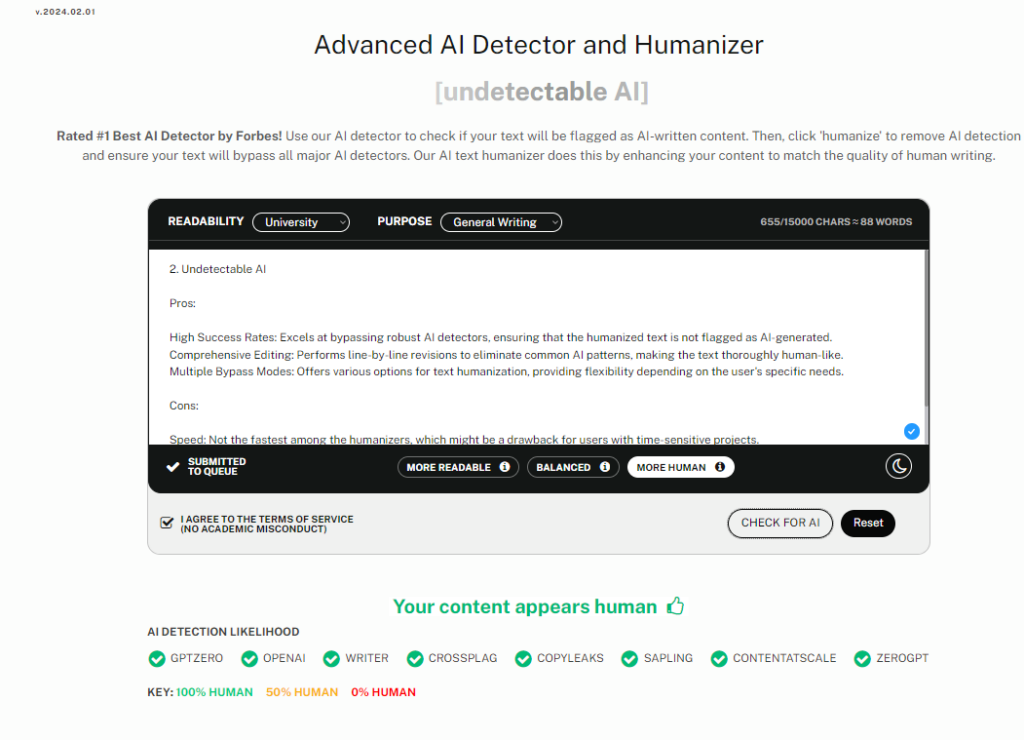
Undetectable AI is one of the best tool to automatically rewrite content in a way that retains the original meaning but obscures the telltale signs that detectors look for.
Unique Features:
- Undetectable AI’s humanizer : sophisticated algorithms to rewrite the text in a way that breaks the patterns common to AI-generated content while keeping the semantics intact
- Diversity in sentence structure and vocabulary. Humans tend to write with more irregularities: e.g., maybe two short sentences then a long one, or starting sentences with conjunctions occasionally, or using colloquialisms. AI content can often be too consistent or formal. Undetectable AI injects these human-like variances. The tool also lets you choose different “Readability” and “Purpose” settings
- Undetectable AI supports multiple languages to some extent – so you can humanize not just English but a bunch of other languages like Spanish, French, etc.
- Detection scores before and after right in the interface which is satisfying. It’s not just blindly trust us; they demonstrate the difference with on-page tools.
Underlying Model:
Undetectable AI likely uses a combination of large language models and possibly heuristics to achieve this rewriting. It might be built on top of an AI21 or OpenAI model that is fine-tuned for paraphrasing specifically to avoid detection. Detection tools often use certain cues: perplexity measures (how predictable the text is), burstiness (variation in sentence length and complexity), and use of uncommon vs common words. So an underlying strategy to beat detectors is to increase randomness/perplexity to mimic human entropy, and to incorporate less predictable phrasing. The model behind Undetectable clearly does that: it might randomly choose less common synonyms sometimes, or rephrase in a more roundabout way that a human might but an AI normally wouldn’t because it’s trying to be efficient. It also changes punctuation or uses more or fewer commas in a way that doesn’t change meaning but alters structure.
Pricing:
- Free trial where you can humanize up to a certain number of characters (I think currently around 2 tries or a few hundred words for free)
- Basic $7 (600 words per input, 15k words/mo), Pro $12 (50k words/mo), Advanced $19 (1 million words/year I think or large limit)
User Reviews:
Undetectable AI has become quite talked about especially on forums where AI detection is a concern (e.g., student forums, content writing communities). Many users have reported that it indeed gets them 100% human scores on detectors after using it. But that’s not the case for everyone. UndetectableAI’s output seems a bit inconsistent.