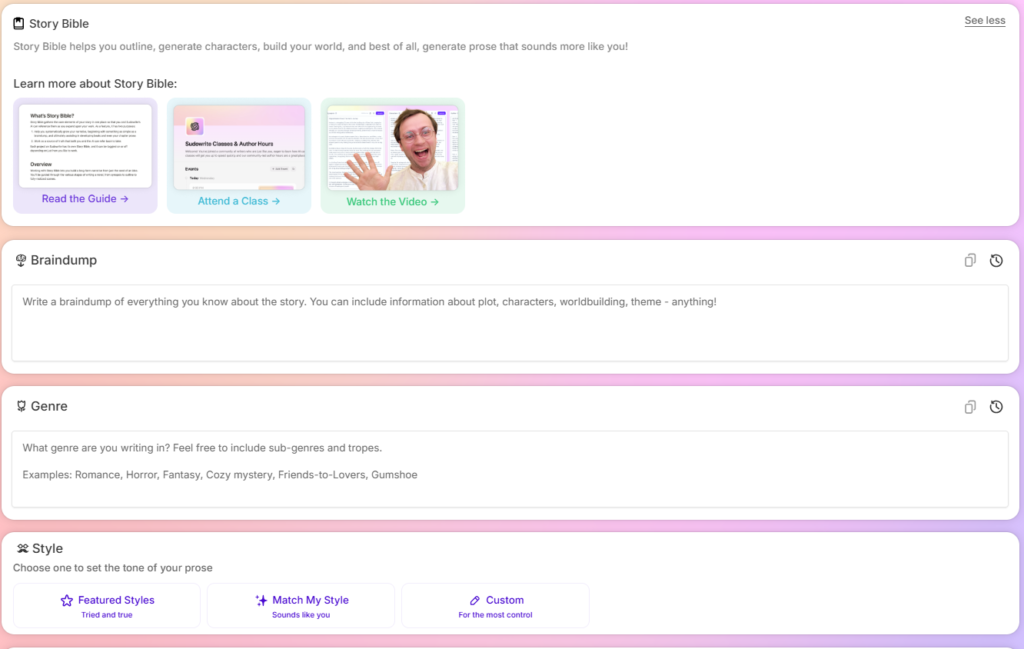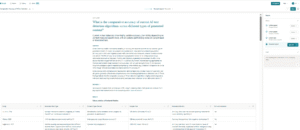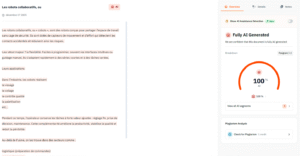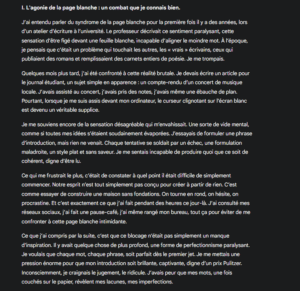Wondering if AI can help you write your full-length book ?
You should know that traditionnal AI tools cannot manage a consistent context window throughout a long generation.
That’s why I share here my top 10 AI-powered solutions designed for long-form fiction and non-fiction writing pieces.
| Rank | Tool | Best For | Key Features | Pricing Model |
| 1 | Sudowrite | Fiction Authors (Novelists, Screenwriters) | Story Bible for continuity, Muse model for creative prose, “Show, Don’t Tell” tools, and plot brainstorming. | Credit-based: Starts at $19/mo. |
| 2 | Squibler | Fiction & Non-Fiction (Unified Solution) | Project management, “Hard mode” to force writing, goal tracking, and formatted eBook export. | Subscription: Free tier available; Pro at $29/mo. |
| 3 | NovelCrafter | Advanced/Tech-Savvy Writers | Model-agnostic (BYO Key), Personal Codex (Wiki), custom prompts and detailed storyboard planning. | Tiered: Starts at $4/mo (BYO AI Key required for writing). |
| 4 | RaptorWrite | Beginners & Budget Conscious | Streamlined interface, educational focus, and chapter-by-chapter generation. | Free (User provides own AI API key). |
| 5 | NovelAI | Creative Explorers & Fan Fiction | “Pantser” style writing, Lorebook, text adventure modules, and anime-style image generation. | Subscription: Starts at $10/mo. |
| 6 | AutoCrit | Editing & Polishing | Style analysis (pacing, repetition), genre comparison benchmarks, and “Inspiration Studio”. | Subscription: Free option; Pro at ~$30/mo. |
| 7 | Designrr | Content Repurposing (Coaches/Bloggers) | WordGenie AI, turns blogs/videos into eBooks, professional layout templates, and flipbooks. | Tiered: Standard at $29/mo. |
| 8 | YouBooks | Experts & Thought Leaders | Train AI on your voice, uses source documents for factual accuracy, generates very long books (300k+ words). | Credit-based: Starts at ~€9.97/mo. |
| 9 | NovelistAI | Multimedia & Interactive Fiction | Audiobook generation, AI cover art, and interactive “Choose your own adventure” formats. | Freemium: Free limited credits; Premium at $12/mo. |
| 10 | Grammarly | Proofreading & Style (All Writers) | Real-time grammar checking, tone detection, clarity improvements, and plagiarism detection. | Freemium: Robust free version; Premium at $12/mo (annual). |
1. Sudowrite
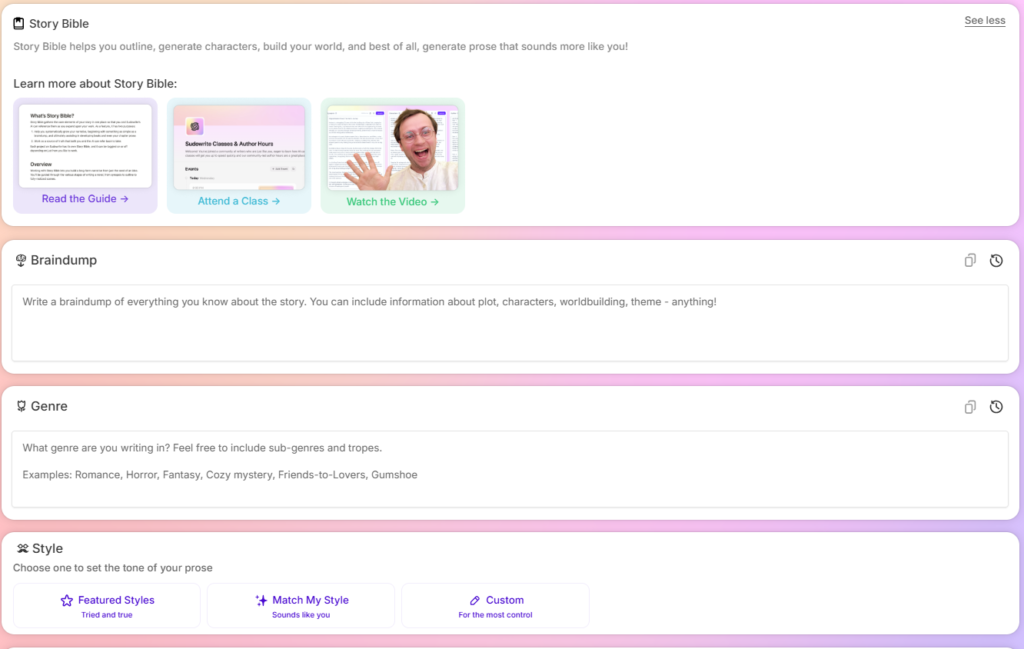
Sudowrite is an AI writing partner built specifically for fiction authors. It’s geared toward creative storytelling, helping novelists draft scenes, develop characters, and overcome writer’s block. Unlike general-purpose AI writers, Sudowrite’s features (like a Story Bible and plot twists) are tailored to novel-writing.
TRY OUT SUDOWRITE FREE CREDITS HERE
Key Features:
- Story Bible: Organize characters, settings, and lore. Sudowrite stores these details and lets the AI access them as it writes, maintaining consistency in your narrative.
- Brainstorm & “What If” Tool: Generate ideas for plots, twists, or character backstories whenever you’re stuck.
- Describe & Dialogue: Get vivid descriptions or punchy dialogue suggestions for any scene.
- Chapter and Scene Generation: A Chapter Generator can draft a chapter from a synopsis, and an Expand feature grows a short passage into a fuller scene.
- Rewrite and Tone Shift: It can rewrite passages in different styles or intensify a certain tone.
- Muse LLM: Sudowrite’s flagship Muse model is a fine-tuned AI specialized in creative writing. Writers praise its grasp of scene structure, dialogue, and humor, calling it “the best model” for prose.
Underlying Model:
Sudowrite uses a combination of AI models, including its proprietary model “Muse,” which is purpose-built for fiction writing. Muse was trained by and for authors, making it exceptionally good at creative storytelling without the clichés often seen in general models. Sudowrite also gives access to other major models – you can switch to Anthropic’s Claude or Google’s Gemini for different need. All of these run on a credit system where more powerful models consume more credits per output than smaller models.
Best For:
Sudowrite is best for fiction writers – novelists, short story writers, and even screenwriters. Its tools shine in genres like fantasy, sci-fi, romance, or any narrative-driven work. While you could use it for creative nonfiction or narrative memoir sections, it’s not aimed at factual research or technical writing. It’s ideal if you want an “AI co-author” to brainstorm plots, flesh out scenes, or pep up your prose style. Many authors credit Sudowrite with helping them write more and feel less “creatively drained” during drafting.
Pricing:
- Hobbyist (225,000 credits/month) is $19 monthly (or $10/month paid annually), suitable for light use or trying out the platform.
- Professional (1,000,000 credits) is $29 monthly (or $22/month annually), which is the best value for serious writers.
- Max (2,000,000 credits with rollover), at $59 monthly (or $44/month annually).
User Reviews:
Sudowrite has earned praise from fiction authors for its creative output and tailored features. Users say it “feels like a writing partner” that inspires and saves time on brainstorming. The Story Bible and memory features get high marks for helping maintain continuity in long novels. Many find the Muse model’s story sense impressive, with one reviewer noting it understands scene blocking and humor better than any other AI.
On the downside, like all AI, it’s not perfect – some generated chapters may still require heavy editing to fit the author’s vision. Also, new users face a learning curve simply because Sudowrite has so many features. Its interface is rich, which can be a bit overwhelming at first (though documentation and tutorials are available). Lastly, Sudowrite is focused on creativity over factual accuracy – if you need true facts or research, you’ll have to verify or input those details manually.
My Experience:
I’ve been using Sudowrite extensively for a personal fiction project – a psychological thriller – and it has been a game-changer. Initially, I only had a vague concept about the main characters and a twist ending. Sudowrite helped me expand that kernel into a rich story. Using the Story Bible, I input a rough idea of my world and characters, and it generated detailed backgrounds and even suggested compelling motivations and secrets for each character that I hadn’t considered. I was amazed when it produced a multi-chapter outline that actually made sense, hitting all the right beats for my thriller genre. If I didn’t like a particular direction, I could hit Undo and try again, or switch to Guided mode to steer it. I did try the Claude model within Sudowrite as well, to compare: Claude was also good, especially for following my outline strictly.
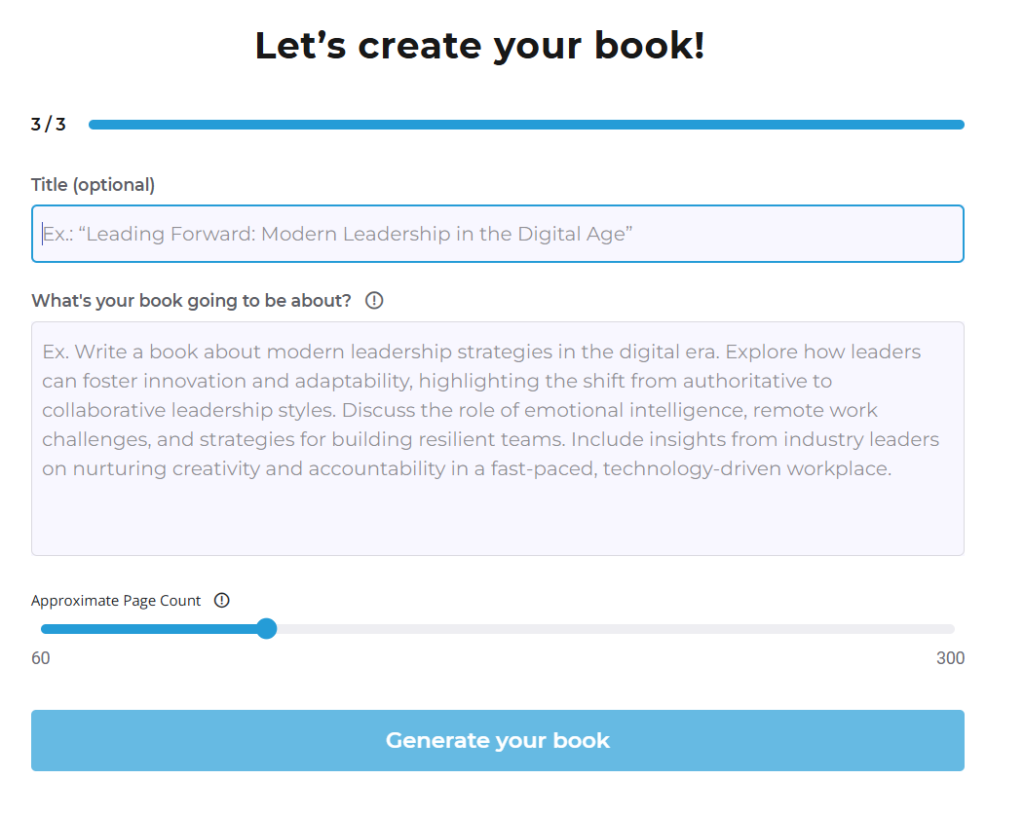
2. Squibler
Squibler is an versatile book writing platform that supports both fiction and nonfiction. It provides tools for outlining, chapter organization, collaboration. It can also help you turn any resources into a formatted eBook.
START SQUIBLER FREE TRIAL HERE
Key Features:
- Templates and Modes: Squibler provides templates for different writing needs – whether you’re drafting a novel, a screenplay, a blog post, or technical documentation. It even has script/screenplay formatting options.
- Generate Outline feature – you can input a brief about your book idea, and it will produce a chapter-by-chapter outline. In my tests, for a non-fiction book concept I provided, it created an outline with a logical flow: introduction, several thematic chapters, case study sections, conclusion, etc.
- “Generate Manuscript content for each section. Essentially, if you have an outline or even just some notes, Squibler’s AI can expand them into prose. What impressed me was that the prose it generates reads like formal book writing – it adds contextual examples, transitions between chapters, and even things like a foreword or dedication if you ask for it.
- Collaboration and Cloud Sync: Squibler is cloud-based; you can write from the web app and your work auto-saves. It supports real-time collaboration, so co-authors or editors can work with you (similar to Google Docs). You can share a link for others to view or edit your document – useful if you have an editor or a writing partner.
- Goal Tracking & Analytics: There are built-in goal trackers – e.g., set a daily word count goal or target a completion date, and Squibler tracks progress. It also has some analytics on your writing (like readability scores, word count, etc.). This helps in maintaining a writing routine.
- Import/Export Options: Squibler can import from Word, TXT, and even Scrivener, and export to DOCX, PDF, Kindle (MOBI), and ePub formats. This is critical for integration into the publishing process.
Underlying Model:
Squibler leverages advanced language models as well as possibly its own fine-tuned models for longer text. When generating full chapters or entire manuscripts, it clearly uses a model with a large context window, because it can maintain coherence over dozens of pages. The style of output suggests it has been optimized or prompted carefully to match typical book language – for example, when I generated a chapter about “Introduction to AI,” it began with a hook, then a broad overview, almost textbook-like in clarity.Squibler allows users to choose different “tones” or “genres” before generating content, which likely adjusts the underlying prompt or model selection.
Best For:
Squibler is best for authors who want a unified writing and AI solution. If you like the idea of having one app where you can outline your book, write it, get AI help for paragraphs, and then export the finished manuscript, Squibler is a strong candidate. It supports fiction and nonfiction roughly equally
Pricing:
- Free tier (Squibler Limited). The free version allows you to start a project and use basic writing features but is limited to 6,000 AI-generated words per month and 5 AI image generations per month. It also restricts you to one project and up to 15 documents (chapters).
- The Pro plan costs $29/month (or effectively $16/month if paid annually at $192/year) Pro gives unlimited AI words, unlimited image generations, and unlimited projects/chapters, which is essential for writing an entire book. Pro also comes with that one free physical copy printing and live online training sessions for using Squibler. Squibler does not meter usage by tokens, but practically, “unlimited” is subject to fair use.
Customer Reviews (Pros & Cons):
Many users (especially first-time authors) rave about how it helped them get their book idea off the ground quickly. Testimonials on their site, for instance, mention writers finishing drafts in days or creating polished manuscripts smoothly. One user says, “I finished my first draft in just a few days!” while another noted “Squibler knew where my story was going even when I didn’t.”. These highlight Squibler’s strength in providing direction and momentum. The community around Squibler often praises the organizational features – things like the corkboard, templates, and how the AI integrates without feeling like a gimmick.
On the critique side, reviewers found that the AI-generated content could be repetitive or generic if you don’t provide enough guidance – e.g., if you let it generate an entire novel “in minutes”, the result might be coherent but dull or needing significant editing. This echoes my own observation: the more details and direction you give Squibler’s AI, the better the output. Another issue mentioned is formatting and editing limitations – while Squibler has formatting, it’s not as advanced as, say, Microsoft Word for layout, and some users felt it could be improved (the Reedsy review gave formatting 2/5). There were also performance lags reported on very large projects (e.g., a 300-page manuscript might slow down the app a bit).
3. NovelCrafter

NovelCrafter is a specialized fiction (and non-fiction) writing tool that is highly customizable, making it ideal for those who know exactly what they want and love to tweak settings to get it. You can plug in your own AI models or keys, even run it with local AI, which appeals to tech-savvy authors.
Key Features:
- Comprehensive Planning (Codex & Universes): The Codex is an innovative feature that serves as an author’s database. You can store detailed profiles of characters, locations, world lore, and even define story “beats” or plot points. This isn’t just static reference; the AI can pull from the Codex to keep details consistent and even include them in generated text. For example, if your Codex notes that Character A has a scar and distrust of authority, the AI can incorporate those attributes when writing scenes with that character. You can also organize your work into Series and Universes if you’re writing multiple books in the same world.
- AI Integration & Custom Models: NovelCrafter stands out for its open AI integration philosophy. It allows connecting to various AI providers: OpenAI (GPT-3.5, GPT-4), Anthropic (Claude), Google (Gemini, when available), Meta (Llama), Mistral, and even local models via tools like OpenRouter, Ollama, or LM Studio. This means you can choose which AI model does the writing for you. If you have an OpenAI API key, you can plug it in; if you prefer a local Llama 2 model for privacy or cost reasons, you can use that. NovelCrafter itself doesn’t lock you to one model, which is rare – it’s model-agnostic. This feature is gold for advanced users: you could use a fast local model for quick drafts and switch to GPT-4 for final polishing. The interface lets you select models or “Prose Modes” (which may group multiple models for optimal results). For instance, a “Workshop Chat” might use a specific model tuned for editing, while a “Scene Generator” might use a more creative model. This flexibility ensures NovelCrafter can adapt as AI tech evolves, and users aren’t stuck with one company’s AI.
- AI Assistance Tools: Within the editor, NovelCrafter provides various AI-powered tools:
- Generate from Scene Beats: If you outline a chapter in beats (bullet points of what happens), the AI can expand those into prose.
- Scene Summarization & Character Extraction: As you write, the AI can summarize a scene or automatically pull out new characters into the Codex. This is useful for quickly updating your story bible on the fly.
- Workshop (AI Chat): There’s a feature akin to having an AI editor or writing coach: you can enter a “Workshop chat” where the AI can critique a passage, suggest improvements, or answer questions in a conversational format. (This is unlocked at higher tiers.) So, you might ask, “Does this dialogue sound natural?” and the AI will give feedback.
- Custom Prompt Recipes: NovelCrafter allows custom “prompt recipes” – essentially you can program your own AI actions. For example, you might create a prompt that says “In a sarcastic tone, continue the scene.” and save it as a button. This is powerful for advanced users who want to tailor the AI’s behavior. It leverages the notion of “smart tools, your rules”.
- Auto-Review (AI-isms): It even has a concept of detecting “AI-isms” (common tells of AI-generated text), so you can identify and edit out any unnatural phrasing the AI might produce.
- Collaboration & Teams: NovelCrafter supports collaboration. At the higher “Specialist” tier, you can create and manage teams, invite co-writers or beta readers to your project with varying permissions. This is useful for writing groups or author-editor duos. The real-time collaboration isn’t as emphasized as in Squibler, but the teams feature suggests multiple users can work on a shared universe or series.
- Cross-Platform & Data Ownership: It’s a web app but also supports offline use (via PWA) and works across devices. A notable promise: you’re not locked in – they make it easy to export your data, and your story elements aren’t trapped in proprietary formats. In fact, because you can use local models, you could theoretically use NovelCrafter entirely offline (via something like LM Studio hooking to a local model). It’s a very author-centric design in that way – giving you control rather than keeping you dependent.
- Courses and Community: NovelCrafter offers free courses and “Novelcrafter Secrets” lessons to help writers improve, integrated into the platform. There’s also a Discord community for support. This adds a nice educational angle for new writers and shows the devs are actively engaging with users.
Underlying Model:
As NovelCrafter is model-agnostic (BYO AI), the underlying model is whichever you connect (OpenAI’s models, etc.). But what NovelCrafter brings to the table is a sophisticated orchestration of those models around your project’s data. It does something akin to what a human writer’s workflow is: it has separate phases (outline generation, drafting, reviewing) and uses prompts tuned for each.
Best For:
NovelCrafter is best for fiction authors (novels, series, short stories) who want both power and control. It’s particularly attractive to experienced writers and tech-savvy authors. If you love to plan intricately (character sheets, world maps, etc.) but also want AI to assist with actual prose, NovelCrafter was built for you.
Pricing:
- Free Trial: There’s a 21-day free trial with all features unlocked, no credit card required. This is very generous, allowing writers to truly test it in their workflow.
- Scribe plan – $4/month: Basic plan (unheard-of low price in this space). It includes unlimited books, use of the Codex, series management, and basic (non-AI) reviewing tools.
- Hobbyist – $8/month: Adds AI integration with Bring Your Own Key (BYOK). That means for $8 you unlock all AI features but you must provide API access (OpenAI, etc.) or connect to a free local model. It also includes AI scene summarization and character extraction features.
- Artisan – $14/month: The most popular tier. It includes everything from Hobbyist and adds built-in AI credits/service plus chat features. Specifically, it unlocks the Workshop Chat (AI editor/coach chat) and “advanced review features.”
- Specialist – $20/month: Top tier, which includes collaborative writing and team management features on top of Artisan.
User Reviews (Pros & Cons):
Users of NovelCrafter often compare it to Sudowrite or other tools. Some authors who are more tech-savvy or particular about their story details have sung its praises for letting them steer the AI with a firm hand. People also like how it’s not a black box – transparency of prompts and usage of their own API keys makes them feel in control and not locked in.
As for negatives, some find the UI a bit less slick than more mainstream tools (maybe because it has more features visible). Also, since you set up API keys, it’s a touch more work than just logging in and hitting go, which more casual users might not prefer. But the target audience (novelists who want precision) likely don’t mind.
One thing I enjoyed was the custom prompting. I made a custom prompt for the AI to “rewrite the last paragraph in a more gothic horror tone.” Because NovelCrafter lets you do that kind of fine control, I was able to massage the AI’s output in ways impossible in a rigid system. Essentially, I could act as both writer and AI director, adjusting the instructions whenever I wanted a different flavor. In terms of workflow, I did miss having a one-click “generate the next chapter” like Sudowrite has – with NovelCrafter I did more stepwise prompting: generate a bit, see if I like it, maybe regenerate or edit, then continue.
4. RaptorWrite

RaptorWrite is a tool that emerged from the Future Fiction Academy community, and it’s somewhat unique in that it’s designed to be simple, free, and educational.
Unique Features:
- Streamlined interface – it’s pared down to just the essentials needed to go from outline to chapters. It provides a basic structure where you can input or import your story bible (characters, settings, etc.) in a Word document, then feed it along with your chapter outline into the system.
- Free & accessibile: it’s free to use and doesn’t impose usage limits, relying on the user to plug in some API if they want more power. Because it’s free, it might not have some advanced bells and whistles that paid tools have (like built-in character profile generators or fancy style analysis).
- Free online course or guide on how to use AI in writing (since it’s from an academy). This means new users get hand-holding in understanding prompts and AI usage.
- Chapter-by-chapter generation: you essentially outline your book externally (e.g., in Word or a template they give), then the tool allows you to generate each chapter’s content in turn. It’s a bit more manual than something like Sudowrite – you trigger each part and can revise as needed, rather than one-click full book.
- Project management: you can manage multiple documents, one per project, and it auto-saves them.
Underlying Model:
RaptorWrite itself does not host a specific AI model. Instead, it acts as a front-end that likely uses an API to OpenAI or similar by default. .
Best For:
RaptorWrite is best for beginners or budget-conscious writers who want to dip their toes into AI-assisted writing without financial commitment. Since it’s free, it’s an ideal starting point for someone who isn’t sure about this whole “AI novel writing” thing – you can try RaptorWrite with minimal risk. It’s also great for those who prefer a simple, focused workflow: if the fancier interfaces of other tools feel distracting, RaptorWrite’s plain design keeps you on the task of writing chapters.
Additionally, because it encourages doing your outlining and story bible in a separate doc (or at least manually), it’s a good fit for writers who already have a strong personal process (like using Excel sheets for plotting, or handwritten notes) and just want the AI to assist in the actual prose generation.
Pricing: Free. That’s the headline for RaptorWrite – it doesn’t charge users for its own use. You simply sign up (likely as part of the free course offering) and you can start using it. Now, if you use it with your own AI API key (which may be recommended for heavy usage), then you pay the API provider. But RaptorWrite itself does not have subscription tiers at the moment.
5. NovelAI
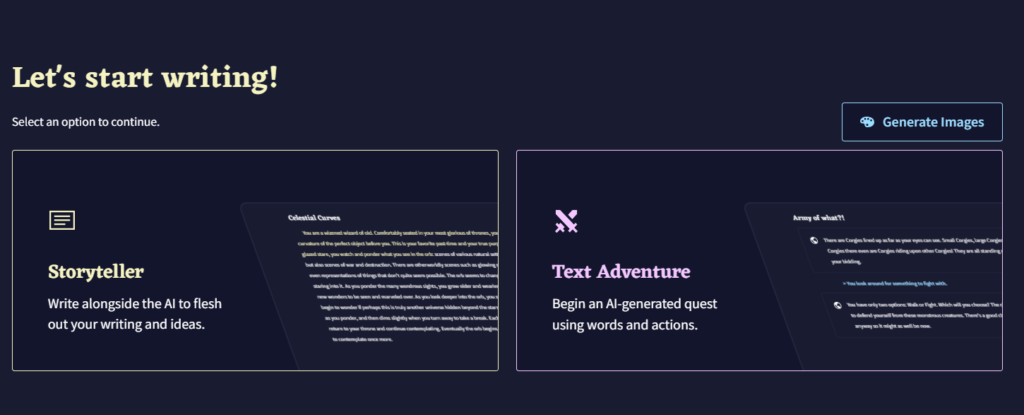
NovelAI is more interactive fiction tool and has a strong following among fantasy, sci-fi, and fan-fiction communities. Unlike Sudowrite structured drafting, NovelAI offers a more open-ended playground for your imagination. You prompt it with a scenario, and it continues the tale in a human-like way.
Key Features:
- In Storyteller mode, you start writing (or provide a prompt) and hit the “generate” button to have the AI continue the story. You can control generation length and a randomness setting called “Temperature” to influence how creative vs. deterministic the outputs are. The experience is akin to co-writing line by line with the AI.
- The Lorebook is similar to a codex or story bible: you can input facts about characters, settings, or any key term. The difference is you define trigger words for each lore entry, and whenever those words appear in your story, NovelAI will inject the corresponding lore into the AI’s context (invisibly) to keep it informed.
- AI Image Generation – it has a module (NovelAI Diffusion) where you can generate images, particularly tuned to anime and fantasy art styles. This is great for visualizing characters or scenes as you write; many users enjoy creating illustrations for their stories right within the app.
- Text Adventure module (similar to AI Dungeon style) where you can write in second person “> You do X” and it responds as a game master.
- Adjustable Settings: You have dials for creativity (randomness), output length, and other generation parameters. Advanced users can even use prompt programming or add special tokens to influence the style. It’s highly tweakable.
Underlying Model:
NovelAI runs on advanced open-source models that the company has trained or fine-tuned themselves. Early versions used open-source GPT-Neo models; newer ones (like Kayra) are more powerful 13B+ parameter models. The top tier subscription even grants access to an extremely large model (~70B parameters) for the best quality. Importantly, NovelAI’s models are trained on real literature (project Gutenberg, novels, etc.) rather than web blogs.
Best For: NovelAI is best for fiction storytelling and creative exploration. It’s especially popular for fantasy, sci-fi, adventure, and fan-fiction. If you want to write a novel or serial story in a very free-form way, NovelAI is a great choice. It’s like a “choose your own adventure” writer – you can let the AI lead and then edit as you like. It’s also useful for role-playing or generating dialogue in character voices, due to the interactive nature. However, because it lacks structured guidance tools, it’s less suited for nonfiction. NovelAI won’t help with factual accuracy or outlines for a self-help book – it’s really aimed at fiction narrative.
Pricing:
- Tablet – $10/month: Access to core text generation (unlimited text) using the standard models (e.g. Kayra 13B). Memory up to ~4K tokens (about 16k characters) of recent text is considered by the AI. Good for casual use.
- Scroll – $15/month: Unlimited text as well, but with double memory (8K tokens, so the AI can remember more context). Still uses the same primary model (Kayra). Also includes some bonus “Anlas” (credits) for image generation.
- Opus – $25/month: The premium plan with maximum features. You get unlimited text, the larger 70B model option (called “Llama 3 – Erato 70B” in late 2024) for even higher-quality writing, and priority image generation (and more image credits). Essentially, Opus unlocks all AI models and the longest context length (~8K tokens).
There’s also a free trial (you can test a limited version with 100 free generations and a smaller context window).
User Reviews (Pros & Cons):
Pros: NovelAI is loved for its creativity and flexibility. Users often comment that it’s “the most creative AI tool” they’ve tried, able to generate vivid narratives that feel human. The ability to choose different AI models (like Kayra vs. Clio) is seen as a strength – it’s like having multiple writing styles on tap. The unlimited usage is a major pro: you can iterate and experiment without worrying about running out of credits. The Lorebook feature is highly appreciated for long novels, as it keeps track of details better than a generic AI would. Also, NovelAI’s looser content moderation means it doesn’t abruptly stop or censor story content, which many writers prefer for maintaining tone in dark or mature scenes.
Cons: The flip side of freedom is that NovelAI does not provide structured guidance. It won’t auto-outline your novel or give you targeted writing advice – you have to guide it with careful prompting and editing. Some users note that while it produces great short passages, keeping a long novel coherent is still up to the human; the AI might introduce sudden plot elements or drift if not supervised. Compared to specialized tools, NovelAI can require more effort to steer.
6. AutoCrit
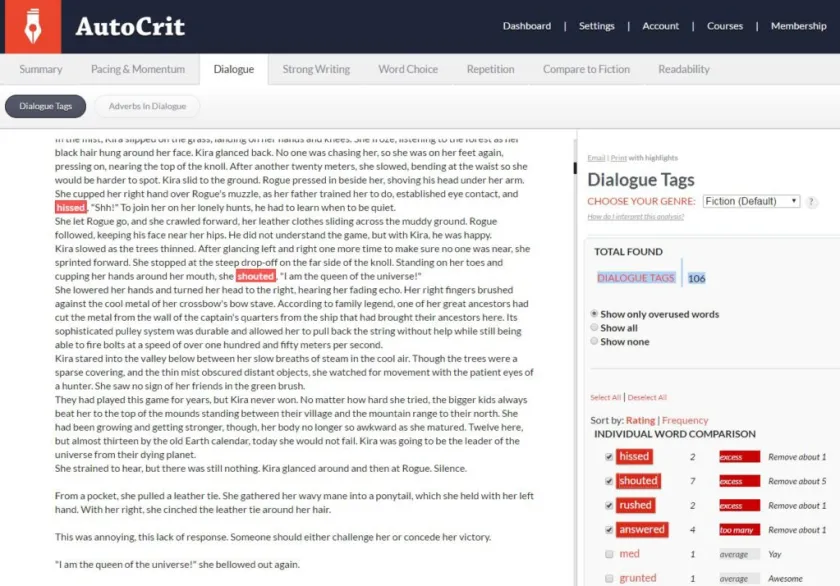
AutoCrit is known primarily as an AI-driven editing and analysis tool for writers, rather than a content generator. Its unique value lies in how it dissects your writing to help you improve style, pacing, word choice, and consistency.
Unique Features:
- Detailed reports: it will analyze your manuscript and give you feedback on things like repetition of words or phrases, adverb overuse, sentence variation, reading difficulty, and even how your writing compares to norms in your genre (by referencing its database of bestsellers)
- Inspiration Studio, which brings in generative AI not to write for you, but to enhance creativity. For example, one tool in Inspiration Studio is “What Happens Next?” – you click it and AutoCrit’s AI reads everything you’ve written so far and then suggests a few ideas for what could happen next in your story
- Story Builder in the AI Inspiration Studio which can generate rudimentary story elements (premise, characters, world ideas) if you’re starting from scratch, although it’s quite rudimentary compared to specialized writing tools.
- Story Analyzer : you feed your chapters into it, and it will produce a breakdown of each chapter’s summary, highlight conflicts, track characters’ presence, identify timeline issues, and note any contradictions or inconsistencies
- “Backward Blueprint” feature is fascinating: it takes your finished manuscript and reverse-engineers a kind of outline/beat sheet from it. It identifies things like your premise, genre, key tropes, world-building elements, and major beats, all derived from the text you wrote.
Underlying Model:
AutoCrit primarily uses its own databases and algorithms built from analyzing countless novels, rather than relying on a large language model to generate text (with a few new exceptions in the Inspiration Studio). For years, AutoCrit’s analysis was rule-based and data-driven: they compiled what, say, the average number of adverbs per 1000 words is in successful fiction, or how often certain cliche phrases appear, etc., and their software compares your manuscript to these benchmarks. That’s why a lot of its features don’t involve generating new text but highlighting parts of your text that meet certain criteria. However, with recent updates, AutoCrit has started integrating generative AI (likely GPT-based) in a limited and focused way. Specifically, the “What Happens Next” or “Change the Mood” suggestions are probably powered by an LLM reading your text and continuing or altering it.
Best For:
AutoCrit is best for fiction authors who have a draft and want to polish it to a professional standard. It’s popular among novelists, especially in genres like fantasy, romance, thriller – basically any long-form narrative – who want to self-edit before sending to a human editor or publishing. If you are the type of writer who wants to improve your craft, AutoCrit teaches as it corrects; the reports let you see patterns (like “wow, I used the word ‘suddenly’ 37 times – maybe I rely on that too much for tension”). It’s also really useful for those aiming to meet genre expectations. For non-fiction writers, AutoCrit is less targeted, though it can still help with general style and clarity issues – but its heart is in storytelling.
Pricing:
- The monthly subscription (Pro plan) is around $30/month if you go month-to-month. They often encourage an annual or lifetime option.
- A free trial or a limited free version which lets you test out some features on a small word count to see what it does.
7. Designrr (with WordGenie AI)
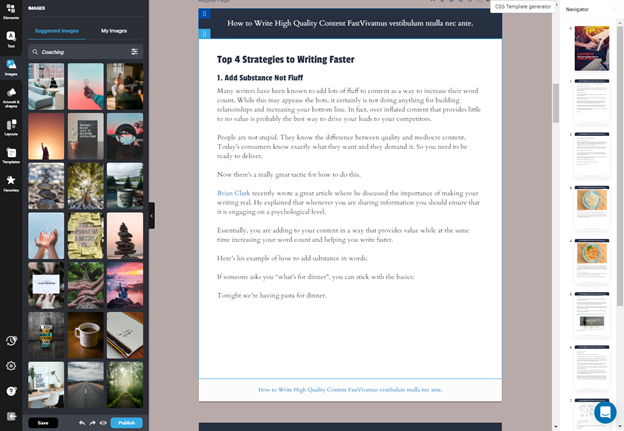
Designrr is primarily known as an eBook creation and content repurposing tool, which has integrated AI writing features (branded as “WordGenie”). It’s a bit different from others on this list – Designrr’s core function is to take existing content (like blog posts, videos, podcasts, or Word documents) and turn them into formatted eBooks, PDFs, or flipbooks with professional designs.
Key Features:
- WordGenie AI full eBook draft in minutes. Designrr provides a 5-step workflow: you give WordGenie a title or topic, it generates an outline, then writes content for each section, and compiles it into an eBook format (complete with a table of contents).
- Content Import and Transcription: Designrr shines in taking content you already have and turning it into something else. You can import from a blog URL, a Word/Google Doc, PDF, or even your social media posts. It will pull the text and then you can use its templates to format it nicely. For multimedia, Designrr has an AI transcription service (in Premium plans) to convert audio/video (like webinars, podcasts, YouTube videos) into text.
- Formatting & Templates: Once you have text (whether written in Designrr via WordGenie or imported), Designrr offers over 100 design templates and 922 Google Fonts to style your eBook. You can add images (there’s a library of copyright-free images included), and even generate 3D eCover images. It handles page numbering, table of contents generation, and basic layout automatically. You can tweak the layout in their drag-and-drop editor – for instance, adjust where images fall, or split text into columns.
- Additional: Audio flipbooks & other formats: Designrr can also create flipbooks (interactive PDFs for web), and in its highest tier, even audiobook creation (text-to-speech) and embedding of video. Those are more niche features but worth noting if someone wants multi-format outputs from one tool.
Underlying Model:
WordGenie uses LLM models as the engine. They likely use a sequence of prompts (one for outline, then one for each section) behind the scenes, so the user doesn’t have to prompt step by step. For transcription, they might be using OpenAI’s Whisper model or a third-party speech-to-text API.
Best For:
- Coaches/Consultants: who have blogs, videos, webinars and want to turn them into a book to use as a credibility piece or lead magnet. Designrr can import that content, WordGenie can fill gaps or write connecting sections, and then format it into a nice PDF or Kindle book.
- Digital Marketers & Bloggers: who want to repurpose posts into an eBook to give away, or quickly generate an eBook to sell (like “101 Tips for X” type books) without writing each word themselves. The templates and ease of adding visuals make it popular for creating freebies or opt-in content.
- Self-Publishing “idea people”: If someone has a concept for a book but doesn’t want to spend weeks writing or learning book design, they can use WordGenie to draft content and output a fairly complete book. Many on Reddit and elsewhere mention using it to quickly get a book on Amazon (though caution: unedited AI content could lead to low-quality issues on Amazon).
- Content repurposers: If you have a podcast series, you can transcribe episodes and compile an eBook (“Conversations about ___”). Or if you gave a course, transcribe the videos into a text manual.
For fiction authors, Designrr is not the best tool. WordGenie’s strength is structured informational writing. Fiction requires more creativity and context that ChatGPT can do, but Designrr’s environment isn’t built for ongoing narrative development or storing story context.
Pricing
- Standard ($29/mo): 1 user, 100 project templates, basic WordGenie AI content creator, unlimited eBooks creation, and import from web/docs. This is the entry plan giving you AI writing and basic formatting.
- Pro ($39/mo): More templates (300+), cover designs (200+), includes the WordGenie PRO AI (presumably a more advanced or maybe GPT-4 access?), ability to export to ePub/Kindle, clone projects, and the flipbook generator. The WordGenie PRO likely allows longer outputs or better quality (maybe longer prompts or using GPT-4).
- Premium ($49/mo): Adds on AI transcription (4 hours/mo), AI Image Generation, custom template creation, HTML embed export. This is geared to heavy users who want audio to ebook conversion and more multimedia (images).
- Business ($99/mo): More transcription (8 hrs), presumably multiple users (though it says 1 user; maybe the main difference is priority support or higher limits). Actually, Business might allow more projects or something (not fully shown in snippet, but likely for agencies needing more volume).
Customer Reviews (Pros & Cons):
Pros: Users love the time saved in formatting and conversion. Tasks that would take hours in Word or InDesign (copy-pasting blogs, reformatting, adding images, making TOC) are done in minutes. Marketers report that using Designrr daily to churn out content “makes life incredibly more convenient”and that it “has been a game-changer in terms of saving time and effort”. Especially for podcast/video transcription to eBook, it’s one of the best in class – it handles media embedding and transcription in one place (others might require separate transcription service).
Cons:
While it automates formatting, the degree of customization is somewhat limited to templates. Some advanced designers might find it restrictive if they want a very specific look. Also, speed/stability – a few have noted the web app can be glitchy with large projects (images not aligning, etc.), though these are typically solvable by manual adjustment.
8. YouBooks (AI Book Generator)

YouBooks is a specialized platform that focuses on generating long-form non-fiction books by grounding the AI in your own materials and voice. Its most unique feature is the way it incorporates your source content and personal writing style into the book creation process.
Unique Features:
- Upload of Source documents – these could be PDFs, Word docs, articles, notes, even transcripts relevant to the book’s topic. The AI will then use these sources to ensure the generated book is factual, up-to-date, and tailored to the specific content you provided.
- “Human Voice” model training. YouBooks can take samples of your writing (they suggest 20k to 200k words of your past writing, like your articles or previous books) and fine-tune an AI model to mimic your voice, tone, and style.
- Very long outputs (up to 300,000 words) in a structured manner – that’s like 2-3 full-length books or one tome. It manages this by breaking the writing into chapters and sections, with coherence checks across them.
- Web searches to fill gaps if your sources lack some info (with your permission), thereby keeping content accurate and current.
Underlying Model:
YouBooks uses a combination of top-tier models and a custom fine-tuning pipeline. Specifically, they mention leveraging the “Big Four” – OpenAI’s ChatGPT, Anthropic’s Claude, Google’s Gemini, – in their brainstorming and writing process. That is, at the idea generation stage, they apparently have these models “fight it out” to propose the best content. This suggests they integrate multiple model APIs and perhaps pick the best outputs from each or even have them vote.
Best For:
YouBooks is best for professionals, entrepreneurs, and thought leaders who want to quickly turn their expertise (existing content, research, knowledge) into a full-fledged book. If you have a lot of material (blogs, whitepapers, course notes, etc.) and you’ve been meaning to write a book but don’t have the time, YouBooks essentially automates the heavy lifting. It’s ideal for non-fiction like business books, self-help, how-to guides, or even memoirs (provided you have notes or recordings of your experiences as “sources”).
Pricing:
- the Fan plan is ~€9.97/month which gives 200K credits per month.
- The Pro plan is ~€24.97/month for 500K credits per month and includes the personalized model training and all features.
- The Enterprise is ~€199.97/month with 700K credits and options for BYO model API with huge discounts on credit costs. To translate credits: likely 1 credit = 1 token or character, something like that. They mention top-ups as well, like buying extra 50K credits for €5 etc.
- Free book output that has public copyrights to easily test the tool
9. NovelistAI
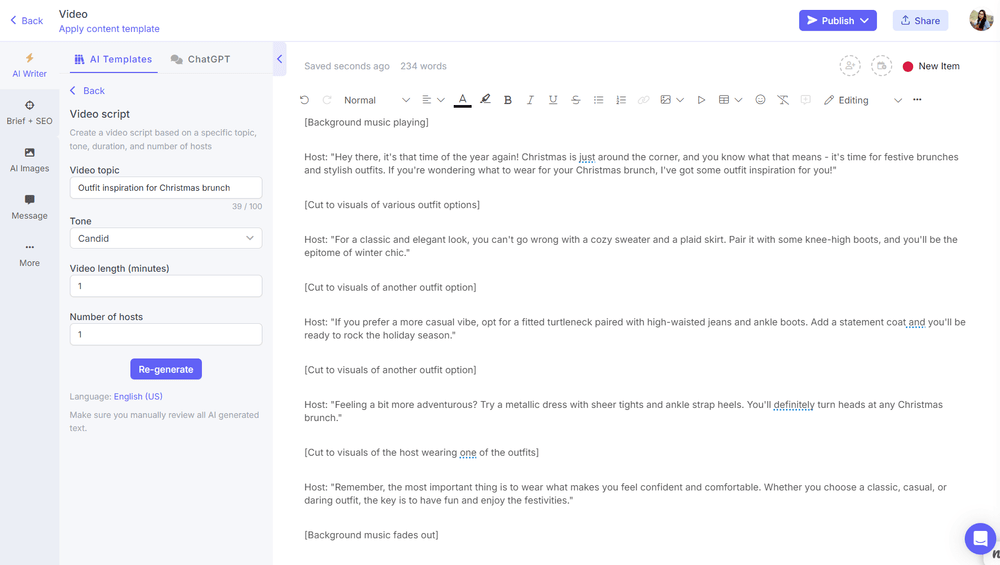
NovelistAI is an all-in-one platform for creative writers that incorporates cover design and audiobook creation within the same toolkit. This integration of multimedia features is fairly unique among writing AIs.
Unique Features:
- Built-in AI art generator to create cover illustrations or scene images. The image generation is advanced enough to embed your book title and produce custom-styled covers (with support for different art styles).
- Text-to-speech feature that can transform your text into an audiobook using natural voices (even allowing you to upload a sample of your own voice to create a custom AI narrator that sounds like you.
- Interactive and gamebook formats – you can write not just linear novels but branching narrative stories (like choose-your-own-adventure style) directly in the platform.
- Community and library sharing: there’s a built-in library where users can publish their AI-generated books or read others’ works. So it doubles as a distribution or discovery platform (some authors use it to share web novels or get feedback).
- AI models to choose from for generation. You can customize a lot: there are style and theme options, you can set the writing language (it supports 80+ languages which is great for non-English authors).
- “Guided steps” to create a book: it takes you from choosing a format (novel, non-fiction, script), selecting an AI model and language, defining your concept, and then it automatically generates a title and introduction
- Lorebook-like system (they call it “Lore” or “Story Bible” perhaps) to keep track of characters and world details, ensuring consistency (this is mentioned by analogy with other tools, but likely present given the competition).
Underlying Model:
NovelistAI supports and integrates multiple models for text generation. By mid-2025, they announced availability of GPT-5 and Grok-4 (which suggests OpenAI’s next model and maybe a Claude equivalent) for text generation. They also list Qwen (an Alibaba model) and their own fine-tuned models like “Dreamina-3.1” but Dreamina sounded like an image model from context. For image generation, they mention models like SEEDREAM, IDEOGRAM, RECRAFT-3, FLUX and they recently added new ones like Dreamina-3.1 for better text rendering in images. These could be custom forks of Stable Diffusion or other specialized models. For voice, they use voices from OpenAI TTS, XTTS, or Minimax – which implies they partner with text-to-speech providers to generate the audiobook voices
Best For:
NovelistAI is best for creative writers of all kinds who want a one-stop platform to bring their story ideas to life and possibly share them. It caters especially to aspiring novelists and hobbyist fiction writers who might not be experts in cover design or audiobook production – it handles those tasks with AI, lowering the barrier to producing a polished end product. If you’re writing genre fiction (fantasy, sci-fi, romance, etc.), NovelistAI helps generate content in those styles, and you can even produce accompanying artwork (like a fantasy map or character portraits) right in the platform. It’s great for web fiction authors and those who write serials or interactive stories; the interactive gamebook feature means you can create and even publish a choose-your-path story, which is something few tools support.
Pricing:
- Free plan – which gives 10 free credits per month and basic usage (enough to try things but heavily limited).
- Premium Plan at $12/mo (or $9/mo if annual) giving 500 credits/month and all advanced features (like better model options, HD images, audiobooks with custom voices, PDF export, etc.)
- Pro Plan at $48/mo ($36/mo annual) with 2000 credits/month and labeled for commercial use (so if you intend to publish/sell your books, probably you need Pro which allows that explicitly)
- On-Demand credit packages for occasional top-ups (like you can buy 500 extra credits for $19 or such – [17] has some one-time purchase tiers too)
10. Grammarly
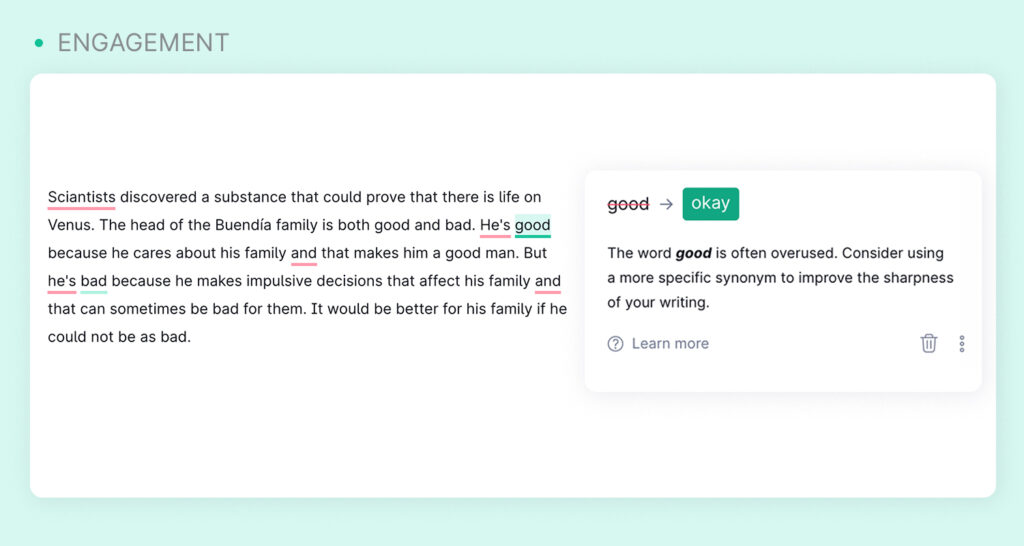
Grammarly is a widely-used AI-powered writing assistant focusing on proofreading and style enhancement, rather than content generation. It’s likely the most familiar name here to many writers. Grammarly helps catch grammar mistakes, spelling errors, and also offers suggestions to improve clarity, conciseness, and tone of your writing. In the context of book writing, Grammarly serves as an invaluable editing companion that can polish your manuscript and ensure consistency.
Key Features:
- Grammar and Spelling Check: At its core, Grammarly provides real-time grammar correction, catching everything from subject-verb agreement issues to misused commas. It has a very comprehensive grammar rule database. As one article notes, it “excels in ensuring sentences are grammatically impeccable”. This goes far beyond standard spellcheck: it can detect correctly spelled but misused words (e.g., “their” vs “there”), flag incomplete sentences, etc.
- Punctuation and Style: It suggests comma placements, fixes punctuation spacing, and alerts you to stylistic issues like passive voice overuse or inconsistent capitalization. It also offers synonyms if you repeat a word too often. Its style suggestions are configurable by audience and formality. For instance, it can recommend more formal phrasing if you set it to academic mode.
- Clarity and Conciseness: Grammarly often underlines wordy sentences and proposes a more concise rewrite. For example, “due to the fact that” might be suggested to change to “because”. These suggestions help tighten prose, which is very useful in long book manuscripts to eliminate redundancy. It effectively acts like a junior copyeditor focusing on brevity.
- Tone and Emotion: Grammarly analyzes the tone of your writing (like whether it sounds friendly, or formal, or accusatory) and gives feedback. It can highlight if a sentence might come across as harsh, or if the overall text has an inconsistent tone. For fiction, this is less crucial, but for nonfiction authors it can ensure your tone (say, persuasive vs. informative) stays on target. It even offers an emoji indicator (e.g., a happy face if your tone is friendly).
- Plagiarism Detection: In the premium version, Grammarly can check your text against billions of web pages and academic papers to identify any instances of uncited or inadvertent plagiarism. This is useful for nonfiction writers to ensure they haven’t unintentionally copied phrasing from sources.
- GrammarlyGO (Generative AI): Recently, Grammarly introduced generative AI capabilities. GrammarlyGO can do things like compose a paragraph based on a short prompt, suggest full-sentence rewrites in different tones (e.g., more polite, or more confident), and even brainstorm ideas. It’s built on OpenAI’s GPT model. However, this feature is more aimed at business writing and quick email replies (e.g., “draft a response thanking the sender”). For book writers, GrammarlyGO could help with phrasing a tricky sentence or generating alternate wording, but it’s not designed to write chapters of a novel from scratch. It is nonetheless a handy addition: you could highlight a dull sentence and ask GrammarlyGO to make it more descriptive, for instance.
- Integration & Real-Time Use: One of Grammarly’s strongest features is how it integrates with your writing environment. It has extensions for browsers that make it work in Google Docs, Scrivener’s web version, email clients, etc. It also has a native app for Windows/Mac that can overlay its suggestions in Word or other text editors. This means as you write your chapters, Grammarly is underlining issues and suggesting fixes in real time, which can help maintain correctness from the get-go. You can also upload your whole manuscript to the Grammarly web editor and get an overview of issues and reading time, grade level, etc.
- Customization: You can set goals for your writing in Grammarly (audience type, formality, domain like creative/general/business) and it will tailor suggestions accordingly. E.g., set to “creative” and it might be more lenient with unconventional sentence structures; set to “academic” and it will enforce stricter formal tone and citation suggestions.
- Team and Style Guides: For those working with an editor or a team, Grammarly Business allows custom style guides. While an individual novelist might not use that, a publishing house or co-author team could, to enforce house style rules across the manuscript.
Underlying Model: Grammarly uses a combination of techniques. It started with more rule-based NLP for grammar but has incorporated machine learning, including deep learning models, to improve context understanding. The newer suggestion systems (clarity, tone) are definitely powered by advanced NLP models. And GrammarlyGO explicitly uses LLM models for generation.
Best For:
- Fiction authors benefit from Grammarly catching small errors (typos, missing words) that are easy to overlook, and smoothing out clunky sentences. It won’t understand plot or character, but it will ensure your language is polished and consistent. If you write fantasy with made-up words or use dialect, you might turn off some suggestions, but 95% of the text can be checked normally.
- Nonfiction authors possibly benefit even more, since clarity and correctness are paramount. Grammarly helps ensure your arguments aren’t undermined by grammar slips. Also, plagiarism checker for nonfiction can be important if you’re concerned some phrasing came too close to a source.
- Any writer whose grammar isn’t 100% fluent (maybe English is a second language, or you just struggle with commas) will find Grammarly indispensable to produce professional-quality text. It’s like having a tireless copy editor on all the time.
Pricing:
- Free version with basic spelling and grammar checks (which is already more powerful than standard MS Word spellcheck, catching a lot).
- The Premium plan is about $12/month (billed annually) (or $30 month-to-month). Premium unlocks advanced suggestions: clarity, tone, plagiarism check, word choice, formality level, etc. There’s also Grammarly Business for teams at roughly $15-25 per user per month depending on team size, which mainly adds style guide and centralized admin.They recently added that Premium includes a certain allowance for GrammarlyGO generative AI usage (like X prompts per month – snippet suggests 2,000 monthly “generative AI prompts”). So they’re bundling that in.
Customer Reviews (Pros & Cons):
Pros: Grammarly is widely praised for dramatically improving writing quality and catching errors that otherwise would slip through. Writers often say things like they “feel more confident” sending out their work after Grammarly checks, because embarrassing mistakes are gone. It’s been called “one of the best writing AI tools… outstanding AI text editor designed to improve grammar”. The convenience of it checking everything from emails to book chapters in real time is a big plus. Many authors and editors use it as a first-pass editor to clean up manuscripts before the human editor works on higher-level issues.
Cons:
Another con is that no AI editor is perfect. Grammarly might miss some context-specific errors or occasionally suggest a change that alters meaning incorrectly. For example, extremely complex or poetic sentences might confuse it. Therefore, writers cannot blindly accept everything – they still need to review each suggestion (but this is still far less work than manual checking). For fiction, some creative dialogues or dialects might trigger a lot of “mistakes” which you have to ignore.