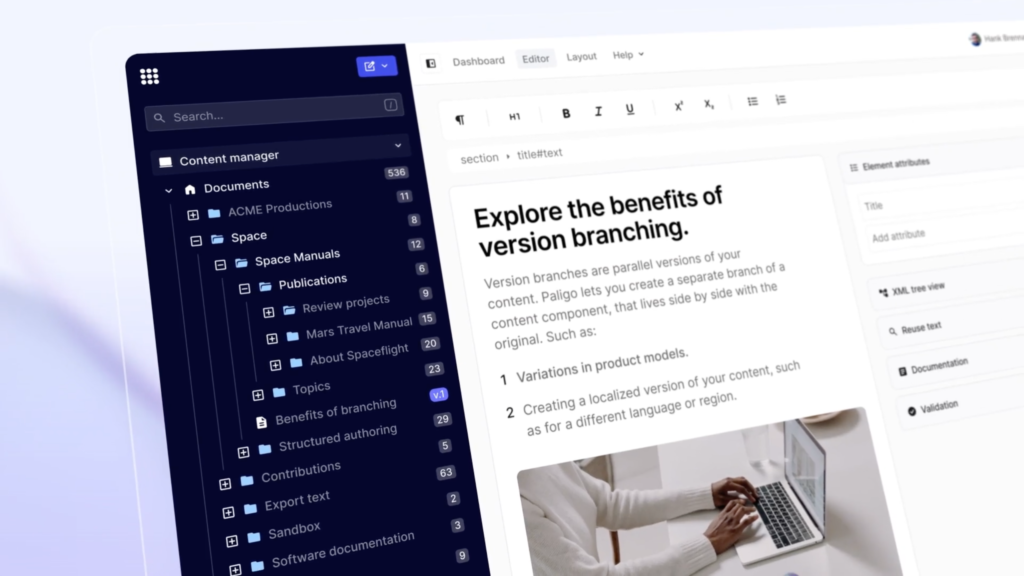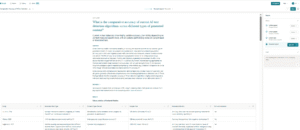If you’ve ever tried writing a user guide or API reference from scratch, you know it’s not glamorous work.
Here’s the good news : AI can be a valuable assistant in these tasks.
This article compares today’s best AI options for technical writing, from broad LLMs to specialized platforms.
| # | Tool (link) | Best for | What it does well | Pricing snapshot* |
|---|---|---|---|---|
| 1 |
Document360
Knowledge baseDocs ops
|
Dedicated documentation/KB workflows (external help centers + internal wikis) | Structured authoring (Markdown/WYSIWYG), AI-assisted drafts/FAQs, review & versioning, localization, strong search & access controls, rich integrations | Free/trial available · Professional ≈ $99/mo · Business ≈ $299/mo · Enterprise ≈ $499/mo (features vary) |
| 2 |
Gemini / Claude / ChatGPT
General LLMLong context
|
Drafting/revising sections, simplifying language, keeping large specs in-context | Large context windows; multimodal inputs (esp. Gemini); fast iteration & editing (ChatGPT); strong for outlines, summaries, and clarifying complex flows | ChatGPT Plus ≈ $20/mo; Claude Pro ≈ $20–30/mo; Gemini Advanced via Google One ≈ $19.99/mo |
| 3 |
Writer
EnterpriseStyle guide
|
Enterprise teams enforcing terminology, style, and consistency across docs | Company-wide style/term enforcement, knowledge-grounded generation, reusable components, permissions & oversight, API and workflow integration | Sales-assisted pricing (varies by seats/features); expect platform onboarding |
| 4 |
Scribe
How-to guidesAuto-capture
|
Rapid step-by-step process docs with screenshots for internal tools & workflows | Records clicks/keystrokes → auto-generated guides; easy editing/redaction; exports (PDF/HTML/MD); branding & collaboration | Free tier · Pro Personal ≈ $23–29/user/mo · Pro Team from ≈ $59/mo (5 users) · Enterprise custom |
| 5 |
Mintlify
Dev docsGit/CLI
|
Developer-friendly doc sites, API refs, interactive snippets & versioned docs | AI assistant, Git/CLI workflow, OpenAPI support, interactive components & playgrounds, analytics, custom domains | Hobby (Free) · Pro ≈ $250/mo (team features) · Enterprise custom |
| 6 |
Paligo
CCMSSingle-sourcing
|
Large-scale, multi-channel, multi-language technical documentation (CCMS) | Topic-based authoring, reuse/snippets/variables, branching & versioning, HTML5/PDF/SCORM publishing, translation workflows & integrations | Professional from ≈ $4,800/year (single author) · Business/Enterprise via sales |
| 7 |
Microsoft 365 Copilot
Word/SharePointMS Graph
|
Teams already writing in Word/SharePoint/Teams needing AI assist in-place | Draft/rewrite/summarize inside Word; grounded on Microsoft Graph; aligns with M365 collaboration, permissions, compliance | Business add-on ≈ $30/user/mo (with qualifying M365) · Copilot Pro ≈ $20/user/mo for individuals |
1. Document360
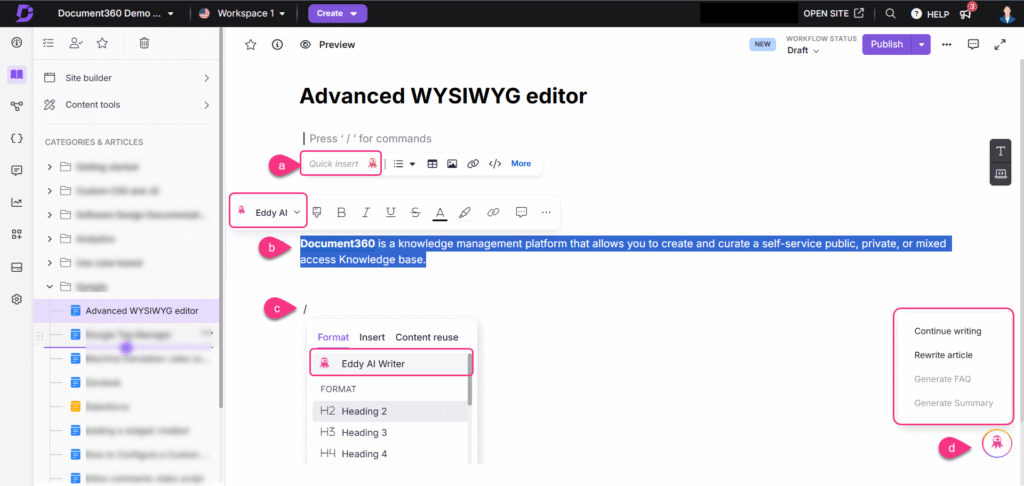
Document360 is a SaaS knowledge-base authoring and management platform designed specifically for documentation workflows. It supports both external help-centers and internal knowledge bases covering software documentation, SOPs, API docs and more.
Key Features for Technical Writing
- Structured authoring and templates: You’ll find editors (Markdown or WYSIWYG) that support the structure you expect—sections, tables, code snippets, versioning. Users commend the flexibility and familiar feel.
- AI-Assisted drafting and updates: Document360 offers AI-capabilities such as “Generate drafts” and auto-creation of FAQs, titles or related articles—helping you speed up writing and maintenance.
- Review workflows, version control & release alignment: Since technical docs evolve as the product does, Document360 provides review/approval workflows, reminder/expiry mechanisms, version history, and makes it easier to keep documentation in sync with releases.
- Localization, export and publishing support: The platform supports translation/localization (50+ languages in some tiers), PDF export of articles, and custom domain/branding. Good when your docs serve external customers or global teams.
- Powerful search & access controls: Readers value fast search across large documentation sets, and you also need role-based permissions when you serve internal vs external audiences. Document360 delivers strong capabilities here.
Integrations
For your workflow, integrations matter. Document360 supports:
- Connection to support and product tools: Slack, Microsoft Teams, Zendesk, Freshdesk, Zapier.
- API access and embed widgets: you can embed knowledge-base content or connect to your product portal.
- Import/export support: you can bring in existing docs (e.g., from Word), migrate content, export PDFs or web-content.
- Collaboration & team workflows: multiple editors, permissions, version history, user roles. Reviewers consistently highlight this.
Pricing
Document360 also uses a “custom quote” model so expect variation.
- Free / trial version is available – useful for small teams or evaluation.
- Entry plan (Professional) supports core knowledge-base features (custom domain, internal/external mixed KB, translation, AI writing agent) but details vary per organisation : 99 dollars / month
- Business / Enterprise tiers unlock advanced workflow, SSO, API, ticket-deflector, unlimited articles, etc. 299 dollars / month and 499 dollars / month
2. Gemini, Claude & ChatGPT
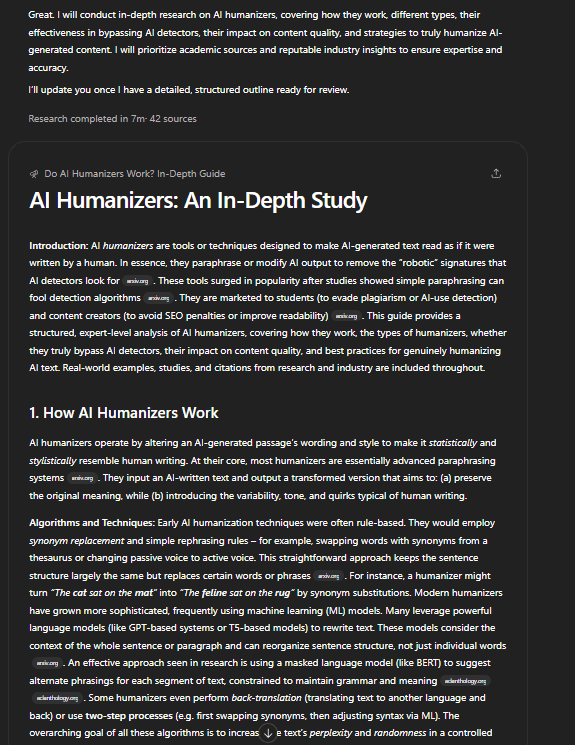
When you’re writing technical documents, you need a LLM model that handles structure, clarity, terminology consistency, and integrates with your documentation ecosystem. Here’s how the three leading large-language models compare and what that means for you.
What they are
- ChatGPT (by OpenAI) is the most widely-recognised general-purpose LLM. It excels at varied writing tasks, from creative to technical, and supports rich integration via API and chat UI.
- Claude (by Anthropic) is positioned for deeper analysis, long-form documents and safer, more structured responses—useful when you’re dealing with complex technical flows.
- Gemini (by Google) is the company’s flagship model that emphasises scale, multimodal input (text + images + code) and tight integration with Google Workspace.
Technical Writing Features
- Structure & context size: Claude and Gemini lead when you’re handling large documents (100k+ tokens) with multiple sections, glossary terms and code snippets. Gemini supports very large context windows which helps when you bring in specifications, large API docs or full system architecture descriptions.
- Integrating code, specs, visuals: Gemini’s strength in multimodal input means you could upload architecture diagrams, specification PDFs, or even code and ask the model to draft or revise documentation accordingly. This is powerful for developer documentation or complex systems.
- Editing and revision workflow: ChatGPT is great when you need rapid iteration—draft sections, rewrite, trim, simplify. It might not be as strong in ultra-large-scale structure as Claude or Gemini, but its ecosystem (plugins, browsing, chat UI) makes it flexible.
Integrations
- ChatGPT: Works with OpenAI’s API, plus many plug-ins and extensions (in Word, Azure, Slack). If you already use Microsoft 365 or want a versatile writing assistant, ChatGPT fits.
- Claude: Offers API access and integration with enterprise tools; plus style control and focus on document consistency. If your documentation workflow is enterprise-grade (legal, regulatory, high-risk), Claude’s features align well.
- Gemini: Strong when your ecosystem is Google-centric (Google Docs, Sheets, Drive). Its multimodal support and native Google integration enable smoother workflows when your team uses Google Workspace.
Pricing
- ChatGPT: The Plus plan is about US $20/month for regular power users. Team/Pro tiers go up (some sources list US $200/month for “Pro” levels).
- Claude: Pricing varies; free tier available, Pro tiers around US $20–$30/month for high-usage. Some enterprise tiers scale much higher.
- Gemini: The Google One “AI Premium” plan (which includes Gemini) starts around US $19.99/month in many markets. API usage for high volume has token-based pricing.
3. Writer
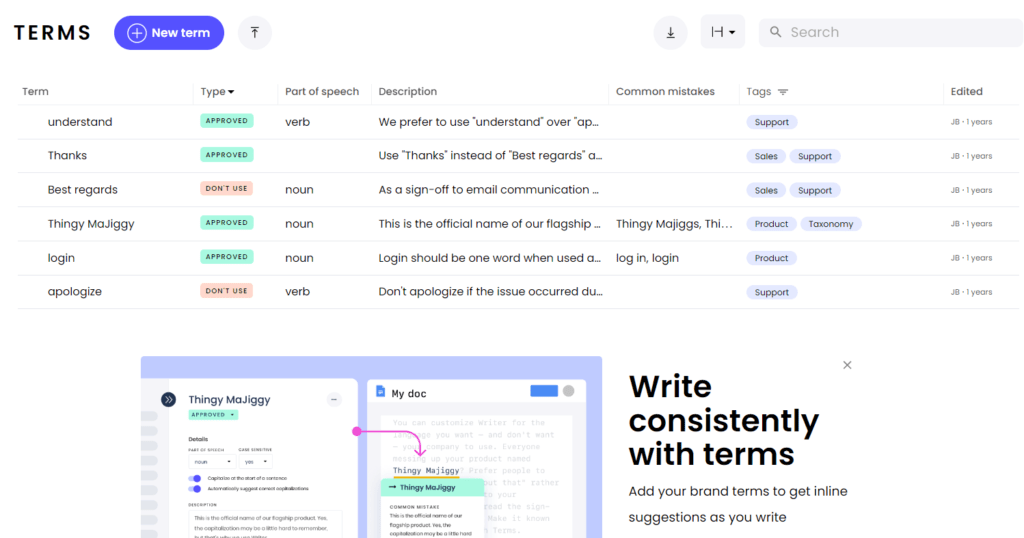
Writer is positioned as an enterprise-grade AI writing platform, designed not just for marketing content, but for internal documentation, style-gate enforcement, and large organisations.
Technical Writing Features
- Terminology & brand style enforcement: The platform lets you set up a company-wide style guide, controlled vocabulary (tech terms, product names, versioning), and ensure writers adhere to it. This is crucial when you produce documentation at scale and want consistency.
- AI assist + knowledge-graph grounded output: Writer supports linking internal knowledge bases so that AI responses draw from your data rather than generic internet text. That helps you generate accurate documentation, not vague commentary.
- Reusable components & modular writing: In tech writing you often reuse sections, tables, disclaimers, version notes. Writer enables you to store and reuse components, meaning you spend less time rewriting and more time updating.
- Control, compliance & collaboration: For teams working across regions or product versions, Writer offers collaboration features, version control, permissions, and oversight (so you see which parts are generated vs crafted).
- Focus on structured writing: While not a full CCMS (component content management system) like some specialist tools, Writer gives you enough structure to produce and maintain documentation that stays accurate over time.
Integrations
- It connects via API to content management systems, knowledge-bases, wikis, and document hubs. That means you can embed it into your existing workflow rather than start from scratch.
- It supports collaboration with team roles (writers, SMEs, reviewers) so technical documentation doesn’t live in silos.
- Because you set up custom agents, you can integrate it into internal tools (Slack, Teams, Jira) so prompts and review cycles become part of your standard process.
- The ability to link to your private data means the tool can generate documentation that references your internal APIs or specifications, not just generic tech talk.
Pricing
- The base subscription plans are not fully transparent without a sales discussion—typical for enterprise platforms. That means you’ll likely need to budget for setup, training, and custom workflows.
4. Scribe
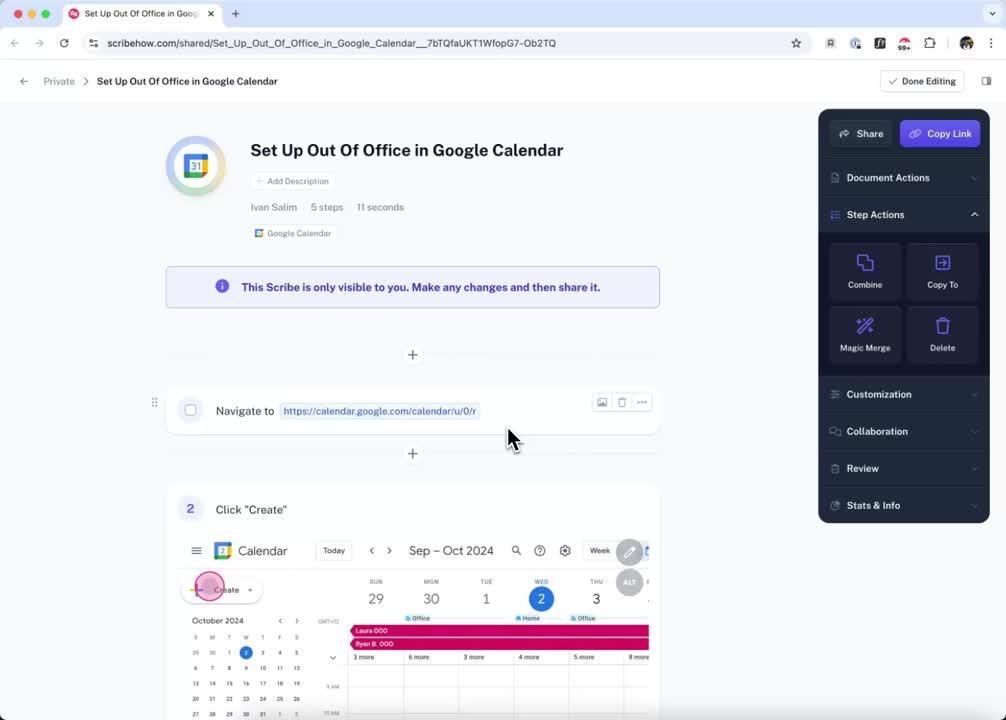
Scribe is an AI-powered documentation tool that helps you automate the creation of step-by-step guides. As you perform a process (in the browser or desktop app), the tool records screenshots, mouse clicks, keystrokes and then compiles them into a shareable guide—complete with annotated steps.
Key Features for Technical Writing
- Automated process capture: Start the capture, run through the process you want documented (e.g., “How to set up the new dashboard”, “How to deploy feature X”), and Scribe translates your actions into a guide with images and text.
- Guide editing & export: After auto-capture, you can edit text, replace generic phrases, redact sensitive information, adjust screenshot labels. Then export as PDF, HTML, Markdown or embed into a wiki/KB.
- Branded & collaborative documentation: The tool supports brand customization (logo, colours), team collaboration (comments, versioning) and share links. Ideal when multiple writers or reviewers are involved.
- Focus on internal processes and knowledge sharing: Because it records workflows, it’s strong for internal docs (training, onboarding, operations) rather than large public technical manuals.
- Embedded usability: The guides can live where your team works—wiki, help centre, embed in apps—so you reduce friction for end-users.
Documentation Quality
What works well:
- It dramatically speeds up the creation of “process documentation” (how-tos, workflow instructions). Many users report major efficiency gains.
- Because it captures live actions, the guides tend to include real screenshots and accurate step-details, which improves clarity for readers.
- It’s very useful when you need to document internal tools, SaaS user flows, admin portals—things where screenshot + step = high value.
What to watch out for:
- It’s not built for heavy technical writing workflows like API references, deep architecture docs, or developer manuals. It lacks some of the reuse/modular writing features of full-scale doc platforms.
- When you use the auto-capture feature, you still need to edit the content: refine wording, ensure your brand tone (you/your voice), check for accuracy, update images.
- If your process changes frequently, you’ll need to revisit and update the guides—so the tool helps create but doesn’t fully automate maintenance.
Pricing
- Free plan: Yes—Scribe offers a free tier for basic usage (capture basic workflows, minimal export/customization).
- Pro Personal: ~ US $23/user/month when billed annually, or ~$29/month if billed monthly. Includes full capture (web, mobile, desktop), export options, branding.
- Pro Team: Starts at US $59/month for 5 users (≈12 US$/seat) when billed annually, with further seats costing ~$12 each.
- Enterprise: Custom pricing for organisations needing advanced security, SSO, high-scale usage
5. Mintlify
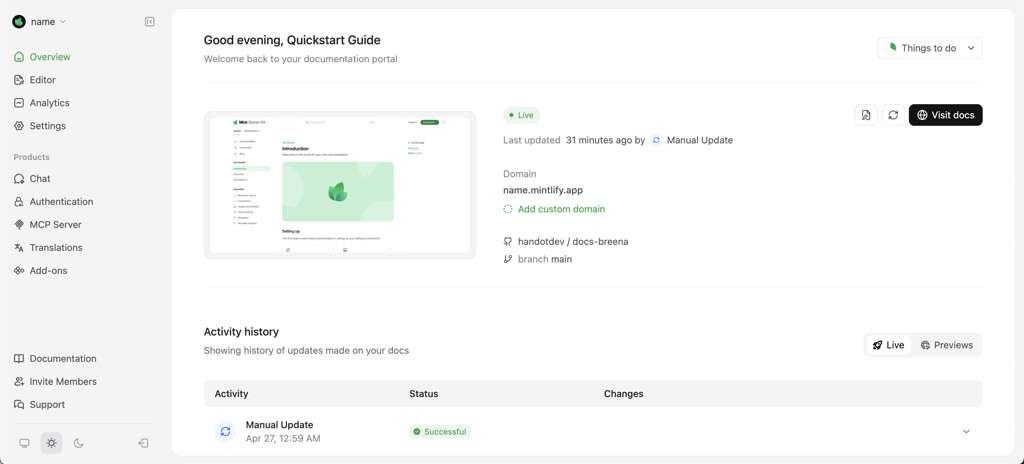
Mintlify is an AI-native documentation platform aimed especially at developers and product teams. It blends modern authoring, code-friendly workflows, and AI tools to build documentation that is not only accurate but easier to maintain and scale.
Key Features for Technical Writing
- Developer-friendly workflows: You can write in the browser editor or use the CLI and Git-based repo workflow. For example, the quick-start guide shows you can deploy a doc site in minutes.
- AI-Assistance built in: Mintlify’s “AI Assistant” can help generate or update content based on your existing docs, improving speed and accuracy.
- Interactive documentation and components: You can add interactive code snippets, API playgrounds, versioning, and style components that improve readability and user experience.
- AI ingestion & search optimisation: Mintlify supports “AI ingestion” of your docs so queries to your site can return smarter responses (via vector search or LLM-powered results).
- Strong integrations: GitHub/Git sync, customizable domains, support for OpenAPI specs, ML-friendly sitemap formats (
/llms.txt) and developer-centric workflows.
Documentation Quality
What works well:
- Speed to publish: Because the platform supports Git workflows, browser editing, and built-in components, you can go live faster.
- User experience: Documentation looks modern, is interactive, and appeals to developers or other technical audiences—which improves comprehension and adoption.
- Maintenance-friendly: Features like versioning, interactive components, AI update suggestions make docs easier to keep current (a key pain point).
What to watch / may need human input:
- Because it’s developer-centric, non-technical writers on the team might require ramp-up. Some features assume Markdown/MDX familiarity.
- AI-generated content still needs your brand voice, editing and domain-knowledge. It accelerates drafting—it doesn’t completely replace human oversight.
- While Mintlify supports interactivity and dev workflows well, if you’re documenting non-developer-facing content (e.g., end-user manuals) you might need to configure more of the UX and tone.
Pricing
- Hobby (Free): For individual use; includes one editor, custom domain, web editor, Git sync and basic features.
- Pro: $250/month Geared at small teams/startups; includes AI-Assistant, analytics dashboard, custom subpaths, additional seats. Editor-seat based pricing applies.
- Enterprise/Custom: Tailored for large teams; dedicated migration, RBAC, SSO, legal/security review. Contact for quote.
6. Paligo
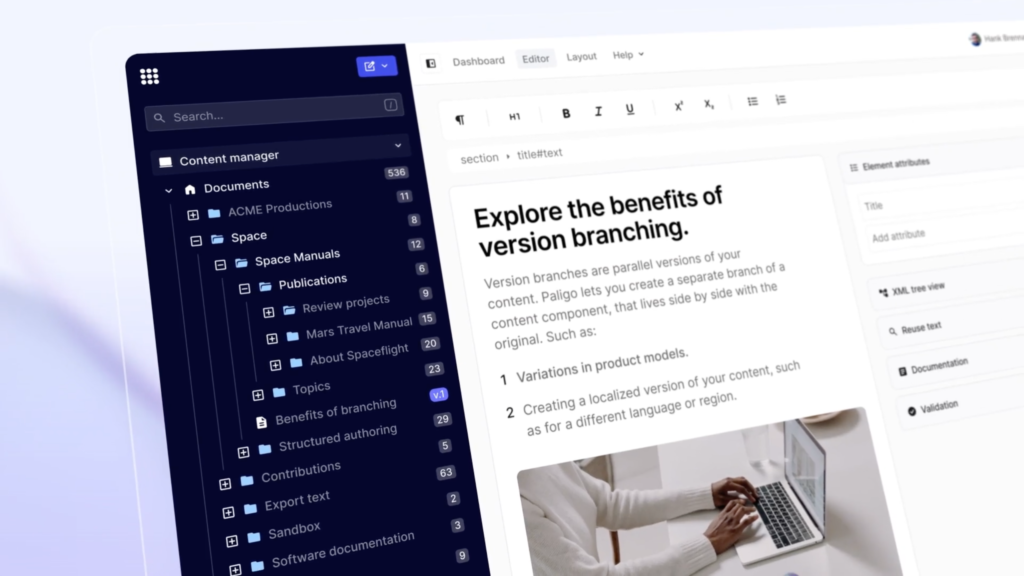
Paligo is a cloud-based Component Content Management System (CCMS) built specifically for technical documentation. It uses topic-based authoring and modular components (snippets, variables, branches, versions) so you can reuse content across documents and channels rather than rewriting from scratch.
Key Features for Technical Writing
- Single-sourcing & reuse: You create “topics” or “components” (text snippets, procedures, warnings) which can be assembled into different outputs—product manuals, quick-start guides, online help. That cuts duplication and ensures consistency.
- Structured authoring & branching: Paligo supports versioning, branching (multiple product versions or language variants), revision history, and workflows (draft → review → publish).
- Multi-channel publishing: You can publish from the same source to HTML5 websites, PDF manuals, mobile help portals or even SCORM packages. That means your content is efficient and flexible.
- Integrations: Paligo connects with review tools, translation systems (XLIFF), help-desk platforms, Slack/MS Teams, search engines (Algolia), and export workflows.
- Collaboration & cloud access: Because it’s cloud-based, your team (authors, reviewers, translators) can work in one platform, see reuse metrics and track content across versions.
Documentation Quality — How it performs for you
Strengths:
- For documentation that updates frequently, across products or regions, Paligo’s reuse model means you can make one change and propagate it everywhere. That saves time and risk of inconsistent versions.
- Output looks professional and production-ready. With structured authoring you avoid disparate styles and orphan content.
- Suitable for enterprise scale and regulated industries where audit trails, version histories and reuse matter.
Areas to watch / human input required:
- While the platform gives structure, you still need to enforce your brand’s tone, style (you/your voice), and make sure the reader’s goals are front and centre. Paligo is a tool, not a voice.
- If your documentation is small-scale or short-form (single product, single language), you may be paying for features you don’t fully use.
- Because of the modular approach, you’ll need discipline around component libraries, metadata, reuse strategy. That implies upfront work.
- For extremely large documentation assets (thousands of topics), some users report performance or learning-curve issues.
Pricing
Here’s what we know about Paligo’s cost (publicly available). Always check with vendor for current quotes.
- Their Professional plan starts at about US $4,800/year for a single-author licence (as listed on pricing page).
- Mid-range “Business” and “Enterprise” tiers require contacting sales. The median annual deal size (per third-party data) is about US $34,812/year.
- No freely listed seat-based monthly pricing was clearly published. Several platforms note “Contact sales”.
7. Microsoft 365 Copilot
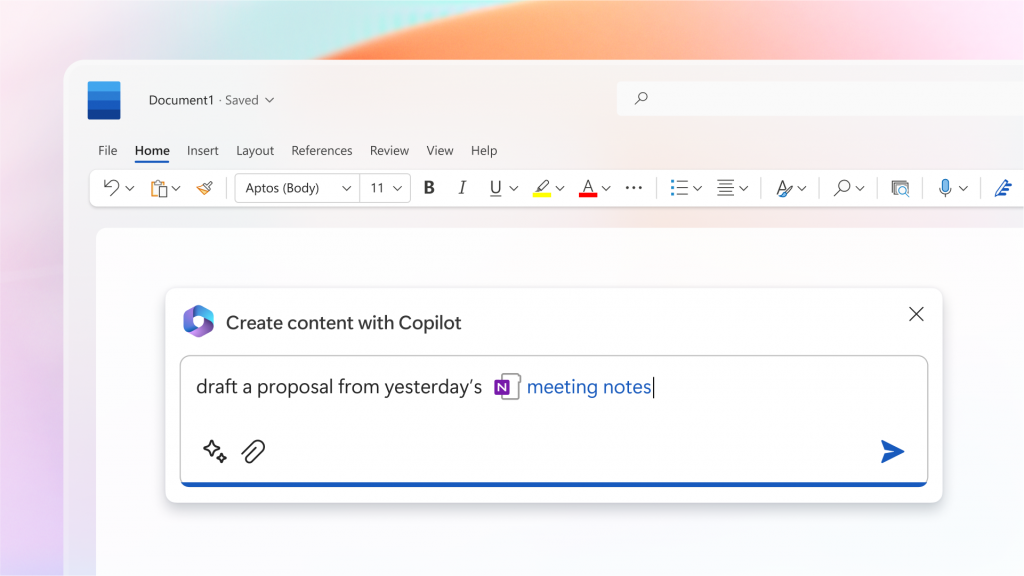
If you’re working in a Microsoft-centric environment and your documentation workflows already live in Word, SharePoint, Teams or Outlook, Microsoft 365 Copilot is a strong contender for technical writing support.
Technical Writing Features
- Draft and revise in Word with AI help: You can ask Copilot to generate a document, restructure sections, summarise long text, or re-format for clarity—all inside Word.
- Knowledge-graph grounding: When properly configured, Copilot can draw on your organisation’s documents, email, chats and files via Microsoft Graph. That means documentation is not just generic text—it can be tailored to your own data, specs or previous manuals.
- Workflow and collaboration alignment: Since it lives inside Microsoft 365 apps, review cycles, versioning, permissions and co-authoring are easier. For technical writing teams, it means you don’t add yet another tool—you use the one your team already knows.
- Contextual link to product/process data: Because your docs live alongside your other business content, Copilot can help you keep links between product updates, specification changes and documentation revisions. For example: prompts like “Update this manual for version 4.2 changes” become more straightforward.
- Compliance and enterprise-grade security: For companies with strict data, audit, revision and governance needs, Copilot supports enterprise data protection, aligns with Microsoft’s compliance features.
Documentation Quality — How it performs for you
What works well:
- Because you’re working in Word or SharePoint, the output can be closer to publication ready, which reduces overhead of moving between tools.
- When configured with your data, the AI’s output is more relevant—less generic. That means fewer manual adjustments to align with specs, product versions or internal style.
- For teams already using Microsoft 365, adoption friction is lower since you’re staying inside existing workflows.
What to watch out for:
- Output still needs your brand voice and audience alignment. Just because it writes technically doesn’t mean it writes your way—so your “you/your” tone, prompt structure, and editing still matter.
- It’s better for general documentation (user guides, help-centres, internal manuals) than ultra-deep structured technical docs (multiple versions, modular reuse, translation workflows) unless you build around it.
- Because it’s embedded in Microsoft’s ecosystem, you’ll want to assess how it integrates with your non-Microsoft publishing or authoring tools.
Pricing
Here are the latest publicly listed pricing details:
- The Business plan for Microsoft 365 Copilot is US $30/user/month (annual commitment) when added to a qualifying Microsoft 365 license.
- Individual users can purchase Copilot features with Microsoft 365 Personal or Family plans; in some markets Copilot Pro has been listed around US $20/user/month for individuals.
- Important: a qualifying Microsoft 365 subscription is required to buy Copilot. Also note that larger enterprise usage may require additional seats or compliance features.