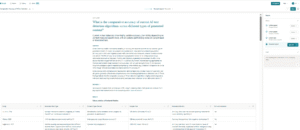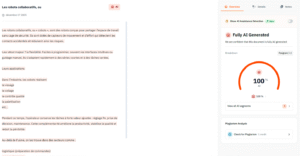Writing essays has always be challenging, but a new wave of AI tools is making the process easier.
Students can now get help with everything from brainstorming ideas to polishing the final draft.
Below, we explore the best AI tools for essay writing.
| # | Tool Name | Best For | Hands-on Experience (Pros & Cons) | Pricing |
|---|---|---|---|---|
| 1 |
Jenni AI
Visit Site → |
🏆 Editor’s Choice
Interactive Drafting (Autocomplete & Structure) |
Pros • Section-by-section builder: Helps frame arguments logically. • Smart Autocomplete: Offers context-aware continuations. • Auto-Citation: Handles formatting (APA/MLA) automatically. Cons • Limited Search: Doesn’t fetch deep web sources automatically; relies on your inputs/PDFs. |
Freemium ~$12/mo |
| 2 |
ChatGPT & Gemini
Visit ChatGPT → |
Research & Synthesis (Heavy Lifting) |
Pros • Deep Research: Can process hundreds of sources (Thinking Mode). • Density: Produces highly factual, reference-heavy drafts. • Gemini: Stronger at smooth synthesis and connecting ideas. Cons • Too “Finished”: Outputs can feel overly polished and hard to edit. • Best results often require paid plans. |
Freemium ~$20/mo |
| 3 |
Aithor
Visit Site → |
Guided Writing (Student-Friendly) |
Pros • Structured Workflow: Asks for title/outline before writing. • Academic Tone: Writes clearly without being overly dense. • Visual Tools: Includes concept maps and diagrams. Cons • Research Depth: Source retrieval isn’t as deep as Gemini/ChatGPT. • Manual fact-checking of latest papers is needed. |
Freemium ~$24/mo |
| 4 |
Blainy AI
Visit Site → |
Flow & Citations (Overcoming Writer’s Block) |
Pros • Seamless Citations: Suggests APA/MLA formats while you type. • Paraphraser: Rewrites dry sections to sound more academic. • Autocomplete: Keeps you in the writing “flow.” Cons • Narrower Research: Doesn’t pull as many web sources as major LLMs. |
Freemium ~$20/mo |
| 5 |
Paperpal
Visit Site → |
Polishing & Editing (Final Drafts) |
Pros • Nuanced Editing: Suggests academic rewrites, not just grammar fixes. • Repository Access: “Research & Cite” taps into 250M+ articles. • Submission Checks: Pre-submission scan for formatting/integrity. Cons • Not for Drafting: Excellent for editing, weaker for generating new text from scratch. |
Freemium ~$25/mo |
1) Jenni AI
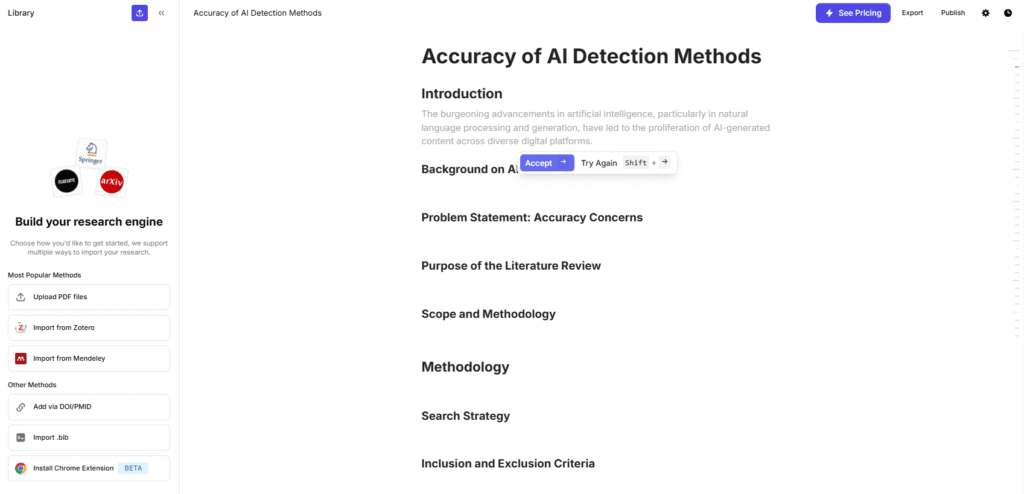
Jenni AI is an essay writing assistant that especially provides intelligent text suggestions and auto-completion instead of generating from scratching.
TRY OUT JENNI AI FOR FREE HERE
Features
- AI-assisted writing and autocomplete: real-time suggestions help you continue your sentences or paragraphs with relevant context, reducing writer’s block.
- Citation generation and management: the tool supports proper citation formats (APA, MLA, Chicago) and integrates citations automatically as you write, removing a typical manual burden of academic writing.
- Outline builder: an academic structuring feature that helps you plan the flow of your essay before drafting paragraphs, ensuring your argument stays organized.
- PDF uploads and research summarization: you can import documents or papers and have Jenni help distill key points or integrate them into your essay’s narrative.
- Grammar and fluency refinements: suggestions help improve clarity and academic tone as you revise sections.
Quality of the Essay (my experience)
When I tested Jenni AI on the same essay topic I used with other tools, the experience stood out in a few ways.
I didn’t just paste a prompt and get back a long, finished essay. Instead, Jenni encouraged a section-by-section build-up of the argument. It began by helping me draft an outline based on the core themes of Universal Basic Income—historical context, economic foundations, feasibility, and debate. Right away, that helped frame the writing process the way an instructor might expect, rather than letting the AI write entire sections independently.
As I started drafting each section, the autocomplete suggestions felt very targeted. They didn’t just continue the text randomly; they offered contextually relevant continuations that kept the tone academic and focused.
In terms of sources and citations, Jenni handled basic referencing automatically, which saved a lot of manual work. It wasn’t as exhaustive in research breadth as dedicated research tools like Gemini’s deep research feature, but the citations it provided were formatted correctly and contextually appropriate, which matters for an academic essay.
One limitation I noticed was scope: Jenni doesn’t automatically fetch all source material from the web. Unlike tools with deep internet search, you often need to supply texts or guide the research yourself. But what Jenni did well was help me integrate those sources into cohesive academic text without losing my voice.
Pricing
Jenni AI offers a freemium pricing model:
- Free plan: No cost, with limited daily autocomplete suggestions, a number of PDF uploads, and basic citation features—good for trying out the tool and working on short sections.
- Unlimited plan: Around $12/month (cancel anytime), removing limits on autocompletes, PDFs, edits, and citations, making it suitable for regular users who write longer essays or papers.
- Team or institutional plans: Available for collaborative environments with shared workspaces and priority support.
2) ChatGPT & Gemini
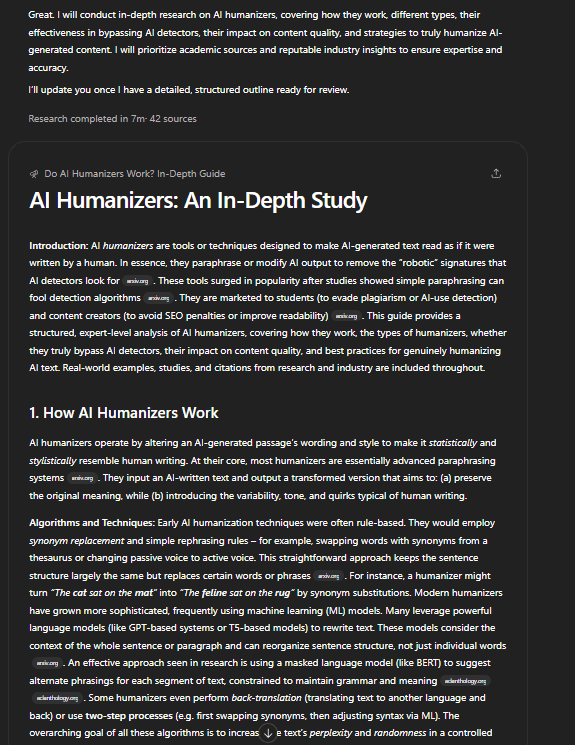
ChatGPT and Gemini are just the most powerful tools for finding and synthetizing many sources and references for strong, factual essays.
Features
Both tools share a similar core set of capabilities that matter for essay writing:
- Search and source retrieval, which is especially strong for factual and policy-driven topics
- Deep Research / extended thinking modes that run for several minutes and return dense, source-heavy outputs
- Outline and structure generation for academic essays
- Argument synthesis, including pros, cons, and debates around a topic
- Canvas or document-style editors that let you revise and tweak generated text
ChatGPT stands out for its thinking mode combined with search, while Gemini shines with its integrated research and large-scale synthesis. Both can pull dozens—or hundreds—of sources if you let them run long enough.
Quality of the essay (my experience)
With ChatGPT, I used thinking mode combined with search. I didn’t realize at first that extended thinking was enabled, so it ran for several minutes. The result was a very dense essay draft, packed with facts and references—close to 200 sources. The structure was solid, the arguments were balanced, and the tone matched what you’d expect from a standard academic essay.
That said, the output felt compressed. It wasn’t long, but it was heavy. I quickly realized this works much better if you generate one section at a time, rather than asking for the full essay in one go. When you do that, ChatGPT becomes very reliable for producing clean, factual paragraphs you can then edit.
Gemini delivered a similarly strong output, but with a slightly different feel. The synthesis felt smoother, and the connections between ideas were clearer. It also handled research very well by default, without as much prompt tuning. In both cases, the essays were objectively good—but also a bit too “finished.”
And that’s the key limitation.
Pricing
Both tools offer very generous free plans, which already let you write decent essays.
- With the free versions, you can research, outline, and draft short to medium essays.
- Paid plans (around $20/month) unlock better reasoning, deeper research, and more consistent output.
- For truly deep reports, higher tiers allow extended research runs, but those can get expensive if you rely on them heavily.
3) Aithor
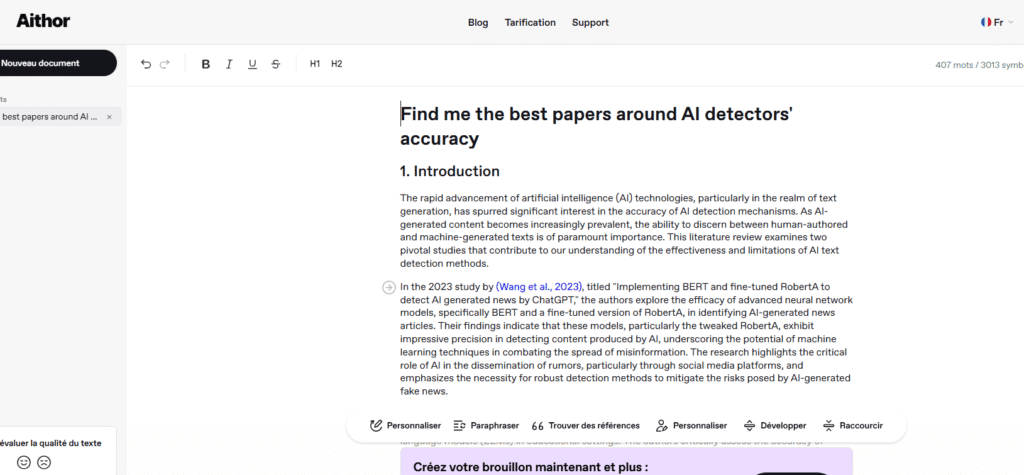
Aithor positions is a writing platform full dedicated to essay writing, guiding you through the writing process from topic and structure to referenced text output.
Features
- AI essay generator that can produce draft essays from a topic and outline.
- Reference and citation support with automatic integration of sources in formats like APA, MLA, Chicago, etc.
- Outlining tools that help you structure your essay logically before writing.
- Grammar and style suggestions to refine prose and align it with academic standards.
- Visual tools like diagrams and concept maps that organise complex ideas into visual representations.
- Paraphrasing and rephrasing tools to help vary sentence structure and avoid repetitive language.
Quality of the Essay (hands-on experience)
When I put Aithor to the test with the same essay topic I used on other tools—asking it to draft an academic essay on Universal Basic Income based on a structured outline—I found the experience distinctively different from generic chatbots.
Right away, I noticed that Aithor didn’t just give me a one-shot draft. Instead, it guided me through the essay creation process: first asking for a title, word count, and whether I wanted citations. That step forced me to think about structure before generation, which I appreciated because it mirrored how I would plan a real classroom assignment.
Once I generated the first section, the output was clearly written in an academic tone—not overly dense, but properly structured and easier to revise than some chatbot outputs. It included basic references and simple source cues, which feels more practical for student work compared to generative tools that sometimes hallucinate citations.
On the downside, the breadth of sources it pulled wasn’t as impressive as a deep research tool like Gemini’s Deep Research or ChatGPT’s thinking mode. You still need to check the latest papers manually if you’re working on cutting-edge topics
Pricing
Aithor operates on a freemium model that lets you test basic functions before committing. Users typically start with limited free access—often capped by tokens or word limit per day—sufficient for small tests or trial drafts.
The premium plan unlocks core features like unlimited generation, citation tools, outline and structure helpers, and improved export options. Pricing for premium is generally around $24.99 per month, though some platforms offer quarterly or annual billing with savings.
4) Blainy AI
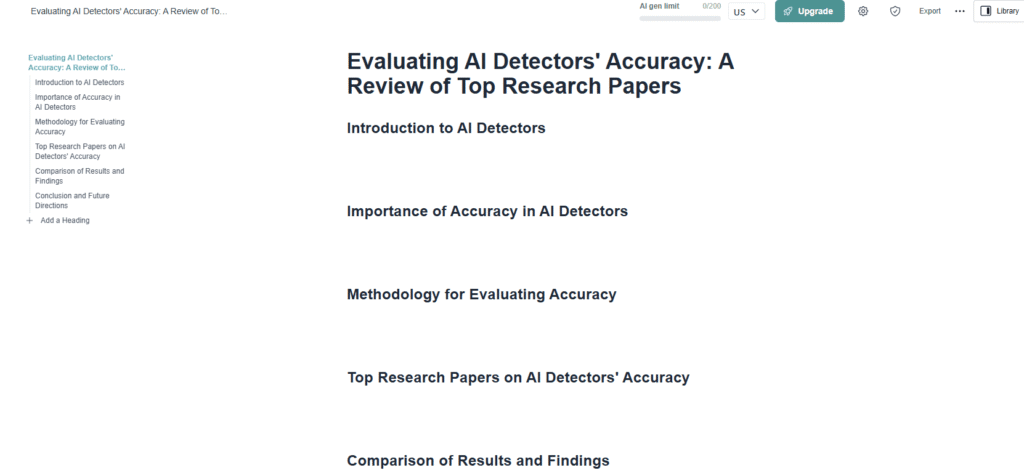
Much like Jenni AI, Blainy AI combines AI autocomplete, citation support, and research tools for writing essays.
Features
- AI Autocomplete & suggestions that help you continue sentences and stay in writing flow.
- Citation management with support for popular academic styles like APA, MLA, IEEE, and Harvard, saving you manual referencing time.
- Instant research assistance to find relevant academic material quickly.
- Paraphrasing tools that help refine or rewrite your text in a different academic tone.
- PDF interaction and research library so you can pull and cite information directly from documents.
- Grammar, style, and formatting checks to polish your essay before submission.
Quality of the Essay (my experience)
Right away, Blainy’s autocomplete and paragraph suggestion tools kept me writing without hitting the blank-page wall. As I started drafting my introduction and subsequent sections, it offered phrasing suggestions that matched academic tone and kept the narrative structured without me having to pause for every transition.
One thing I appreciated was Blainy’s citation support—as I wrote, it suggested relevant citation formats in APA and MLA, which I could insert automatically. That saved real time. I didn’t have to switch tabs to find citation formats or manually format reference lists in the back.
Blainy also had a useful paraphrasing and rewording tool. When I felt a section was too dry or too repetitive, I could prompt the tool to rephrase the paragraph in a more academic way—without losing meaning.
However, the assistant’s research reach felt narrower than what I got from tools like ChatGPT or Gemini with deep research modes. It didn’t surface as many recent papers or let me pull large numbers of sources from the web.
Pricing
Blainy operates a freemium model:
- Free plan: Offers basic features including a daily AI word limit (~200 words per day), instant research assistance, basic citation tools, and limited autocomplete.
- Unlimited plan: Around $12/month (billed annually) or about $20/month if billed monthly. This unlocks unlimited AI words, full autocomplete, paraphrasing, outlining tools, multiple citation styles, and access to the research library.
5) Paperpal
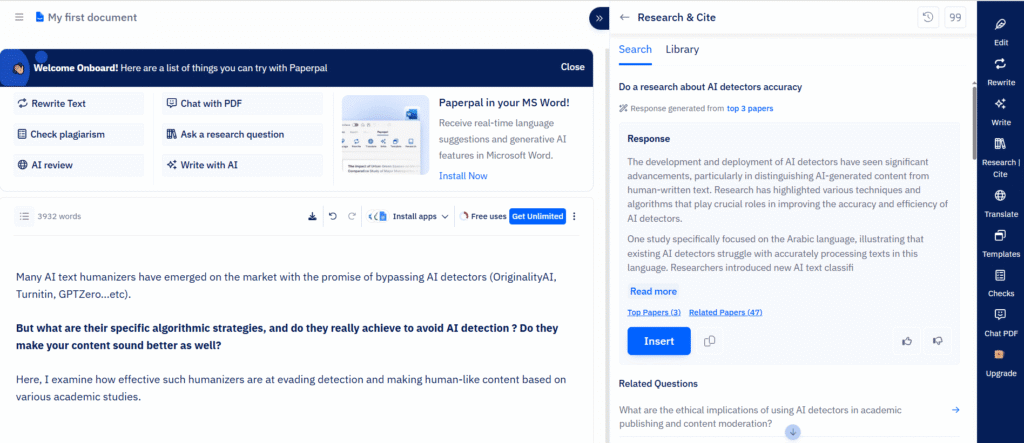
Paperpal is an academic writing assistant especially designed for proofreading, editing and revising essays with advanced suggetions.
Features
- Predictive writing suggestions that help you overcome writer’s block by generating sentence- and paragraph-level continuations based on context.
- Grammar, style, and academic language corrections that refine clarity, tone, and structure.
- Research & Cite tools that pull insights from a repository of 250 million+ research articles and generate citations in 10,000+ styles.
- Chat with PDFs for summarization and extraction of insights from uploaded documents.
- Plagiarism and similarity checking with color-coded reports to help you avoid accidental academic integrity issues.
- Pre-submission checks for grammar, formatting, terminology consistency, and submission readiness—features not offered by basic AI chatbots.
Quality of the Essay (my experience)
Paperpal helped me build draft content incrementally, suggested improvements at sentence and paragraph levels, and encouraged clearer academic phrasing.
As I progressed through the essay, Paperpal’s Research & Cite feature became especially useful. When I flagged a section that needed supporting references, the tool suggested relevant studies from its indexed articles and offered formatted citations in APA style.
The grammar and language corrections were also more nuanced than what you typically see in generic AI assistants: Paperpal didn’t just point out errors; it suggested academic-appropriate rewrites that improved clarity and flow without stripping meaning. For example, it helped tighten transitions between sections and recommended more precise academic vocabulary where my original phrasing was too casual.
Where Paperpal is less strong is in deep web-wide research. It’s excellent when you supply your own sources or PDFs to work from, but it doesn’t pull hundreds of the latest publications on its own the way a deep research mode in ChatGPT or Gemini might.
Pricing
Paperpal operates on a freemium model, with a free tier and premium subscription options:
- The free plan lets you access basic AI writing suggestions, research & cite tools, grammar checks, and PDF chat features at limited usage per day.
- Paperpal Prime (premium subscription) starts around $25 per month, or about $139 per year with savings, unlocking unlimited grammar suggestions, citation generation, plagiarism and submission checks, and extended research tools.
6) Other Noteworthy Essay Writing Tools
There are a few additional AI tools that don’t always make the mainstream rounds but deserve mention because they either fill a gap in academic essay writing or augment specific parts of the process
- Yomu AI is an AI writing assistant tailored to help with academic tasks like generating ideas, expanding paragraphs, and suggesting references. It’s designed with students in mind who are stuck on how to structure or improve their academic prose.
- EduWriter targets literature reviews and topic expansion, helping you generate essay sections that are backed by research context and clear structure.
- EssayFlow (an “undetectable AI essay generator”) focuses on producing human-sounding essays that can bypass basic AI detectors while keeping factual structure intact. It offers an undetectable mode and various essay controls.