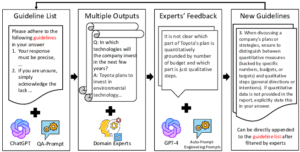If you’ve been using LLMs, you’ve probably noticed something : every time you start a new task, you find yourself rewriting almost the same prompt.
Prompt templates are the antidote to that chaos.
In this guide, you’ll learn the different types of prompt templates and how to use them as a developer or AI user.
What Exactly Are Prompt Templates?

You probably already know what a prompt is: it’s the instruction, question, or context you feed into an AI model so it can generate a useful output.
Prompt template takes that idea further: it’s a reusable text structure, with placeholders you fill in, so you don’t rewrite your prompt every time :
- It has fixed instructions or scaffolding (the parts that don’t change across uses).
- It also contains variables or placeholders (things like
{{topic}},{{audience}},{{tone}}) that you’ll replace per instance. - At runtime, you inject the specific values and get the full prompt ready to send to your AI.
Who use them ?
Developers lean on prompt templates because they need consistency in their code. There are many coding framework for prompt templates :
- LangChain, for example, ships
PromptTemplateandChatPromptTemplateso engineers can define prompts once, pass variables as a dict, and invoke them reliably across apps and agents. (It even supports Jinja/Mustache syntax.) - LlamaIndex offers similar classes (including richer, Jinja-style formatting) for structured, testable prompts inside Python/TypeScript projects.
But average AI users can also easily use them. Anthropic’s Claude Console lets you build templates with {{variables}}, and even generates production-ready templates from a goal you describe.
On Google’s side, Vertex AI exposes prompt templates and prompt design guidance directly in its UI and learning paths, which is useful when you want repeatable workflows your team can follow.
How to Code Prompt Templates

In practice, prompt templates are often embedded in code or developer tools.
2.1 Placeholder Syntax & Template Formats
When you code a prompt template, you must choose a syntax for placeholders (the variable parts). Some common styles:
- Curly braces — e.g.
{topic},{audience} - Double braces — e.g.
{{topic}},{{tone}} - Templating engines like Jinja2 or Liquid — allowing loops, conditionals, etc.
For instance, in Microsoft’s Semantic Kernel, the syntax uses {{$variableName}} for variables inside templates. Semantic Kernel also supports embedding logic via Handlebars or Liquid syntax for more advanced use.
In LangChain (a popular framework for prompt-driven AI apps), prompt templates support either f-string (“{var}”) or Jinja2 (“{{var}}”) style syntax. LangChain’s PromptTemplate class allows you to define a template string and list out input variables, then call .format(...) (or .invoke(...)) to substitute values.
Here’s a minimal Python example using LangChain:
from langchain_core.prompts import PromptTemplate
template = "Generate a summary of the article about {topic} in {length} words."
prompt = PromptTemplate.from_template(template)
filled = prompt.format(topic="AI prompts", length=100)
Or with explicit input variables:
prompt = PromptTemplate(
template="Write an email to {name} about {offer}",
input_variables=["name", "offer"]
)
filled = prompt.format(name="Alice", offer="50% discount")
Using Jinja2 style has benefits (e.g. loops, filters), but also risks (if input comes from untrusted sources). LangChain documents advise preferring f-string mode unless you control template inputs.
2.2 Adding Logic: Conditions, Defaults, and Branching
A powerful prompt template often needs conditional logic — “if this variable is present, include a sentence; otherwise skip it.” To support that, you’ll typically use a templating engine like Jinja2 or Liquid.
Example in Jinja2 style:
You are an expert in {domain}.
Describe the key points of {{topic}}.
{% if audience %}
Write it for an audience of {{audience}}.
{% endif %}
If audience is empty or not passed, the if block will be skipped.
Some systems (like Semantic Kernel) support embedded expressions, function calls, or conditional sections in templates.
Templating engines also allow:
- Filters (e.g.
{{ name | upper }}) - Loops (e.g. looping items in a list)
- Macros (reusable fragments)
These tools let you keep templates modular and DRY (Don’t Repeat Yourself). But the more logic you embed, the harder it becomes to debug.
2.3 Integration: From Template to API Call
Once you have a coded template, you’ll integrate it into your AI call workflow:
- Load / register your template in your system (file, database, prompt manager).
- Bind variable values (collect inputs for the placeholders).
- Render / format the final prompt string (or chat message structure).
- Send it to the LLM or AI API.
- Optionally, parse or validate the output.
In LangChain, a PromptTemplate object can be passed directly to an LLM chain or chat model. Internally, LangChain handles formatting and invocation.
Here’s a simplified pipeline:
prompt = PromptTemplate.from_template("Translate {text} from {src} to {dest}.")
filled = prompt.format(text="Hello world", src="English", dest="French")
response = llm.predict(filled)In more advanced setups, you might:
- Load templates from a JSON or YAML file
- Version control them (e.g. store in git or a prompt hub)
- Use a manager service to fetch templates by name
- Validate rendered prompts (e.g. check no missing placeholders)
2.4 Best Practices & Common Pitfalls
When coding prompt templates, pay attention to these practices to reduce errors and maintenance headaches.
Escape & sanitize
If user input might include brace-like characters ({, }), escape or sanitize them so they don’t break your template rendering. For example, Jinja2 has escaping mechanisms.
Versioning
Templates evolve over time. Keep a version history so you can roll back changes. In LangChain, you might use external tools (e.g. prompt hubs, versioned files) rather than relying on template classes alone.
Validate rendering
Before sending the filled prompt to the AI, log or inspect it. Identify missing placeholders, unexpected gaps, or empty sections. Always safe to preview.
Avoid open injection
Never allow untrusted input to define template logic (e.g. raw Jinja2 code), or you risk template injection, where a malicious user breaks out of the placeholder context and inserts arbitrary commands.
Keep logic minimal
While it’s tempting to embed lots of branching and loops, complex logic can make templates opaque. If logic gets heavy, refactor into code (preprocess inputs) and keep templates simpler.
Test with edge cases
Test your template with missing variables, long values, or unexpected characters. See how the rendered prompt behaves. (E.g. what if audience="" or topic=None?)
Different Types of Prompt Templates
Prompt templates often map to specific tasks or domains. Here are common categories, with a few remarks and pointers:
| Domain / Task | What the template does | Notes & sources |
|---|---|---|
| Content generation | Create blog posts, social media posts, product descriptions, outlines, ad copy | Many prompt collections include content templates. |
| Summarization / Extraction | Condense long text, pull out key points or entities | Useful when you have long inputs and want structured outputs. |
| Question answering / Q&A | Given context + query, respond with answer (sometimes with references) | Common in knowledge-base assistants or chatbots. |
| Comparison / pros vs. cons | Compare features, options, solutions side by side | Helps readers make decisions. |
| Analysis / Insights | Interpret data, find trends, suggest implications | E.g. “From these metrics, what stands out?” |
| Code generation / explanation | Write code, debug code, explain snippets | Frequently used with developer or technical audiences. |
| Classification / tagging | Assign labels, sentiment, categories to text | Works well in moderation, feedback, reviews pipelines. |
Beyond domain, there are patterns or “prompt design templates” that can guide how you structure instructions.
Here are some useful ones:
- Cognitive verifier pattern
You ask the AI to first ask clarifying questions before producing a final answer. This forces context gathering.
Example: “Before answering, what further details do you need to be accurate? Then answer fully.” - Template with placeholders
You give a structure that uses placeholders, so you force the AI to stick to your format.
Example: “Write a press release with sections: Headline: [HEADLINE]; Introduction: [INTRO]; Key Details: [DETAILS]; Next Steps: [STEPS]; Contact: [CONTACT].” - Flipped interaction pattern
The AI asks you questions to clarify before it proceeds.
Example: “I will ask you questions until I have enough details; then I will generate your answer.” - Chain-of-thought / step-by-step
You instruct the model to reason in steps, or think before answering. This is a useful pattern to reduce hallucinations or logical mistakes. - Zero-shot vs few-shot templates
Zero-shot means you give instructions without examples. Few-shot means you include 1–3 examples to guide the AI’s style. Many platforms recommend few-shot for more precise outputs. - Guard rails / constraints pattern
You embed rules or constraints to keep output safe, consistent, or within bounds (like “no more than 120 words,” “do not mention pricing,” “always include bullet points”).
Concrete Examples of Prompt Templates

Below are examples (template → filled) in different tasks.
Example 1: Summarization / Audience Focus
Template:
You are an expert summarizer.
Summarize the following text for an audience of **{{audience}}**, in **{{max_length}}** words or less.
Text:
“{{main_text}}”
Include key points and implications.
Filled (example):
You are an expert summarizer.
Summarize the following text for an audience of **small business owners**, in **150** words or less.
Text:
“[Long article about recent AI content policy changes …]”
Include key points and implications.
Example 2: Comparison Template
Template:
Compare **{{feature1}}** vs **{{feature2}}** in **{{context}}**.
Produce a table with columns: Feature, Definition, Pros, Cons, Use Cases.
Then conclude with your recommendation.
Filled (example):
Compare **serverless** vs **container-based architecture** in **web app deployment**.
Produce a table with columns: Feature, Definition, Pros, Cons, Use Cases.
Then conclude with your recommendation.
Example 3: Content Outline / Blog Draft Template
Template:
You are a content strategist.
Create a blog article outline about **{{topic}}**, aimed at **{{audience}}**.
Include 5–7 section titles and 2–3 bullet key points for each section.
Also suggest a call-to-action at the end.
Filled (example):
You are a content strategist.
Create a blog article outline about **“How to build prompt templates”**, aimed at **content marketers**.
Include 5–7 section titles and 2–3 bullet key points for each section.
Also suggest a call-to-action at the end.
Example 4: Code Generation / Explanation
Template:
You are a senior software developer.
Generate code in **{{language}}** to do **{{task}}**.
Explain each step in comments.
Ensure the code handles edge cases and includes error checks.
Filled (example):
You are a senior software developer.
Generate code in **Python** to do **merge two sorted lists**.
Explain each step in comments.
Ensure the code handles edge cases and includes error checks.
Example 5: Classification / Tagging
Template:
You are a content classifier.
Assign each of these **{{num_items}}** pieces of text a sentiment: Positive, Negative, or Neutral.
Text:
{{#each texts}}
- “{{this}}”
{{/each}}
Return a JSON object mapping each text to sentiment.
Filled (example):
You are a content classifier.
Assign each of these **3** pieces of text a sentiment: Positive, Negative, or Neutral.
Text:
- “I love how fast support responded.”
- “The interface is confusing and slow.”
- “I sometimes like the features, sometimes don’t.”
Return a JSON object mapping each text to sentiment.Where can you Find Prompt Templates ?
When you’re starting, writing all templates from scratch is tedious. Instead, use prompt galleries and repositories as inspiration or base for your own. Here are a few:
- Intellectualead.com— a library of writing prompt examples across domain categories such as content writing, social media and research.
- Vertex AI Prompt Gallery — Google’s gallery of sample prompts and response previews.
- ClickUp AI templates — includes 50+ prompt templates for marketing, writing, project management use cases.
- Zapier’s prompt pattern articles — shows reusable structural patterns and examples.
Save & Reuse Instantly — IL Prompt Manager
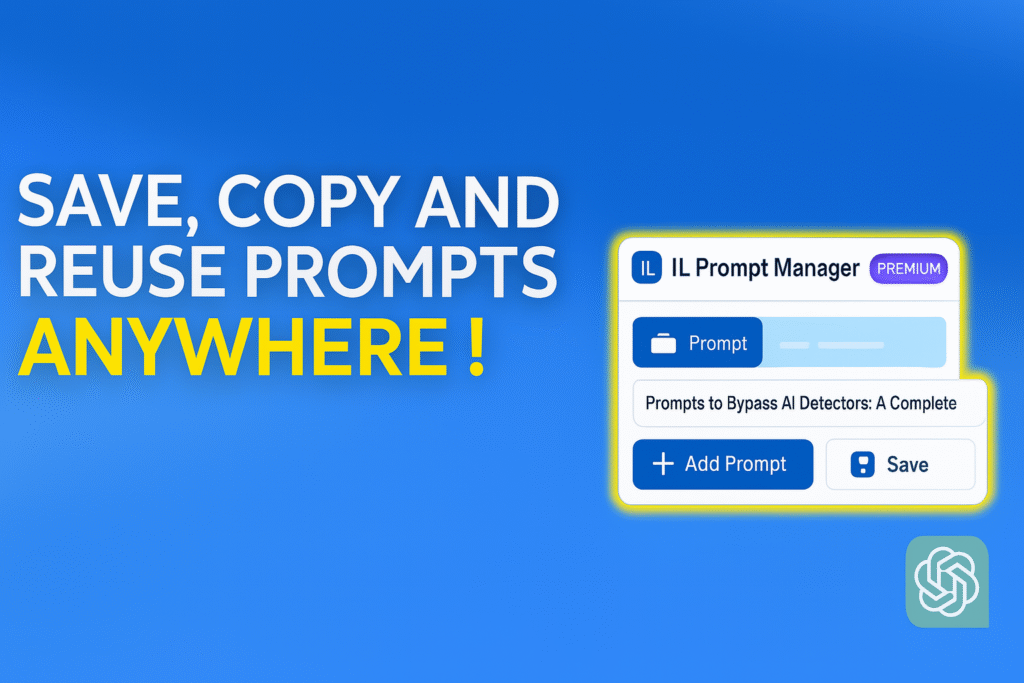
When you’ve built good prompt templates, the next hurdle is managing them: storing, retrieving, updating, and reusing without friction.The IL Prompt Manager is the tool built for exactly this.
- Save prompts in one click directly from the ChatGPT interface. i
- Manage and categorize your prompts (folders or tags) so you don’t lose track of your templates.
- Search and retrieve saved prompts quickly.
- Insert or reuse prompts (or prompt templates) back into ChatGPT with minimal friction.